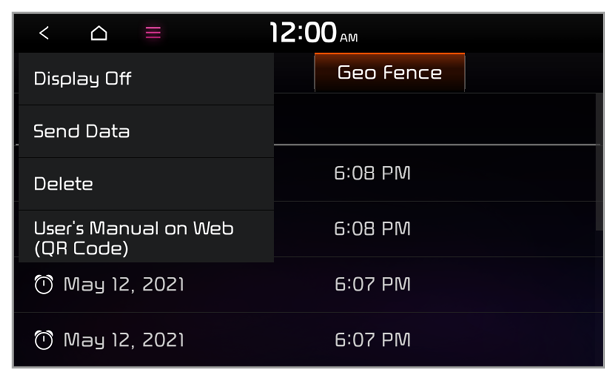Using My Car Zone
My Car Zone is a feature that provides alerts and driving history for Curfew Limit Alerts, Speed Alerts, and Geo Fence Alerts set by the user.
Curfew Limit Alert |
Curfew Limit Alerts are alerts that are triggered when a driver is driving within a predefined time range. |
Speed Alert |
Speed Alerts are alerts that are triggered when a driver exceeds the predefined maximum speed. |
Geo Fence Alert |
Geo Fence Alerts are alerts that are triggered when a driver enters into a predefined geographical location. |
Note
My Car Zone features are supported only when UVO eServices has been activated.
On the All Menus screen, press UVO eServices > My Car Zone.
Curfew Limit Alerts History
Speed Alerts History
Geo Fence Alerts History
Curfew Limit Alert
Speed Alert
Geo Fence Alert
Curfew Limit Alert
You can check the Curfew Limit Alert history for a list of past triggered curfew alerts.
- Name of phone connected upon triggered curfew limit
- Initial alert time
- Total duration of driving while curfew limit was triggered
- Total driving time from turning ignition on until turning ignition off
Speed Alert
You can check the Speed Alert history for triggered speed limit alerts of the vehicle.
- Name of phone connected upon triggered speed limit alert
- Maximum vehicle speed upon triggered speed limit alert
- Time from first triggered alert until last triggered alert
- Total triggered alert time from turning ignition on to turning ignition off
Note
To check My Car Zone alert history from your smartphone, you must first send the alert history to your UVO eServices account.
Geo Fence Alert
You can check the Geo Fence Alert history for triggered Geo Fence alerts of the vehicle.
- Name of phone connected upon triggered geo fence alert
- Initial alert time
- Center location address
- Radius from set geo fence address
To check My Car Zone alert history from your smartphone, you must first send the alert history to your UVO eServices account.
Press
 > Send Data
> Send Data.
Note
Before using Send Data, ensure your phone is connected to the UVO eServices system via USB cable.

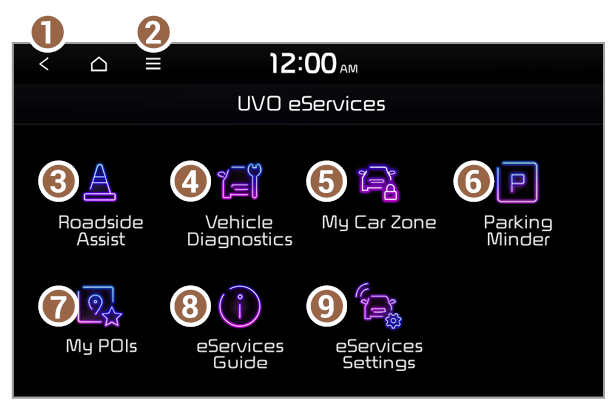
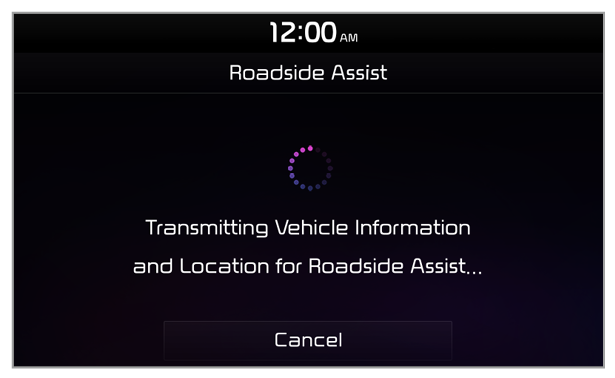
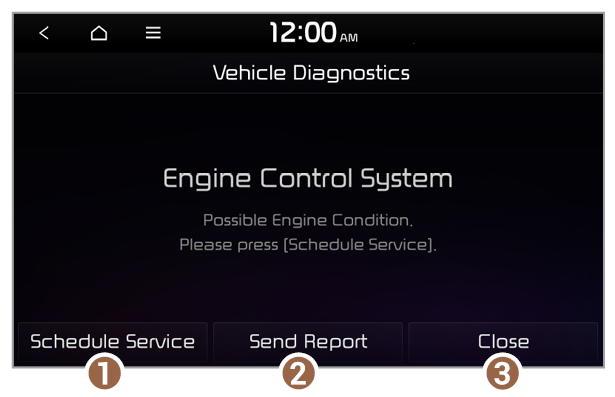
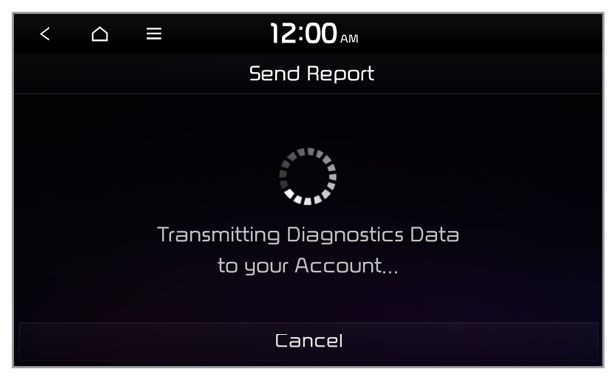
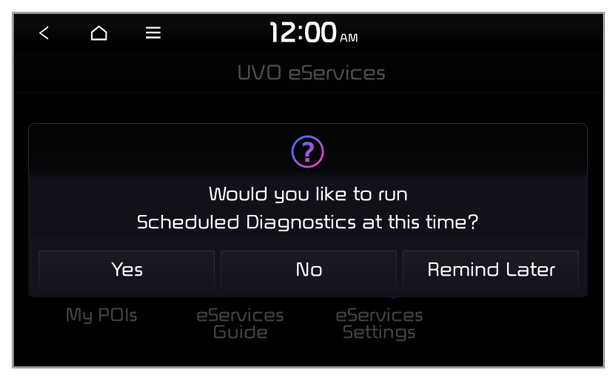



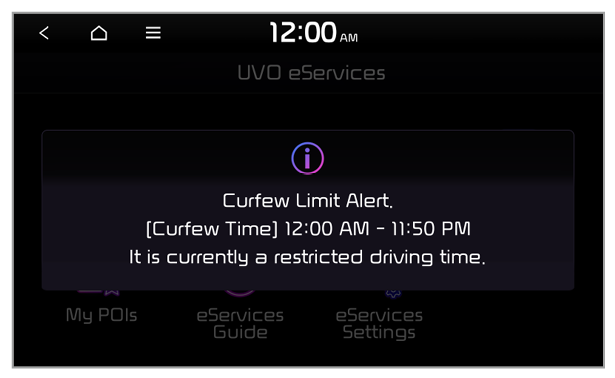
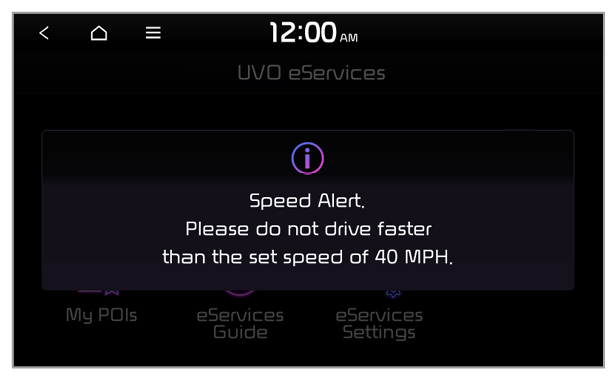
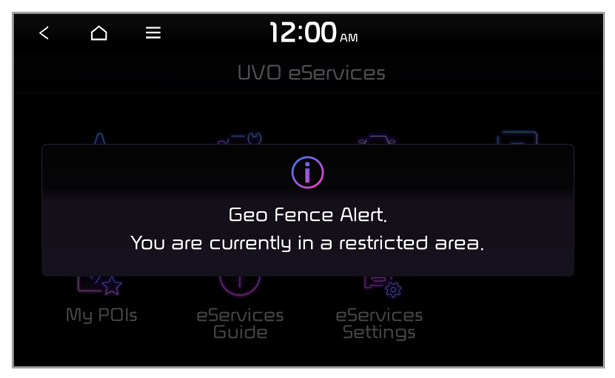
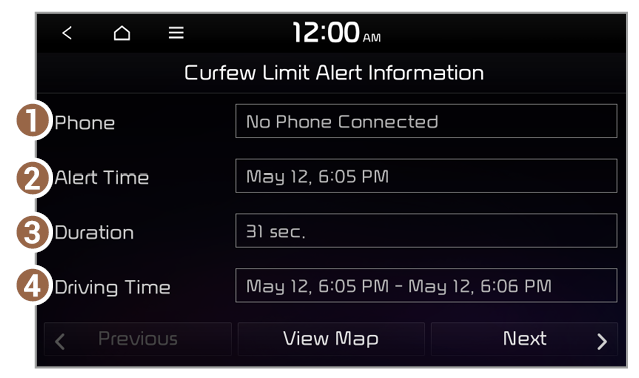
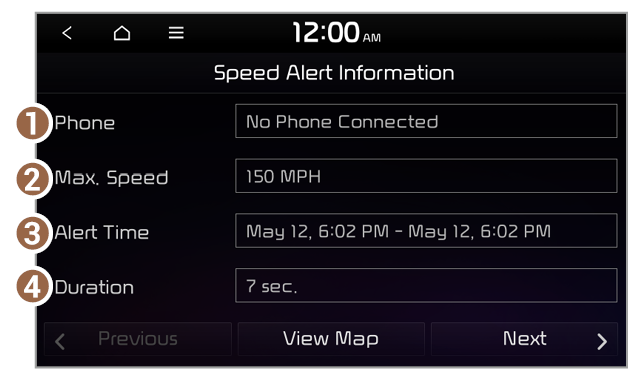
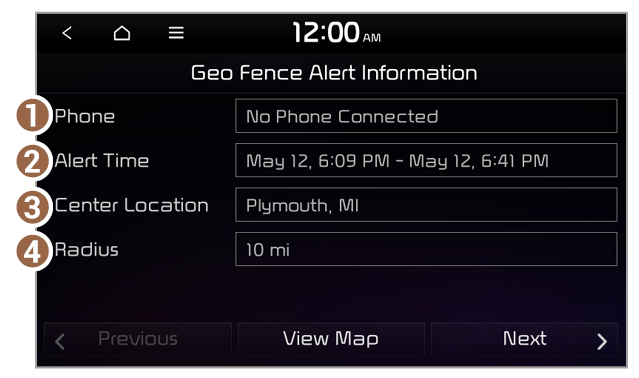
 > Send Data.
> Send Data.