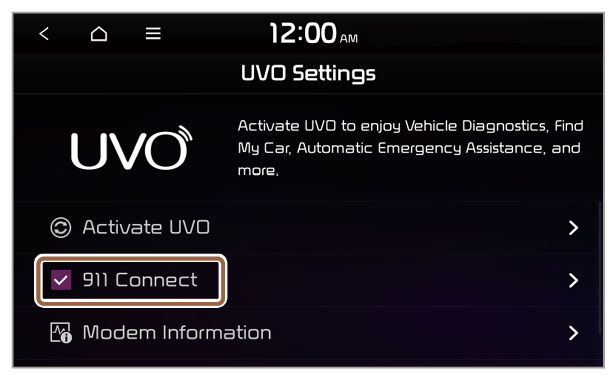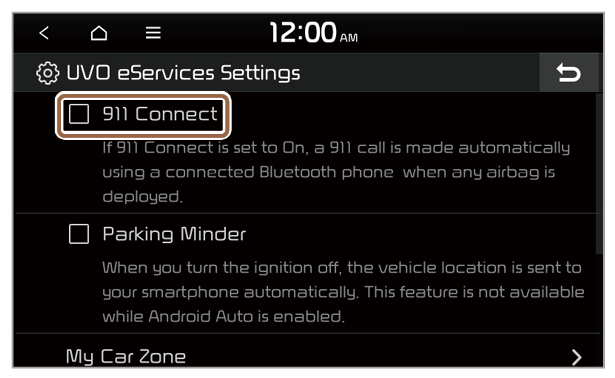UVO eServices (if equipped)
The 911 Connect feature is available only when the mobile phone is connected via Bluetooth. By default, this feature is turned off. To turn it on, you must turn it on in the UVO eServices Settings menu.
The 911 Connect feature may not operate in the following situations
- When the vehicle ignition is not turned on
- When the phone Bluetooth® feature is set to off
- When the phone Bluetooth® cannot be connected or becomes disconnected
- When there are no phones paired with the vehicle
- When cellular service is unavailable
- When the power turns off due to phone power (battery) issues
- When a Bluetooth® device without phone feature support has been connected, such as an MP3 device
- When the system is booting
- When the system power supply is unstable
- When the attempted call is blocked due to user operations
- When the 911 call is unstable due to phone or other communication network issues
- When the call feature is not operating due to phone settings set by the user
- When the phone cannot be controlled via Bluetooth® due to phone specifications or characteristics
Caution
- Download the UVO eServices App and install it on your smartphone. The app can be downloaded from your smartphone′s app store.
- For using UVO eServices call features such as 911 Connect, Roadside Assist and eServices Guide, a smartphone must be connected with the vehicle via Bluetooth. Pair and connect your smartphone with the vehicle. For information on connecting your Bluetooth device, refer to the smartphone user′s manual and instructions on the Phone Help screen on your radio. Up to five Bluetooth devices can be paired to the vehicle and only one device can be connected at a time.
- For using data communication of Vehicle Diagnostics, Parking Minder, and My Car Zone, smartphone must be connected with the vehicle via USB cable.
- The use of genuine cable is recommended. (The use of other products may result in abnormal or non-proper operation.)
- Login and activate the UVO eServices App on your smartphone.
- Some UVO eServices features will only be available when your smartphone is connected with the vehicle via USB and the UVO eServices App is running.
- UVO eServices may not operate properly with incompatible smartphones. To view the list of compatible smartphones, please visit Owners.kia.com.
- Communication between the vehicle and smartphone app may temporarily disconnect depending on the phone state.
- If the feature is not operating properly, you may need to reset the UVO eServices App or the smartphone and try again according to the following steps.
- 1. Try feature again in the Head Unit.
- 2. Restart smartphone app.
- 3. Re-connect Bluetooth and USB cable.
- 4. Reset smartphone.
- 5. Delete Device and pair again.
- Some services use the customer′s mobile phone data plan for data communication. Therefore, the features will function in accordance with the cellular plan.
- Use of the most up-to-date app version is recommended.
- For smartphone related inquiries, please visit Owners.kia.com.
Activating 911 Connect (if equipped)
- On the All Menus screen, press UVO eServices > eServices Settings.
- Select 911 Connect to activate.
- Read the terms of use and press Agree.
If an airbag deploys, the system will automatically call 911 and send your vehicle′s location to the 911 operator.
- Once a call is connected with a 911 operator, it is possible to request emergency services to be dispatched to your location.
- When the 911 operator attempts to talk to the driver again, the call time is displayed and allows the driver to speak with the 911 operator.