Using My Menu
Add your frequently used functions or favorites to My Menu to access them quickly from the Home screen.
Warning
Driving while distracted can result in a loss of vehicle control that may lead to an accident, severe bodily injury, or death. The driver′s primary responsibility is the safe and legal operation of the vehicle, and the use of any vehicle systems, including the touch screen and steering wheel controls, which take the driver′s eyes, attention, and focus away from the safe operation of the vehicle, or which are not permissible by law, should never be used during the operation of the vehicle.

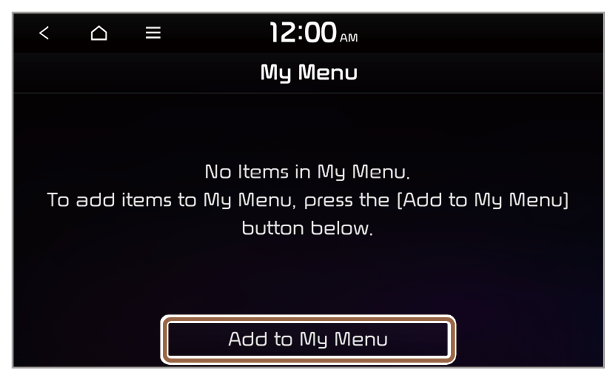
 > Rearrange.
> Rearrange. > Delete.
> Delete.