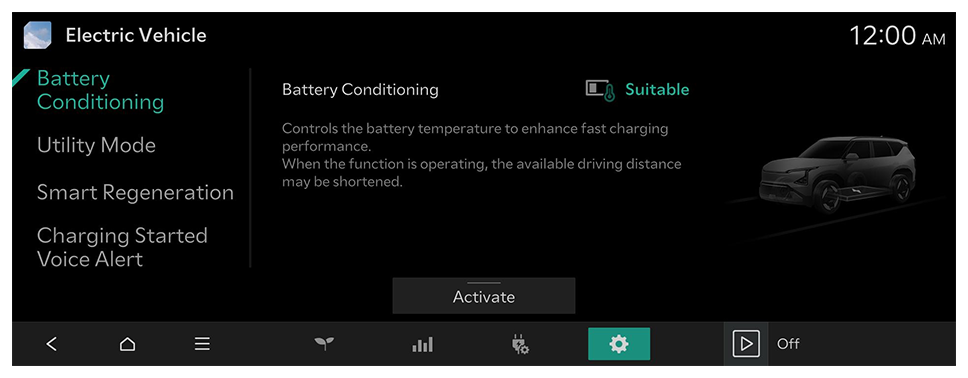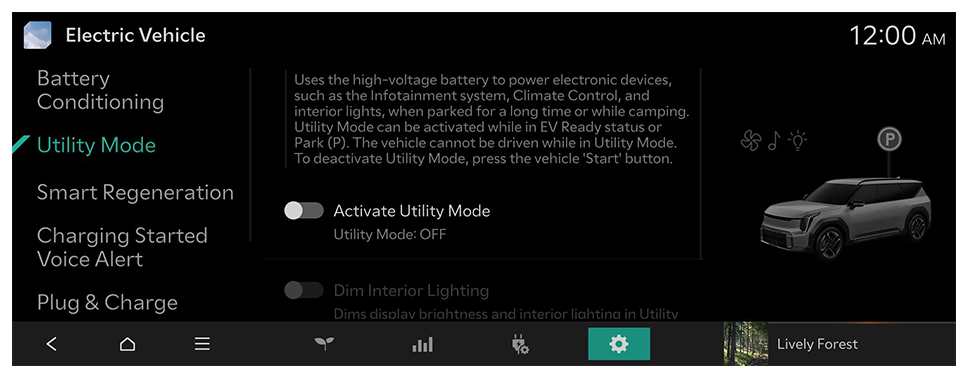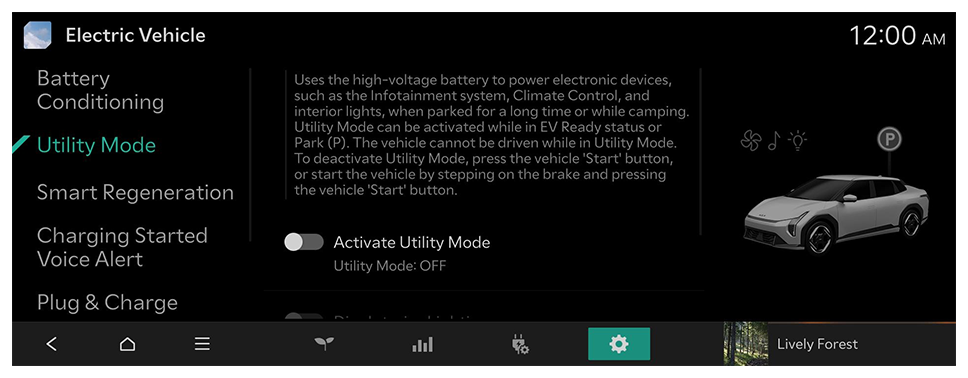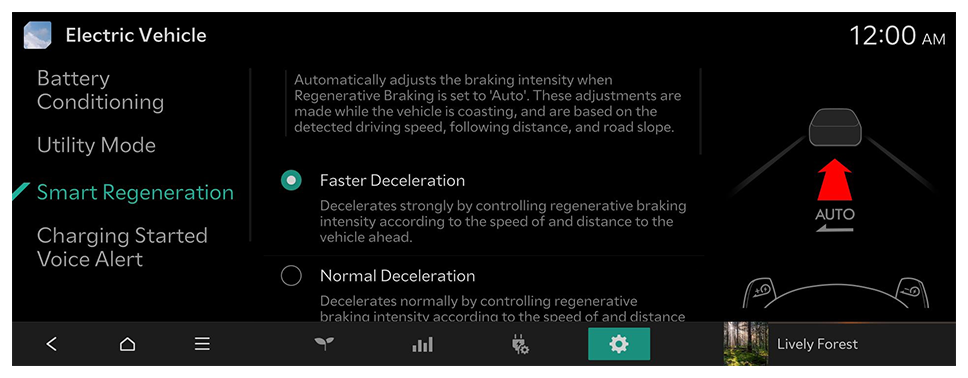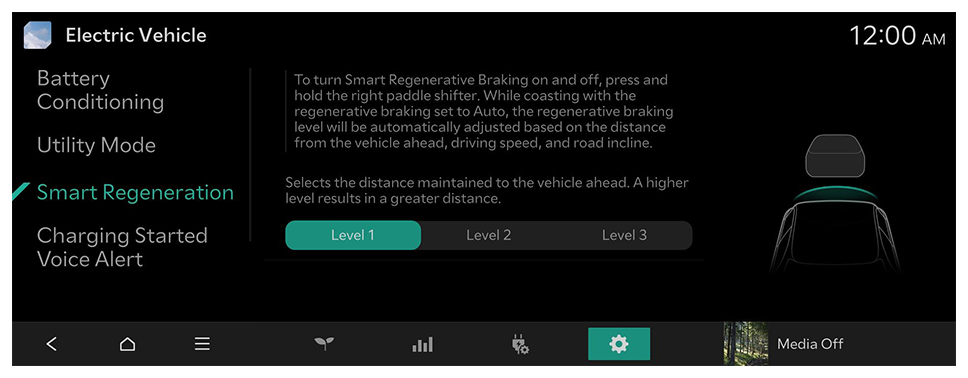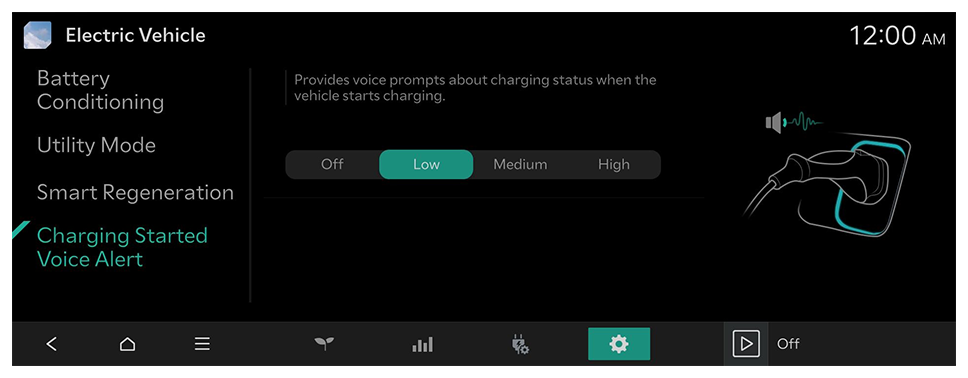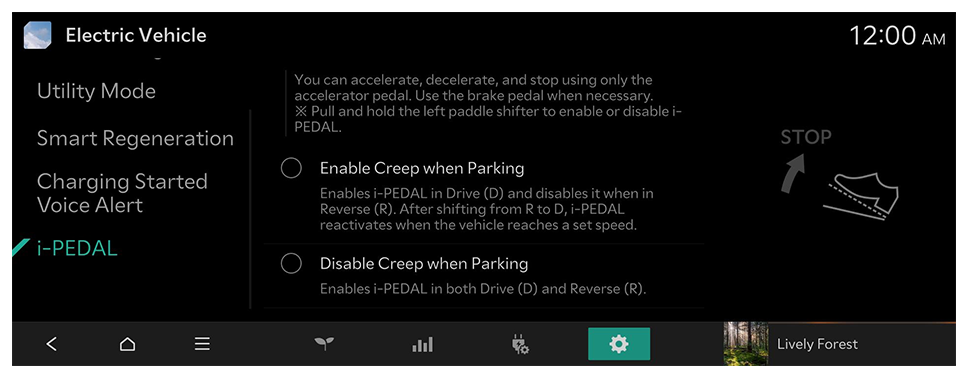Configuring the Electric Vehicle settings (if equipped)
You can set convenience features available for electric vehicles.
- Available settings may differ depending on the vehicle model and specifications.
- On the Home screen, press Setup ► EV.
The Electric Vehicle settings screen appears.
- Configure the settings as required.
- Press
 on the screen or press the [SEARCH] button on the control panel, enter a search term, and then select the item to run.
on the screen or press the [SEARCH] button on the control panel, enter a search term, and then select the item to run.
Battery Conditioning
Controls the battery temperature to enhance fast charging performance.
 on the screen or press the [SEARCH] button on the control panel, enter a search term, and then select the item to run.
on the screen or press the [SEARCH] button on the control panel, enter a search term, and then select the item to run.