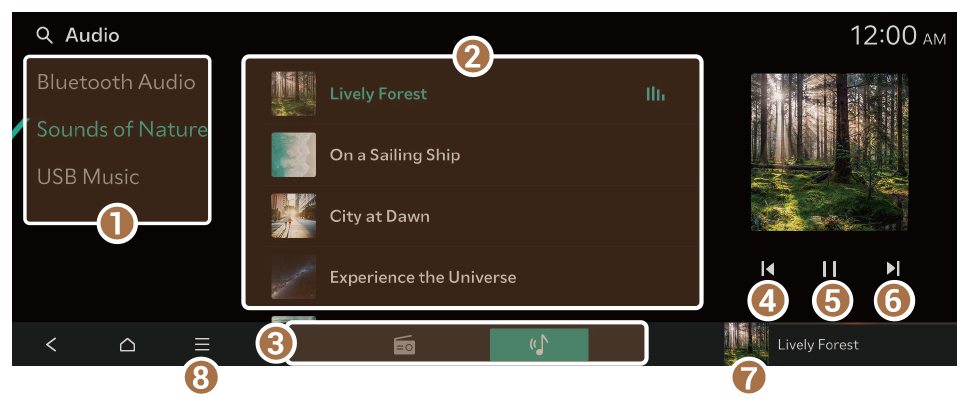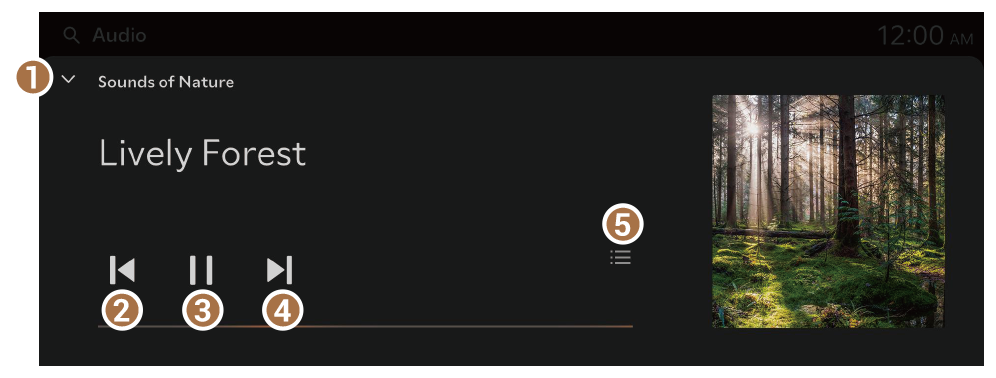Playing Sounds of Nature
Turn on Sounds of Nature mode to listen to the calming sound of rain, waves, and more to relax while driving.
- Perform any of the following methods:
- On the Home screen or Media screen, press
 .
. - On the control panel, press the [MEDIA] button.
- If multiple media are connected, on the control panel, press and hold the [MEDIA] button.
- On the Media Home screen, press Sounds of Nature.
- Press
 on the screen or press the [SEARCH] button on the control panel, enter a search term, and then select the item to run.
on the screen or press the [SEARCH] button on the control panel, enter a search term, and then select the item to run. - The screen may differ depending on the vehicle model and specifications.
Sounds of Nature screen
Change the media mode. Search for the desired Sounds of Nature and play it.
- Select the desired Sounds of Nature.
- Play the previous sound.
- Pause or resume playback.
- Play the next sound.
- Displays the Sounds of Nature player screen.
- Displays the list of menus.
- Sound Settings: Displays the system sound settings screen.
- Online Manual: View the online manual by scanning the QR code with your mobile phone.
 .
. on the screen or press the [SEARCH] button on the control panel, enter a search term, and then select the item to run.
on the screen or press the [SEARCH] button on the control panel, enter a search term, and then select the item to run.