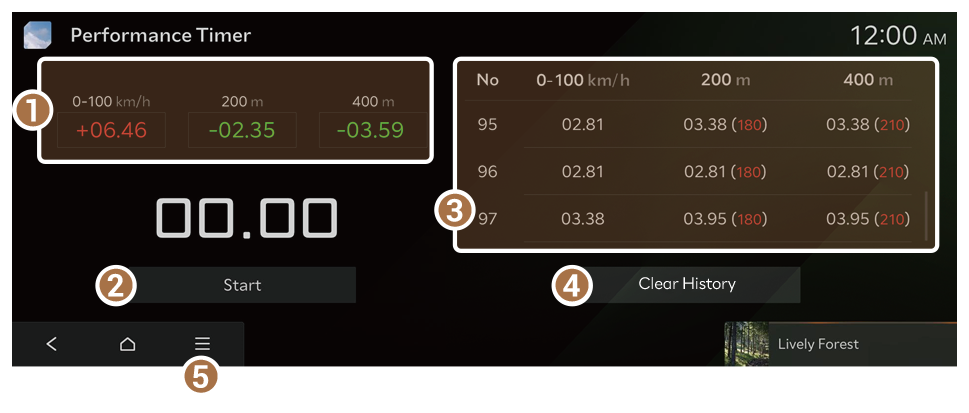Using the performance timer (if equipped)
Measure the time it takes to reach the target speed and distance by accelerating from a standstill.
On the Home screen, press Performance Timer.
Caution
- You must be in an environment where you can drive and measure the time safely.
- If you are on a public road, make sure you are following all relevant traffic regulations.
Performance Timer screen
- Displays the time taken to reach the target speed and distance.
- Starts or cancels measurement. From a standstill, press this button and depress the accelerator pedal. Then measurement starts.
- Shows previous performance timer records.
- A maximum of 99 performance timer records can be stored.
- Delete all records.
- Displays the list of menus.
- Online Manual: View the online manual by scanning the QR code with your mobile phone.