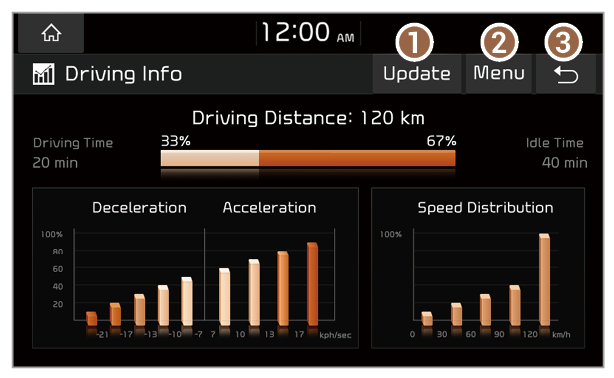Viewing driving information (if equipped)
You can see your driving patterns by checking information such as driving time, distance, idling time ratio, and speed distribution. Use driving information for safe and economical vehicle operation.
- On the Home screen, press All Menus > Driving Info.
- View your vehicle′s driving information.
- Update driving information with the up-to-date data.
- Display the options list.
- User’s Manual on Web (QR Code): Access the web manual via the QR code. For safety reasons, you can access the QR code only your vehicle is stationary.
- Return to the previous level.
Note
You can use this function only when your vehicle is stationary with the engine is running.