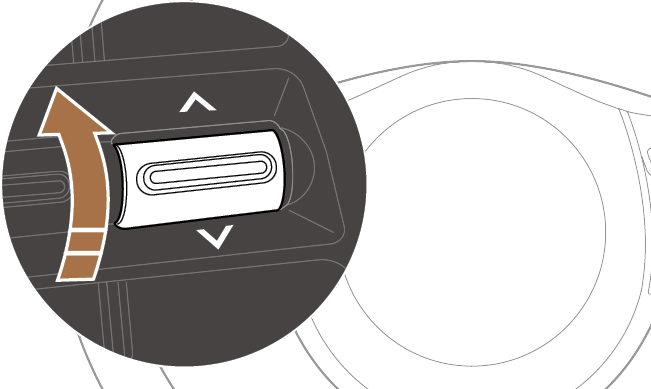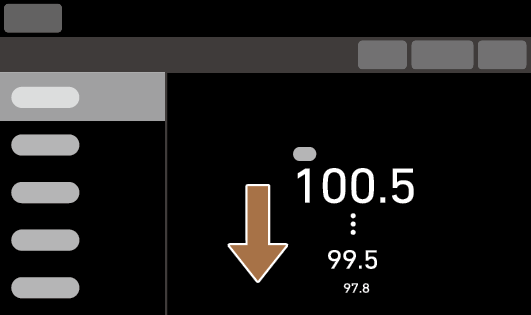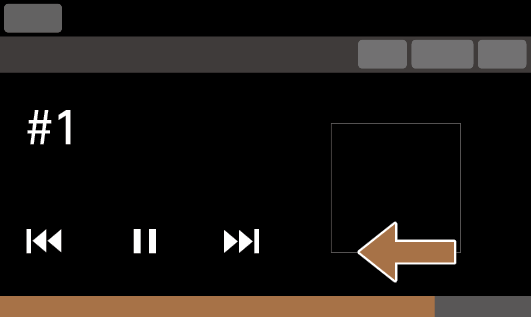Using the Search lever/button on the steering wheel
The Search lever/button on the steering wheel enables you to search for radio stations or change the track/file and rewind or fast forward during media playback.
Press
The illustration below shows how each mode of the system reacts when you press the Search backward lever/button (

) on the steering wheel. To operate the system in reverse, press the Search forward lever/button (

).
- On the radio, the previous radio station on the preset list will be selected.
- During media playback, the previous track/file will play (after three seconds of playback have elapsed, you must press the lever/button twice).
- In your call history, the previous call record will be selected.
Press and hold
The illustration below shows how each mode of the system reacts when you press and hold the Search backward lever/button (

) on the steering wheel. To operate the system in reverse, press and hold the Search forward lever/button (

).
- On the radio, the radio station available on the previous frequency will be selected.
- During media playback, the current track/file will rewind.

 ) on the steering wheel. To operate the system in reverse, press the Search forward lever/button (
) on the steering wheel. To operate the system in reverse, press the Search forward lever/button ( ).
).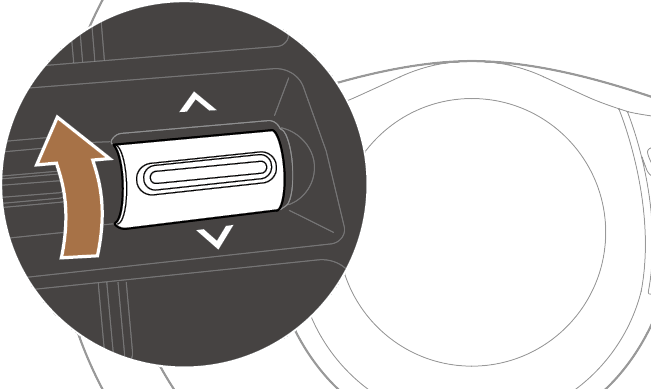

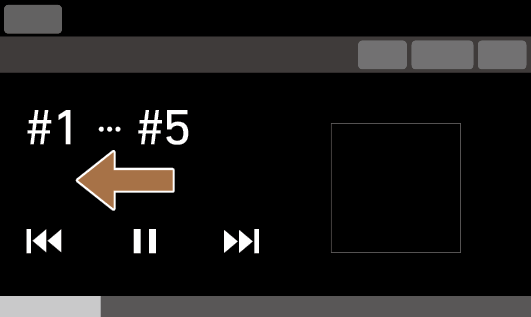
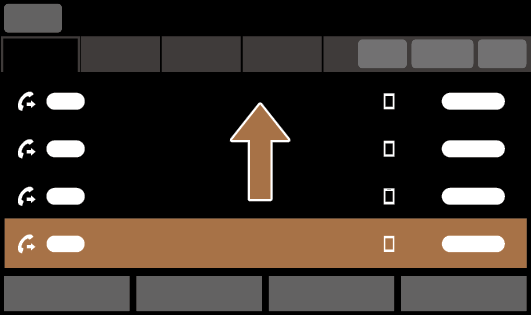
 ) on the steering wheel. To operate the system in reverse, press and hold the Search forward lever/button (
) on the steering wheel. To operate the system in reverse, press and hold the Search forward lever/button ( ).
).