Using quick control
Use the Quick control to conveniently control the system or turn on or off frequently used features.
To use Quick control, swipe down from the top of the screen.
- To close the Quick Control screen, press the
 icon at the top of the screen or swipe the screen up.
icon at the top of the screen or swipe the screen up.
Editing Quick control
Edit items that can be controlled with the Quick control.
- Press
 .
.
- Select the control items to display, and press Done.
- To reset the control items of Quick control and their positions, press Reset.
- Available settings may differ depending on the vehicle model and specifications.
 icon at the top of the screen or swipe the screen up.
icon at the top of the screen or swipe the screen up.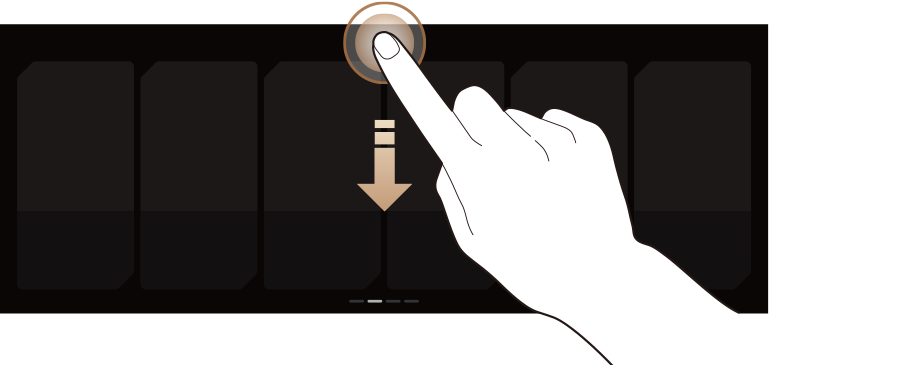
 .
.