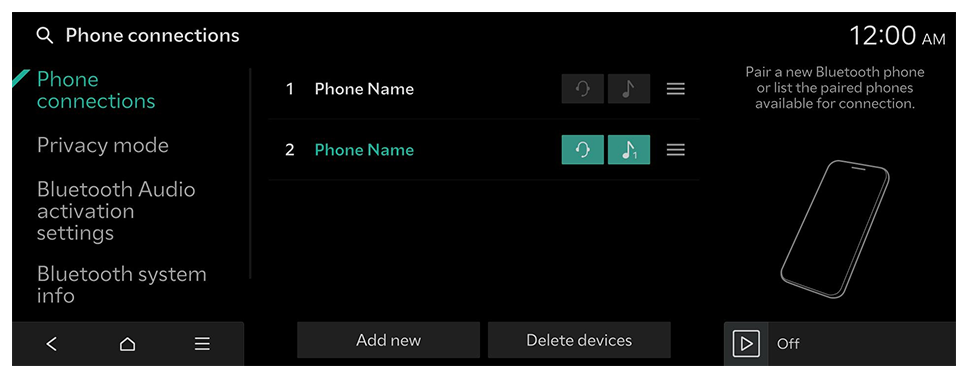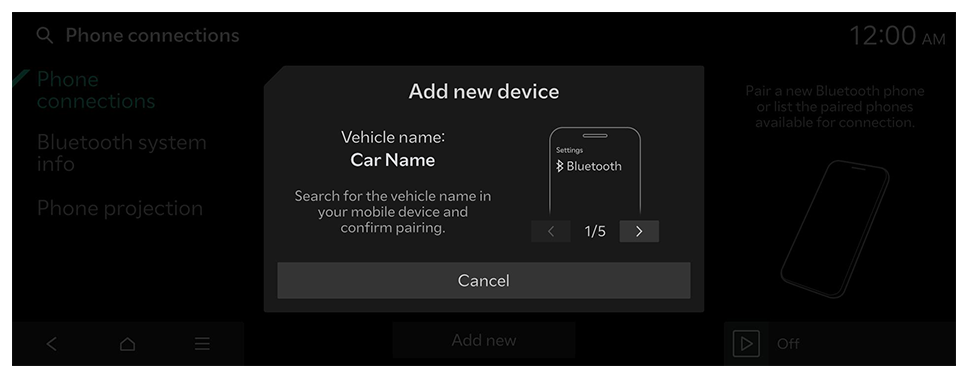Using Apple CarPlay wirelessly
After you connect an iPhone to the vehicle with Apple CarPlay, you can run and control Apps on the phone through the system screen. Confirm that Wi-Fi and Bluetooth are enabled on the iPhone to connect.
- For supported device types and models, refer to the Apple CarPlay website at https://www.apple.com/ios/carplay.
- If you do not see options for Apple CarPlay or Siri, update to the latest iOS version.
- Features and icons available in Apple CarPlay are subject to change according to the policy of Apple Corporation.
- You can register up to six iPhones.
- On the Home screen, press Settings ► Phone connections ► Phone connections ► Add new.
- Turn on Wi-Fi and Bluetooth on the iPhone to connect, and select the vehicle system from the list of searched Bluetooth devices.
- The Bluetooth device name of the system can be found in the Add New Device window that pops up.
- Confirm that the verification code on the iPhone screen matches the code on the system screen, and approve the connection from the iPhone.
- When you have connected to the Apple CarPlay for the first time, check the pop-up window displayed on the system screen and press Yes.
- Agree to Enable Apple CarPlay from the iPhone.
- Press Apple CarPlay from the Home screen, and use a variety of features available on your iPhone.
- To run the phone, music, navigation or other features, press the corresponding icon from the system screen.
- To run the Siri voice recognition feature, press the Voice Recognition button on the steering wheel.
- When the iPhone is connected successfully, Phone projection switches to Apple CarPlay on the Home screen. If Apple CarPlay does not appear, try connection again.
- You cannot use the following functions when Apple CarPlay is in use.
- Android Auto
- Bluetooth phone
- Browsing using the control panel or steering wheel remote control
- When you are using your smartphone's navigation via phone projection, sounds from both the system's media function and the navigation will be played through your vehicle's speakers. If you adjust the volume when both sounds are playing, the navigation App sound volume is adjusted first.
- To close Apple CarPlay, disconnect the wireless connection from the device connection page of the system screen.