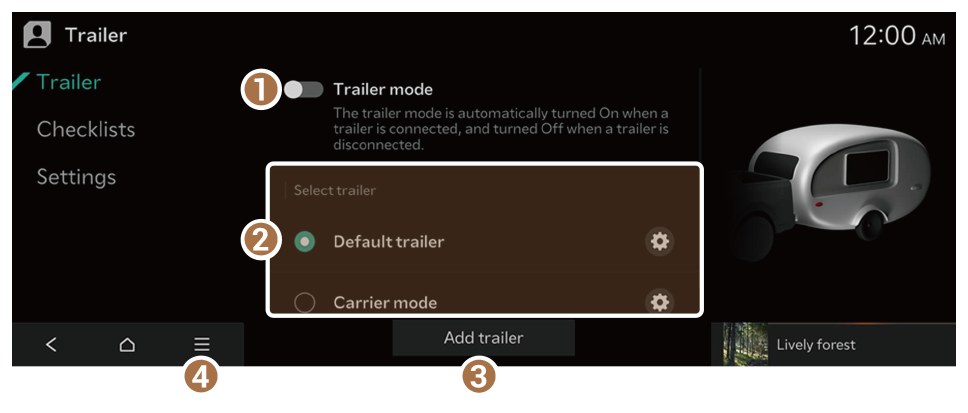Configuring trailer settings
Configure settings for the features available when a trailer is connected.
Trailer connection notification
Provides a reminder to set Trailer mode when a trailer is connected.
Driver assistance
Configure settings for various driver-assist systems, to ensure safety.
TOW mode
Sets the desired trailer weight rating for use in Tow mode.