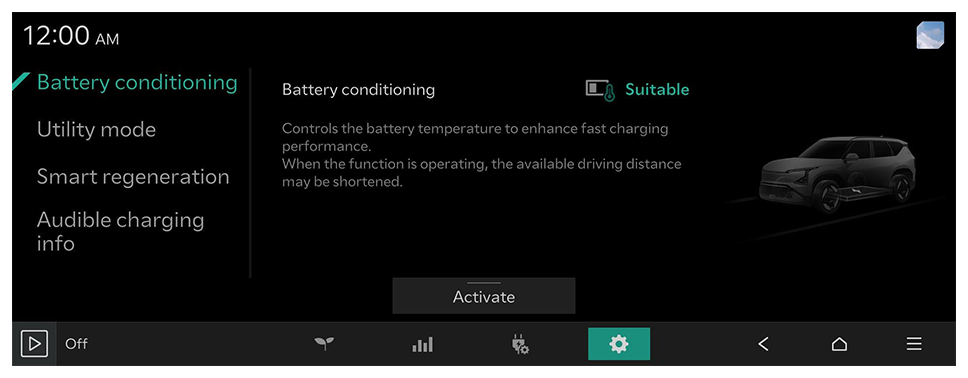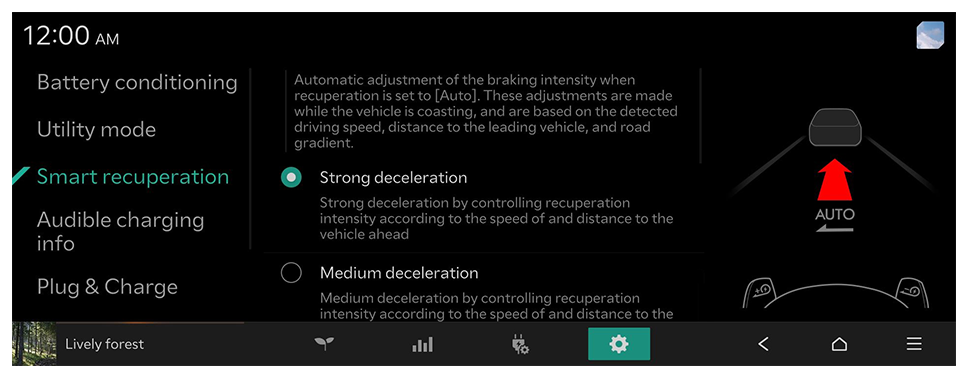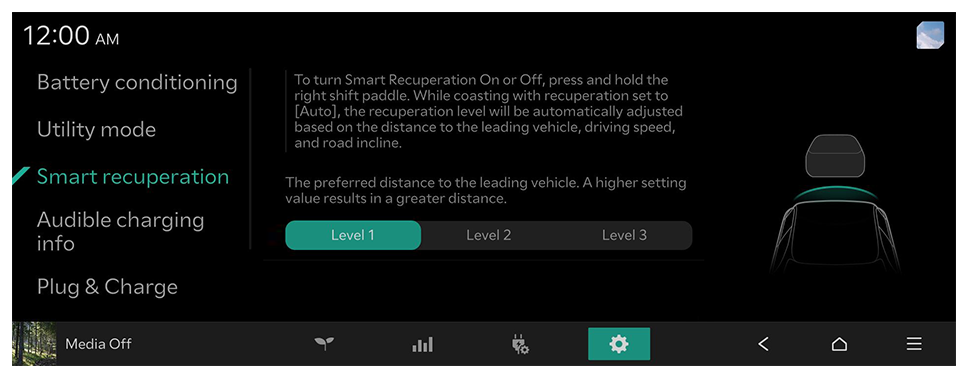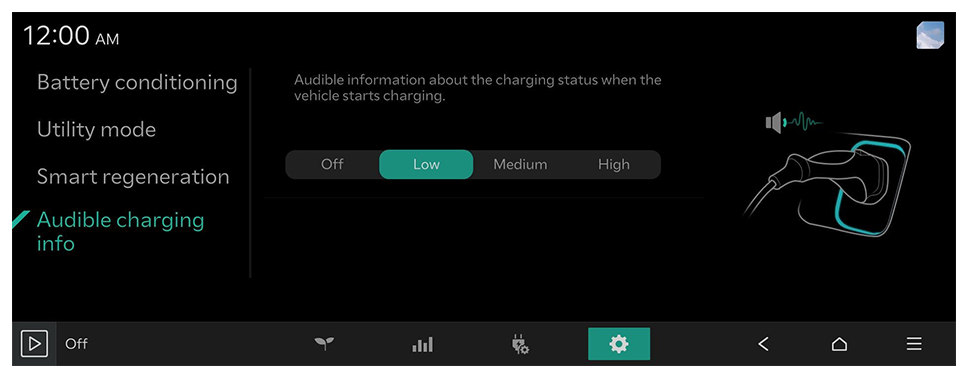Configuring the Electric vehicle settings (if equipped)
You can set convenience features available for electric vehicles.
- Available settings may differ depending on the vehicle model and specifications.
- On the Home screen, press Settings ► EV.
The Electric vehicle settings screen appears.
- Configure the settings as required.
- Press
 on the screen or press [SEARCH] button on the control panel, enter a search term, and then select the item to run.
on the screen or press [SEARCH] button on the control panel, enter a search term, and then select the item to run.
Battery conditioning
Controls the battery temperature to enhance fast charging performance.
 on the screen or press [SEARCH] button on the control panel, enter a search term, and then select the item to run.
on the screen or press [SEARCH] button on the control panel, enter a search term, and then select the item to run.