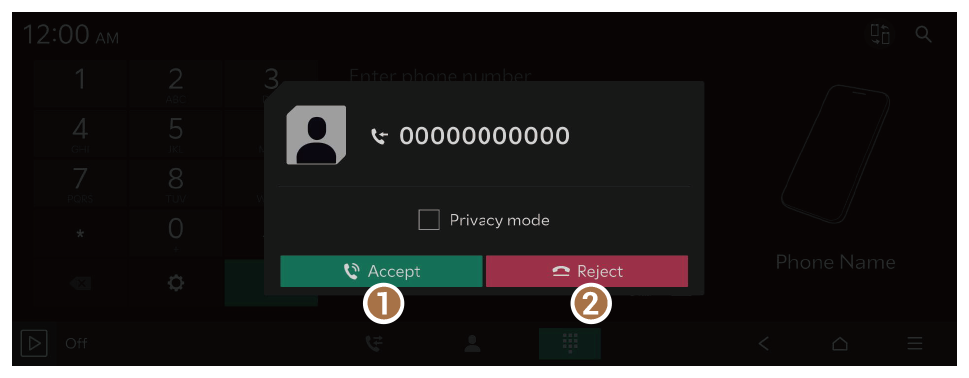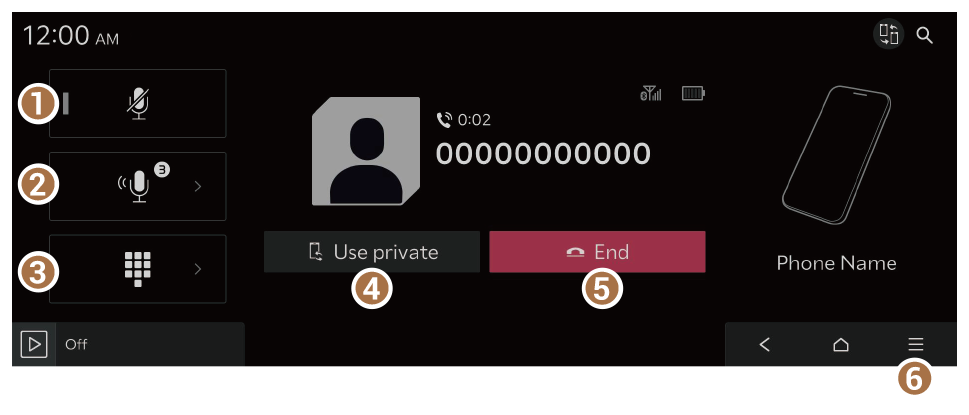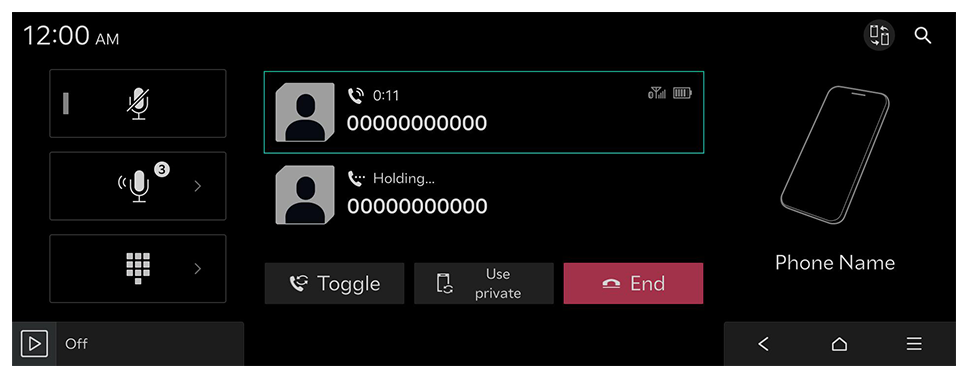Answering a call
When a mobile phone is connected via Bluetooth, the screen displays the sender's name or phone number when a call is coming in.
- To answer the call, press Accept on the screen or press the Call button on the steering wheel.
- When a mobile phone is connected to the system, the vehicle's speaker may be used to output a call tone even after you leave the vehicle. To disconnect the call, disable the Bluetooth connection on the system or turn off the Bluetooth function on the mobile phone.
- To reject a call, press Reject on the screen or press and hold the Call button on the steering wheel.
Warning
- Park the vehicle at a safe place before connecting your mobile phone. It may take the driver's attention off the road and cause a traffic accident, which can result in damages, injuries, and/or death.
- Do not talk on your mobile device while driving. Using a mobile phone may be distracting when you should be focused on traffic flow around, which may prevent you from responding quickly to unexpected events. As a result, a traffic accident may occur. If necessary, use the Bluetooth hands-free function and make the call as short as possible.
- When a mobile phone is connected to the system, the vehicle's speaker may be used to output a call tone even after you leave the vehicle. To disconnect the call, disable the Bluetooth connection on the system or turn off the Bluetooth function on the mobile phone.
Rejecting a call
Perform any of the following methods:
- Press Reject on the screen.
- On the steering wheel, press and hold the Call button.