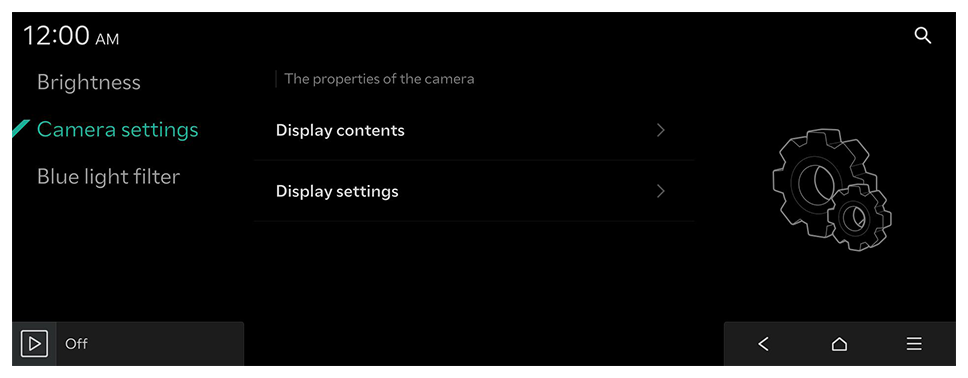Configuring the camera
Configure the screen settings for the parking assist view and set the information to display in the view.
Display contents
The properties of the camera.
Extend rear camera use (if equipped)
The rear camera view is maintained when shifting from R to N or D. This view is disabled after exceeding a certain speed. (Rear view monitor-equipped vehicles only)
Parking distance warning (if equipped)
Parking distance warnings are shown in the camera's top view display. (Surround view monitor-equipped vehicles only)
Top view reference lines (if equipped)
Parking reference lines are shown in the camera's top view display. (Surround view monitor-equipped vehicles only)
Rear view reference lines (if equipped)
Parking reference lines are shown in the camera's rear view display.