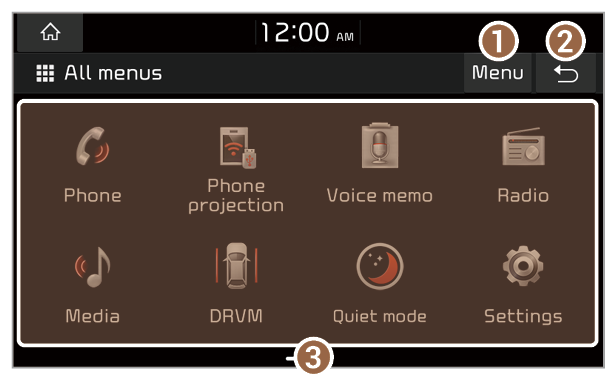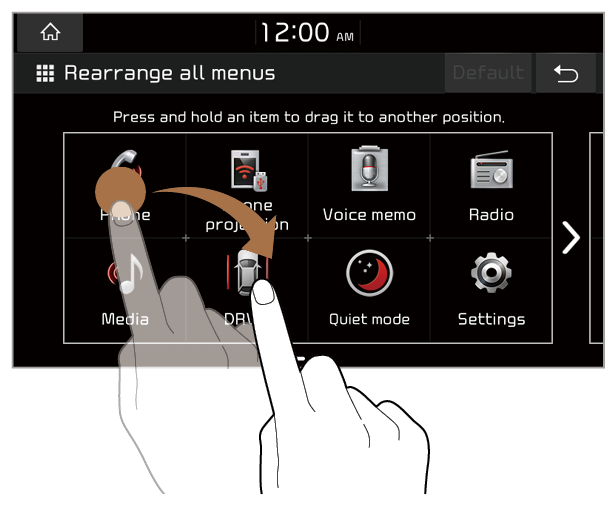Getting familiar with the All menus screen layout
On the Home screen, press All menus.
- Display the options list.
- Display Off (if equipped): Turn off the screen. Press the screen to turn it back on.
- Rearrange icons: Rearrange the menus on the All menus screen. > Refer to ″Rearranging the All menus screen.″
- Manual: Display the QR code that provides access to the online user manual for the system. For safety reasons, you cannot access the QR code while you are driving or the parking brake is disengaged or in a disable state.
- Return to the previous level.
- All menus available on your system
Note
Depending on the vehicle model or specifications, displayed screens and available functions may vary.