
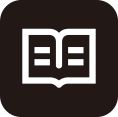 | Car Infotainment System Quick Reference Guide (Print) |
This guide contains basic information to use your system including component names and functions. To use your system correctly and safely, read this guide before use. | |
 | Car Infotainment System User's Manual (Web) |
This guide is a web manual you can access by scanning a QR code in the Quick Reference Guide or on your system′s screen. This guide introduces your system's functions and explains how to use them. | |
 | Infotainment/Climate Switchable Controller Manual (Web) |
This is a web manual that explains how to switch between the control panels and introduces each button′s functions. | |
 | Warning |
Indicates important information related to user safety. Failure to follow warnings may result in death or serious personal injury. | |
 | Caution |
Indicates important information related to user safety. Failure to follow cautions may result in personal injury, or damage or malfunction your vehicle. | |
 | Note |
Indicates helpful information for convenient use. | |
(if equipped) | |
Indicates descriptions for optional features, which may not be available on your specific vehicle depending on the model or trim level. This guide covers specifications for all vehicle models, including optional specifications. It may include descriptions for features that are not equipped in your vehicle or are unavailable for your vehicle model. | |
