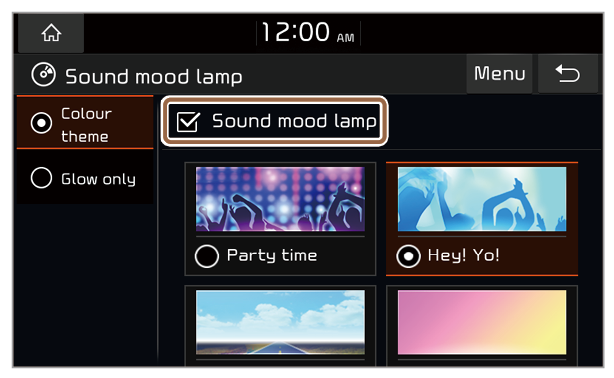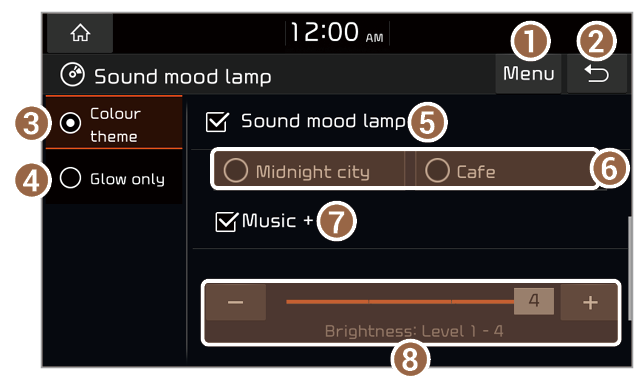Using the sound-reactive mood light (if equipped)
You can customise your vehicle′s lighting to create a variety of atmospheres. You can also set the lighting to change according to the mood of the music you are playing.
Warning
For your safety, you cannot change the sound-reactive mood light settings while the vehicle is moving. Park your vehicle in a safe location before changing the settings.
- On the Home screen, press All menus > Sound mood lamp.
- Press Sound mood lamp to activate the sound-reactive mood light.
- Select a lighting mode and customise the lighting settings.
- Display the options list.
- Display Off (if equipped): Turn off the screen. Press the screen to turn it back on.
- Reset: Reset your sound-reactive mood light settings to the default values.
- Manual: Access the web manual via the QR code. For safety reasons, you can access the QR code only when your vehicle is stationary.
- Return to the previous level.
- Select a colour theme. Based on the selected colour theme, the interior lighting changes its colours in various patterns.
- Select the colour of the lighting. The lighting provides a continuous soft glow effect in the selected colour.
- Activate the sound-reactive mood light.
- Select a theme or colour according to the selected lighting mode.
- Synchronise the lighting with the playing music.
- Adjust the brightness level of the lighting.
Note
- If synchronisation is activated, the lighting is turned off when you do not play music or the system is muted.
- When a door is open, the lighting is automatically turned off.
- Depending on the vehicle model or specifications, displayed screens and available functions may vary.