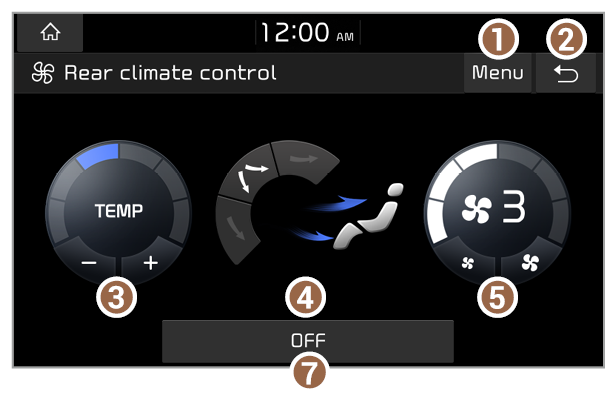Using the rear seat climate control system (if equipped)
You can check the current status and control the rear seat climate control system via the system screen.
Press All menus > Rear climate control on the Home screen, or press the [REAR] button in your vehicle.
- If the climate control system supports the AUTO mode, you will see the climate control screen shown below.
- Display the options list.
- Display Off: Turn off the screen. Press the screen to turn it back on.
- Lock controls: Set to prevent operation of the climate control system from the rear seats.
- Climate settings: Customise the climate control settings. > See ″Climate (if equipped).″
- Manual: Access the web manual via the QR code. For safety reasons, you can access the QR code only when your vehicle is stationary.
- Return to the previous level.
- Adjust the interior temperature.
- Adjust the air direction.
- Adjust the fan speed.
- Activate the AUTO mode. The AUTO mode will be deactivated automatically if you adjust the climate control system by using the buttons (if equipped).
- Turn off the climate control system.
- If the climate control system does not support the AUTO mode, you will see the climate control screen shown below.
Note
- For more information on how to use the climate control system, refer to the owner′s manual of your vehicle.
- Depending on the vehicle model or specifications, displayed screens and available functions may vary.