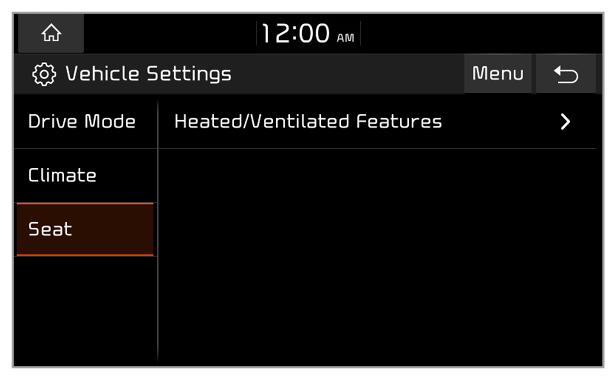Drive Mode (if equipped)
You can change the settings related to driving environment of your vehicle.
CUSTOM (if equipped)
You can set the drive modes by individual parts, such as the engine.
- Powertrain: Select a powertrain mode.
- ECO: This drive mode is for optimum fuel efficiency.
- NORMAL: This drive mode is optimized for a comfortable ride.
- SPORT: This drive mode is optimized for dynamic driving.
- Steering: Select a steering mode.
- NORMAL: This drive mode is for smooth steering.
- SPORT: This drive mode is for agile steering.
- AWD: Select a four-wheel drive mode.
- ECO: This drive mode is for optimum fuel efficiency.
- NORMAL: This drive mode is optimized for a comfortable ride.
- SPORT: This drive mode is optimized for dynamic driving.
Drive Mode Change Alert (if equipped)
You can set to display a notification when you change your vehicle′s drive mode.
- Detailed Alert: When you change the drive mode, a detailed notification will be displayed with the vehicle image.
- Simple Alert: When you change the drive mode, a brief notification will be displayed at the top of the screen.
- Off: When you change the drive mode, no notification will be displayed.
Coasting (if equipped)
You can set the vehicle to disengage the engine from the transmission while coasting in ECO or SMART mode to save fuel.
ECO (if equipped)
This is a drive mode for increasing the vehicle′s energy efficiency. You can change the climate control mode, the active coast energy regeneration level, and other settings.
NORMAL (if equipped)
This is a drive mode focused on the driver and passenger′s comfort. You can change the climate control mode and the active coast energy regeneration level.
SPORT (if equipped)
This drive mode enables a more dynamic driving performance. You can change the climate control mode and the active coast energy regeneration level.
Reset ECO/NORMAL/SPORT (if equipped)
Reset your drive mode settings to the default values.
Note
You can view how to improve ECO potential by pressing Help. If the ECO potential improves, the drivable distance will be longer. (electric vehicles only)

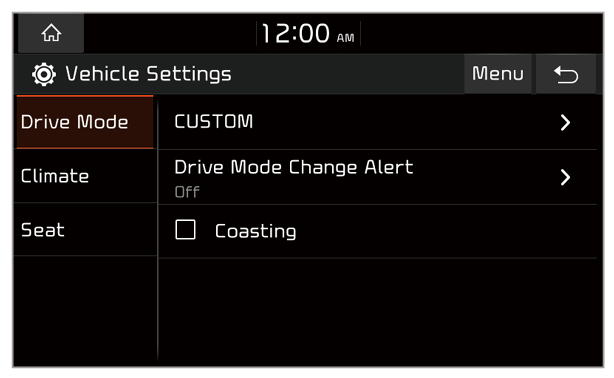
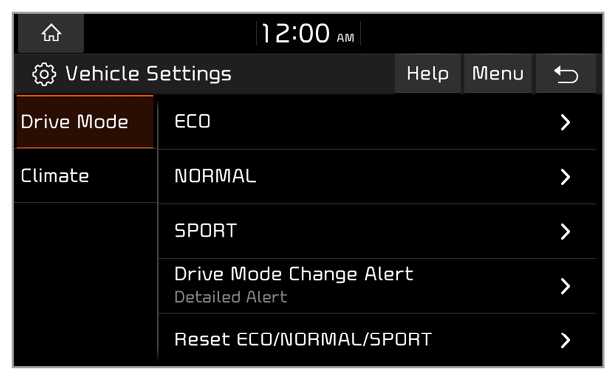
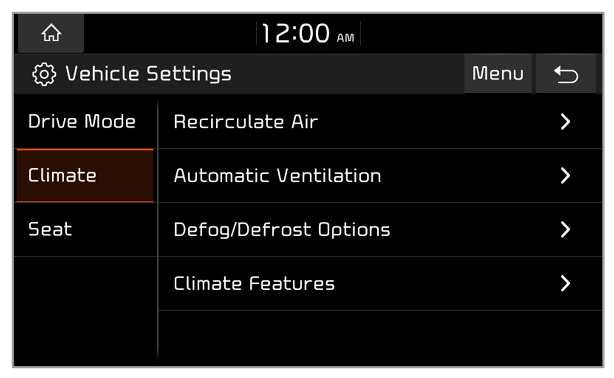
 .
.