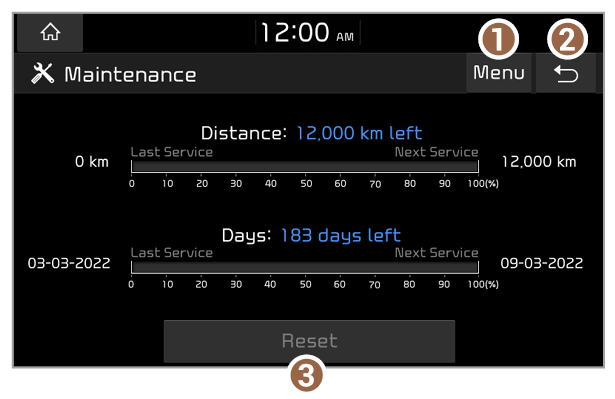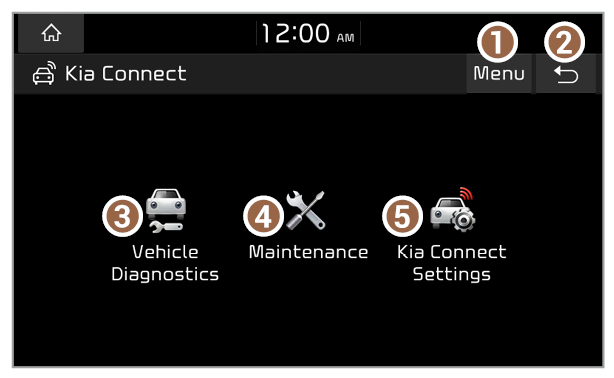Starting the Kia Connect menu
On the Home screen, press All Menus > Kia Connect.
- Display the options list.
- Display Off (if equipped): Turn off the screen. Press the screen to turn it back on.
- User′s Manual on Web (QR Code): Access the web manual via the QR code. For safety reasons, you can access the QR code only when your vehicle is stationary.
Warning
Distracted driving can result in a loss of vehicle control, leading to an accident, severe bodily injury, or death. The driver′s primary responsibility is the safe and legal operation of the vehicle, and the use of any vehicle systems, including the touch screen and steering wheel controls, which take the driver′s eyes, attention, and focus away from the safe operation of the vehicle, or which are not permissible by law, should never be used during the operation of the vehicle.
Note
Use the Kia Connect features in the system when your vehicle is parked with the engine running.
Checking maintenance service intervals
You can view the service intervals between your last and next scheduled maintenance. This feature will help you maintain your vehicle on a regular basis.
- On the Home screen, press All Menus > Kia Connect > Maintenance.
- View maintenance information.
- You can view the driving distance and the number of days left until your next maintenance service.
- Display the options list.
- User′s Manual on Web (QR Code): Access the web manual via the QR code. For safety reasons, you can access the QR code only when your vehicle is stationary.
- Return to the previous level.
- Reset your maintenance information.