Voice recognition
With the voice recognition function, you can access various functions of the infotainment system without manipulating the screen or buttons. This function prevents driver distraction and dangerous situations.
Use voice commands to access various functions easily.
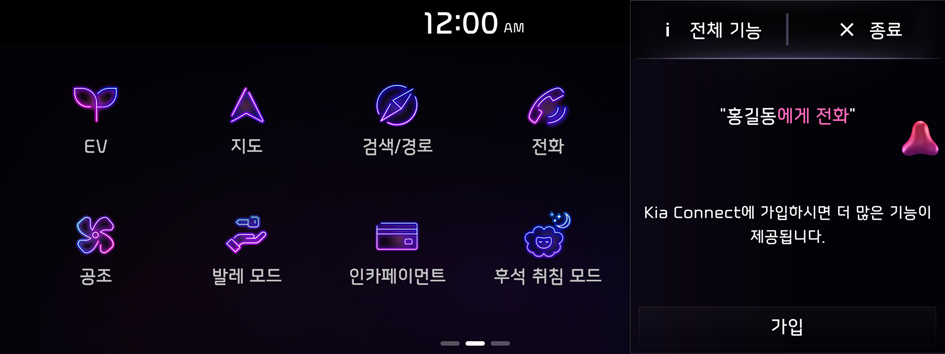
Type1
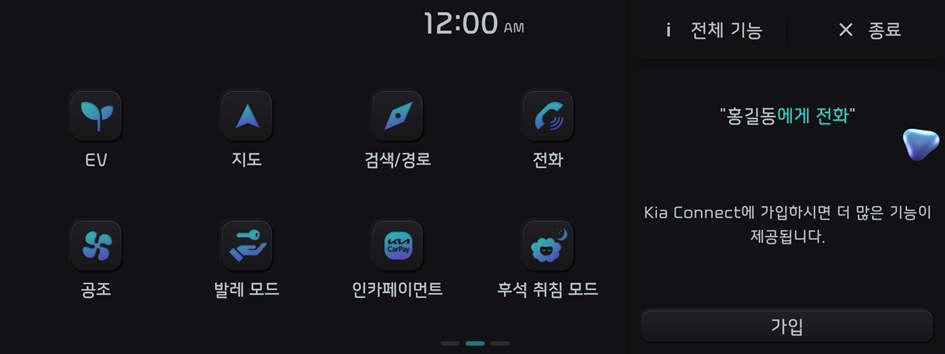
Type2
- The screen may differ depending on the vehicle model and specifications.
- Note the following to ensure accurate recognition of your voice command.
- Press the Voice Recognition button. After a beep sound, say your voice command.
- Pronounce a command accurately and naturally, without pausing between words, like you would in a conversation.
- The microphone is located above the driver's head. Say your command while maintaining an upright posture. The microphone location may differ depending on the vehicle.
- Voice recognition is automatically ended when:
- You make or receive a call.
- The front or rear cameras operate (if equipped).
- A button is pressed to run another function (e.g., radio or media change).
- Rerouting or other unexpected action is made due to deviation from the route during guidance.
- Voice recognition may not work properly when:
- The sunroof or windows are open so the wind is strong.
- The fan speed of the air conditioner or heater is high.
- The vehicle is passing through a tunnel.
- The vehicle is driving on an unpaved road and its noise and vibration are loud.
- Noise is loud due to a heavy rain or storm.
- When using speech recognition, some commands may not be supported depending on the vehicle model and type.
- Special characters included in a contact are not recognized by voice (e.g., School_John, John!).
- Voice recognition is supported only for certain languages. If you change the system language, voice recognition may not be supported.
- Some functions are available only if you are subscribed to the Kia Connect service.
- If the vehicle is type 2, it is possible to change the graphic theme to white or black. ▶ See "Graphic Themes (if equipped)."
Using the voice recognition function
- On the steering wheel, press the Voice Recognition button.
When a beep sound is heard, voice recognition starts.
- When you change the language displayed on the system to English, the Voice Recognition feature is not supported. Change the system language to Korean (한국어). To set a system language, press Setup ▶ General ▶ Language.
- If you press the Voice Recognition button when the system is waiting for a voice command, the standby time is extended.
- If you press the Voice Recognition button in the middle of voice guidance on the voice recognition function, the voice guidance is skipped.
- Say a voice command as required (e.g., 라디오). ▶ See "List of voice commands" or "Viewing available voice commands."
The recognized command appears and the corresponding function is performed.
- Some functions may require additional commands.
- If multiple search results are found, follow the on-screen instructions to say the number you want to run.
- The screen may differ depending on the vehicle model and specifications.
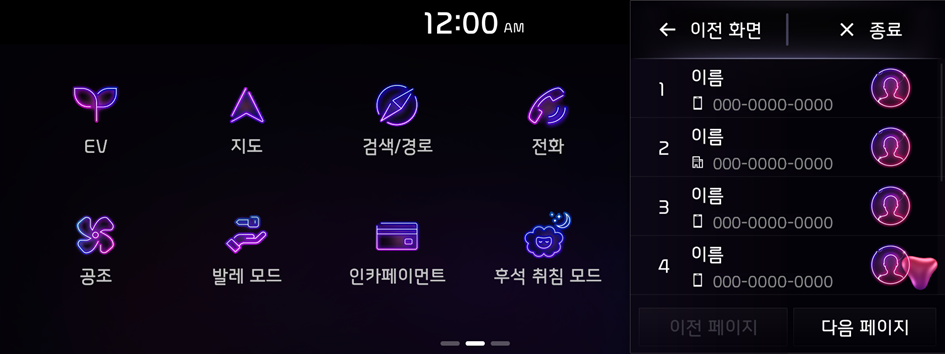
Ending voice recognition mode
To end the voice recognition, perform one of the following methods:
- • In standby mode for voice recognition, say "종료".
- • On the voice recognition screen, press 종료.
- • On the steering wheel, press and hold the Voice Recognition button.
Using voice recognition via phone projection
Use the voice recognition function on your smartphone via phone projection. ▶ See "Using the phone projection function."
Using favorite places with voice recognition
Save your home, office or other frequently visited places as favorites, and use voice recognition to set one of those places as a destination. ▶ See "Setting a favorite as a destination."
Adjusting the voice guidance volume
When voice recognition mode is on, you can adjust the volume by using either the volume button on the steering wheel or the volume knob.
Viewing available voice commands
Turn on voice recognition mode and then say "전체 기능" to view all commands that are available for use.
- The All functions screen can be controlled by touch only and does not recognize voice commands.
- To redirect to the Voice Recognition screen, press the 음성인식.
- Press 종료 to end voice recognition.
- Some functions may not be supported depending on the vehicle's options.
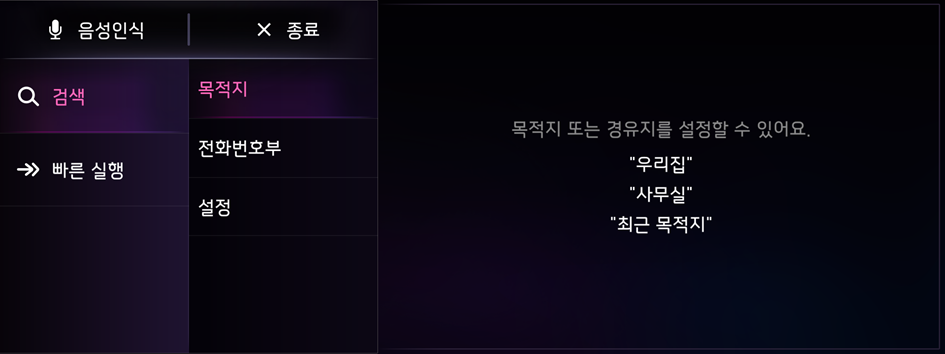
List of voice commands
For more voice commands, activate voice recognition and say "전체 기능".
Function | Description | Command |
|---|---|---|
Kakao's voice recognition | With Kakao's artificial intelligence (AI) platform-based voice recognition service, you can use voice commands to search and view a variety of latest information, e.g., route guidance, news and weather forecast. | 주요 뉴스 알려줘 오늘 축구 경기 일정 알려줘 |
| ||
Connected-car voice recognition | With the connected car platform-based voice recognition service, you can do a voice search for vehicle-specific features and information and view the results. | 엔진 경고등이 뭐야? 차량 진단 실행해줘 |
| ||
Call | Make a phone call to a contact saved in your contact list. | <이름>에게 전화 <이름> 휴대폰에 전화 |
| ||
Search | Search the settings menu. | 설정 검색 설정 검색 <설정 메뉴> |
Settings control | Change the settings menu status. | <키워드> 설정 켜줘 <키워드> 설정 바꿔줘 |
Navigation | Run navigation, and set a destination or waypoints. | 길 안내 주변 검색 |
| ||
Radio/Media | Run the radio/media function. | 라디오/미디어/음악 FM (에프엠) <주파수> AM (에이엠) <주파수> |
Car to Home | Run the car to home function. | 카투홈 조명 켜줘/꺼줘 카투홈 플러그 켜줘/꺼줘 |
| ||
Rear-seat function | Run the rear-seat function. | 후석 대화 후석 취침 모드 |
| ||
Level adjustment | Adjust the settings level of the system such as brightness and volume. | 화면 밝기 올려줘 미디어 음량 올려줘 음성인식 음량 줄여줘 |
| ||




