Using the phone projection function
When you connect an Android smartphone or iPhone to the vehicle with a USB cable, you can run and control Apps on the phone through the widescreen using its user-friendly interface.

Caution
Using an approved USB cable provided by your smartphone manufacturer is recommended. Using unapproved USB cables may cause a phone projection error or a system malfunction.
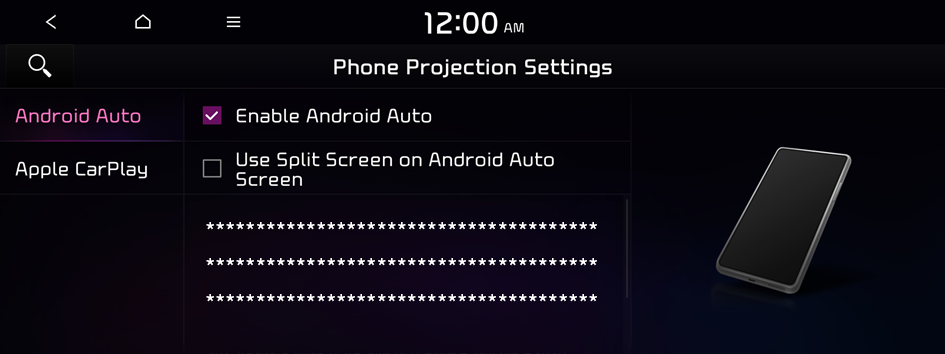
Type1

Type2
- The screen may differ depending on the vehicle model and specifications.
- If the vehicle is type 2, it is possible to change the graphic theme to white or black. ▶ See "Graphic Themes (if equipped)."
Pairing to an Android smartphone via Android Auto
When you connect an Android smartphone to the vehicle with Android Auto, you can run and control Apps on the phone through the widescreen using its user-friendly interface.
- To use Android Auto, first check the following.
- • Visit the Android Auto website at https://www.android.com/auto to check the list of countries, device types, and models that support Android Auto.
- • Download and install the Android Auto App from Google Play Store. It is not possible to install Android Auto in countries that do not support the feature.
- On the All Menus screen, press Setup ▶ Device Connections ▶ Phone Projection Settings ▶ Android Auto and then check Enable Android Auto.
- Select Use Split Screen on Android Auto Screen to show split screen when using Android Auto.
- Connect a smartphone to the USB port on the vehicle by using the provided USB cable.
- When the connection is made for the first time, the system screen displays a notification window. Check the details and then press OK.
- To end the Android Auto and disconnect from the smartphone, remove the USB cable from the system.

Caution
Do not repeatedly connect and remove the USB connector within a short time. It may cause device errors or system failures.
- When the smartphone is locked, unlock it first and then consent to the use of Android Auto.
When the smartphone is recognized successfully, the Android Auto menu is activated on the All Menus screen.
Using the Android Auto
- On the All Menus screen, press Android Auto.
- Perform the desired function.
- • To run the functions for phone, music, or navigation on the smartphone, press the corresponding App icon.
- When you are using your smartphone's navigation via phone projection, sounds from both the system's radio/media function and the navigation will be output through your vehicle's speakers. When you turn the Volume knob while both sounds are being output, the navigation volume is adjusted first.
- • To use the Google voice recognition, press and hold the Voice Recognition button on the steering wheel.
- • To run the functions for phone, music, or navigation on the smartphone, press the corresponding App icon.
- By pressing the button on the steering wheel, you can run the media App on your smartphone as well as the Radio/Media mode of the system.
- To specify which functions to run when the button on the steering wheel is pressed, press and hold the button to display the settings screen.
- By pressing the Call button on the steering wheel, you can make a call via Bluetooth connection.
- When phone projection is active, you cannot change the phone projection settings. To change the settings, remove the USB cable from your system.
- The icons on the screen are subject to change according to the policy of Google Corporation.
- Apps or functions used through Android Auto are subject to change according to the policy of Google Corporation. For supportable functions, visit the Android website at https://www.android.com/auto.
- To use the functions on your smartphone with the minimized system settings, update the smartphone OS to the latest version.
- The recognition time may differ depending on the device type, firmware, and OS version.
- Charges may apply for any mobile data used while Android Auto is running.
- Some functions may not work properly depending on the network signal strength.
- Avoid interacting with the smartphone while using Android Auto.
- You cannot use the following functions when Android Auto is in use.
- USB mode
- Apple CarPlay
- MirrorLink (if equipped)
- Searches using the control panel, steering wheel remote control, or rear seat remote control (if equipped)
Pairing to an iPhone via Apple CarPlay
After you connect an iPhone to the vehicle with Apple CarPlay, you can run and control Apps on the phone through the system screen.
- To use Apple CarPlay, first check the following:
- • For iPhone models that support Apple CarPlay, visit the Apple website at https://www.apple.com/kr/ios/carplay.
- • Make sure Apple CarPlay and Siri are enabled in your iPhone settings. If you do not see options for Apple CarPlay or Siri, update to the latest iOS version.
- On the All Menus screen, press Setup ▶ Device Connections ▶ Phone Projection Settings ▶ Apple CarPlay and then check Enable Apple CarPlay.
- Select Use Split Screen on Apple CarPlay Screen to show split screen when using Apple CarPlay.
- Connect an iPhone to the USB port on the vehicle by using the provided USB cable.
- When the connection is made for the first time, the system screen displays a notification window. Check the details and then press OK.
- To end the Apple CarPlay and disconnect from the iPhone, remove the USB cable from the system.

Caution
Do not repeatedly connect and remove the USB connector within a short time. It may cause device errors or system failures.
- When the iPhone is locked, unlock it first and then consent to the use of Apple CarPlay.
When the iPhone is recognized successfully, the Apple CarPlay menu is activated on the All Menus screen.
Using the Apple CarPlay
- On the All Menus screen, press Apple CarPlay.
- Perform the desired function.
- • To run any of functions (phone, messaging, music, navigation, etc.) on your iPhone, press the corresponding App icon.
- When you are using your smartphone's navigation via phone projection, sounds from both the system's radio/media function and the navigation will be output through your vehicle's speakers. When you turn the Volume knob while both sounds are being output, the navigation volume is adjusted first.
- • To run the Siri voice recognition, press and hold the Voice Recognition button on the steering wheel.
- • To run any of functions (phone, messaging, music, navigation, etc.) on your iPhone, press the corresponding App icon.
- By pressing the button on the steering wheel, you can run the media App on your smartphone as well as the Radio/Media mode of the system.
- To specify which functions to run when the button on the steering wheel is pressed, press and hold the button to display the settings screen.
- Press the Call/Answer button on the steering wheel to answer an incoming call.
- When phone projection is active, you cannot change the phone projection settings. To change the settings, remove the USB cable from your system.
- Apps or functions used through Apple CarPlay are subject to change according to the policy of Apple Corporation. For supportable functions, visit the Apple Corporation website at https://www.apple.com/kr/ios/carplay.
- To use the functions on your smartphone with the minimized system settings, update the smartphone OS to the latest version.
- The recognition time may differ depending on the device type, firmware, and OS version.
- Charges may apply for any mobile data used while Apple CarPlay is running.
- Some functions may not work properly depending on the network signal strength.
- Avoid interacting with the smartphone while using Apple CarPlay.
- You cannot use the following functions when Apple CarPlay is in use.
- Bluetooth phone
- USB mode
- Android Auto
- MirrorLink (if equipped)
- Browsing using the Search knob on the control panel (if equipped)
Pairing to an Android smartphone via MirrorLink (if equipped)
After you connect a smartphone via MirrorLink, you can run and control Apps on the phone from the system screen.
- To use the MirrorLink, first check the following:
- • For compatibility issues and the devices that support MirrorLink, visit the company website at https://members.kia.com. Devices and Apps that support MirrorLink can also be found at the MirrorLink website at https://www.mirrorlink.com.
- • From Google Play Store, download and install the Apps that can be used via MirrorLink.
- • Install an App that supports MirrorLink, run the App, and then allow the access request.
- On the All Menus screen, press Setup ▶ Device Connections ▶ MirrorLink and then check Enable MirrorLink.
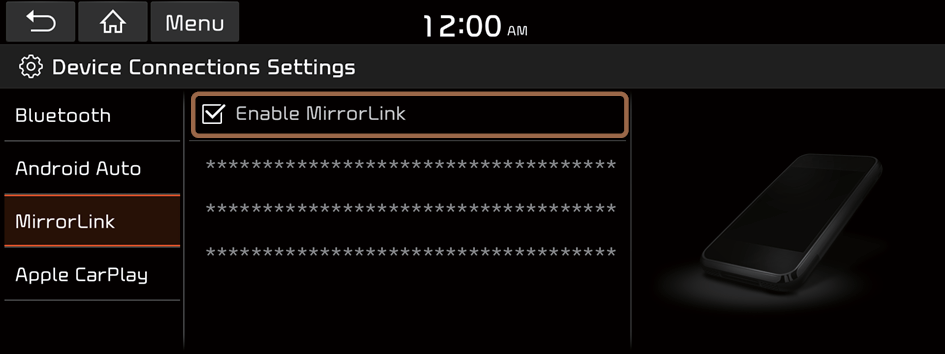
- Connect a smartphone to the USB port on the vehicle by using the provided USB cable.
- When the device is connected for the first time, the system screen displays a notification window. Check the details and then press OK.
- To stop using MirrorLink and disconnect from the smartphone, remove the USB cable from the system.

Caution
Do not repeatedly connect and remove the USB connector within a short time. It may cause device errors or system failures.
- When the smartphone is locked, first unlock it.
When the smartphone is recognized successfully, the MirrorLink menu is activated on the All Menus screen.
Using the MirrorLink
- On the All Menus screen, press MirrorLink.
- Press the icon on the MirrorLink screen to run the App or function.
Using the system, you can use the smartphone features such as listening to music and using the navigation system.
- When you are using your smartphone's navigation via phone projection, sounds from both the system's radio/media function and the navigation will be output through your vehicle's speakers. When you turn the Volume knob while both sounds are being output, the navigation volume is adjusted first.
- While using an App, to display the list of MirrorLink Apps, press the button.
- When an App that does not support
 , press the button to display the list of MirrorLink Apps and then move to another screen.
, press the button to display the list of MirrorLink Apps and then move to another screen. - When phone projection is active, you cannot change the phone projection settings. To change the settings, remove the USB cable from your system.
- The functions that can be used via MirrorLink are subject to change by the policy of the manufacturer.
- To use the functions on your smartphone with the minimized system settings, update the smartphone OS to the latest version.
- The recognition time may differ depending on the device type, firmware, and OS version.
- Charges may apply for any mobile data used while MirrorLink is running.
- Some functions may not work properly depending on the network signal strength.
- Avoid interacting with the smartphone while using MirrorLink.
- You cannot use the following functions when MirrorLink is in use.
- USB mode
- Android Auto
- Apple CarPlay
- Browsing using the Search knob on the control panel (if equipped)
- The
 or
or  button may not work, depending on the App.
button may not work, depending on the App. - Some music playback Apps may not work properly when the MirrorLink is in use.
MirrorLink App
When you use an Android smartphone that supports MirrorLink, you can access Apps (e.g. Music Player and Navigation system) based on MirrorLink.

Caution
Use only Apps that support MirrorLink. Using an App that does not support MirrorLink may cause a problem with the system or smartphone.
T map for KIA
T map for KIA is a navigation App made by KIA Company. This App supports connection between a smartphone and the system. The App provides a fast and accurate navigation service under real-time traffic conditions. Through the cloud-based automatic update, you can keep the data and information on the map up-to-date.
For more details on how to use the App, visit the T map website at http://www.tmap.co.kr.
- When the MirrorLink navigation App is run, the destination set in the navigation system is canceled.
- For compatibility issues and the devices that support T map for KIA, visit the company website at https://members.kia.com.
- For assistance, contact the T map Customer Service Center.




