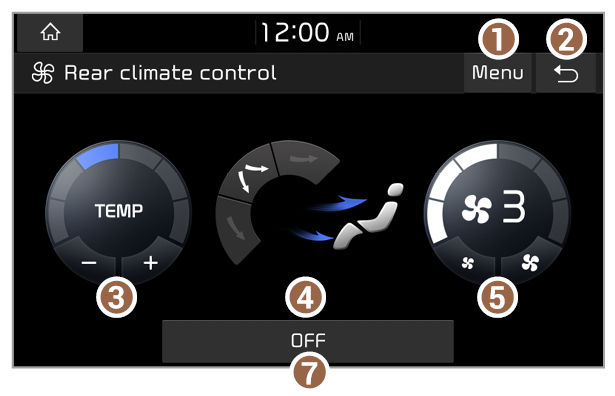Using the rear seat climate control system (if equipped)
You can check the current status and control the rear seat climate control system via the system screen.
Depending on the system language, this function may not be supported.
Press All menus > Rear climate control on the Home screen, or press the [REAR] button in your vehicle.
- If the climate control system supports the AUTO mode, you will see the climate control screen shown below.
- Display the options list.
- Display Off: Turn off the screen. Press the screen to turn it back on.
- Lock controls: Set to prevent operation of the climate control system from the rear seats.
- Climate settings: Customise the climate control settings. > See ″Climate (if equipped).″
- Manual: Access the web manual via the QR code. For safety reasons, you can access the QR code only when your vehicle is stationary.
- Return to the previous level.
- Adjust the interior temperature.
- Adjust the air direction.
- Adjust the fan speed.
- Activate the AUTO mode. The AUTO mode will be deactivated automatically if you adjust the climate control system by using the buttons (if equipped).
- Turn off the climate control system.
- If the climate control system does not support the AUTO mode, you will see the climate control screen shown below.
Note
- For more information on how to use the climate control system, refer to the owner′s manual of your vehicle.
- Depending on the vehicle model or specifications, displayed screens and available functions may vary.