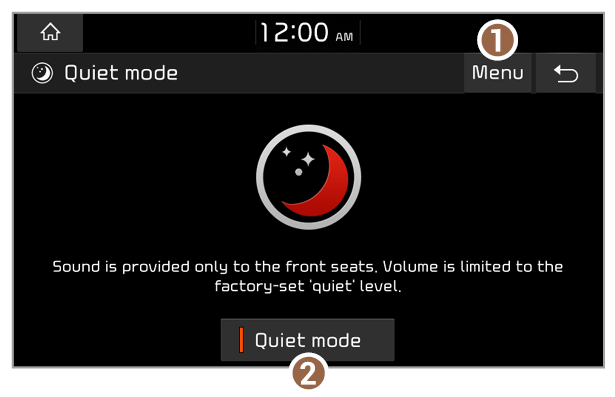Using the quiet mode for the rear seats (if equipped)
You can control the system volume for sleeping or resting in the rear seats.
Depending on the system language, this function may not be supported.
- On the Home screen, press All menus > Quiet mode.
- Press Quiet mode to activate it.
- The rear seat audio is muted. If the audio volume for the front seats is high, it will decrease automatically.
- Display the options list.
- Display Off (if equipped): Turn off the screen. Press the screen to turn it back on.
- Manual: Access the web manual via the QR code. For safety reasons, you can access the QR code only when your vehicle is stationary.
- Activate or deactivate the quiet mode.
Note
Depending on the vehicle model or specifications, displayed screens and available functions may vary.