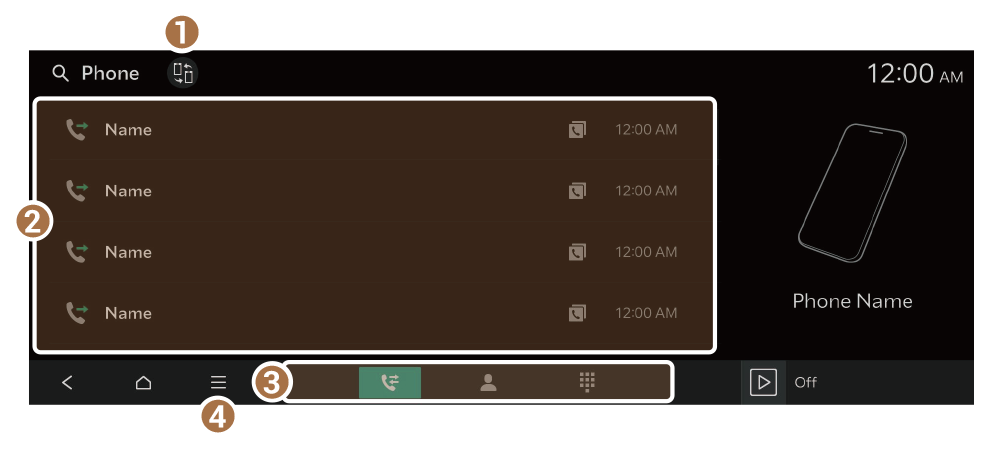Dialing from the recent call list
Make calls directly from call history of your mobile device.
- Perform any of the following methods:
- On the Home screen, press Phone.
- On the steering wheel, press the Call button.
- Press
 at the bottom tab of the Phone screen.
at the bottom tab of the Phone screen.
- Press a contact from the list.
- Use the move button on the steering wheel to scroll through the list of recent calls. Press the desired contact to select it.
- Press
 on the screen or press the [SEARCH] button on the control panel, enter a search term, and then select the item to run.
on the screen or press the [SEARCH] button on the control panel, enter a search term, and then select the item to run.
- You cannot download call records if the download is prohibited by the phone. Some phone models may require approval for a download. If a download is unsuccessful, check the phone screen or settings.
- When call records are newly downloaded, the previous records are removed.
Recent calls list screen
- Connect other registered Bluetooth devices.
- View a list of recent calls downloaded to the system from the device.
- Change the phone mode.
- Displays the list of menus.
- Privacy Mode: Activate the Privacy Mode to protect personal data. The data downloaded from the mobile phone stays hidden while this mode is on.
- Download: Download the list of recent calls from the connected mobile device.
- Change Device: Connect other registered Bluetooth devices.
- Device Connections Settings: Change the Bluetooth settings.
- Online Manual: View the online manual by scanning the QR code with your mobile phone.
 at the bottom tab of the Phone screen.
at the bottom tab of the Phone screen. on the screen or press the [SEARCH] button on the control panel, enter a search term, and then select the item to run.
on the screen or press the [SEARCH] button on the control panel, enter a search term, and then select the item to run.