Using the Electric Vehicle menu (Type1) (EV only)
You can use various features for electric vehicles, such as seeing the driving or energy information, scheduling a charging, or searching for charging stations.
On the All Menus screen, press EV.
Electric Vehicle screen (EV only)
The Electric Vehicle screen provides the following features and information:
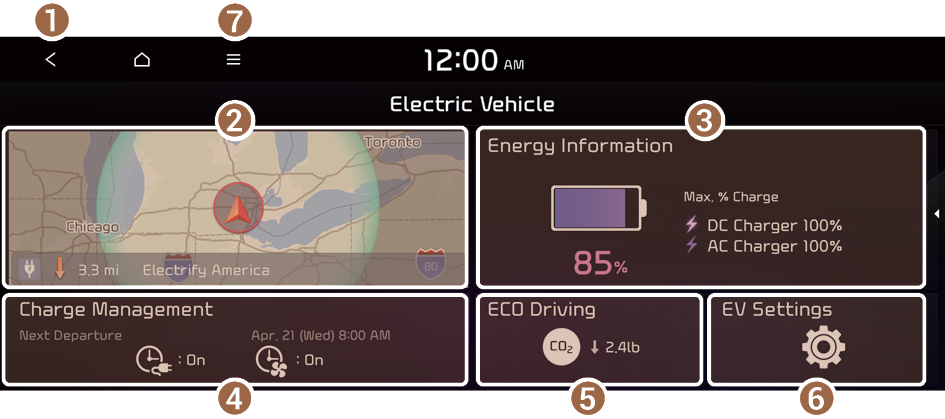
- Returns to the previous step.
- Can check the drivable range under the remaining battery amount and search for nearby charging stations. ▶ See "Viewing the drivable range (EV only)."
- Can check information such as drivable distance and battery status. ▶ See "Viewing the energy information (EV only)."
- Can schedule a charging or set the related options. ▶ See "Using the charging management features (EV only)."
- Can check the eco-driving information. ▶ See "Viewing the eco-driving information (EV only)."
- You can set to enable the Electric Vehicle mode. ▶ See "Configuring the EV settings (EV only)."
- The list of menu items appears.
- • Display Off: Turns off the screen. To switch the screen back on, press the screen or briefly press the power button.
- • User's Manual on Web (QR Code): Displays the QR code that provides access to the online user manual for the system.
- • Split Screen: Can turn on or off the split screen mode.
- Depending on vehicle model or specifications, the screen layout and available options may differ.
Viewing the drivable range (EV only)
You can check the drivable range under the remaining battery amount. You can also find the routes to nearby charging stations if necessary.
- On the Electric Vehicle screen, press the map area.
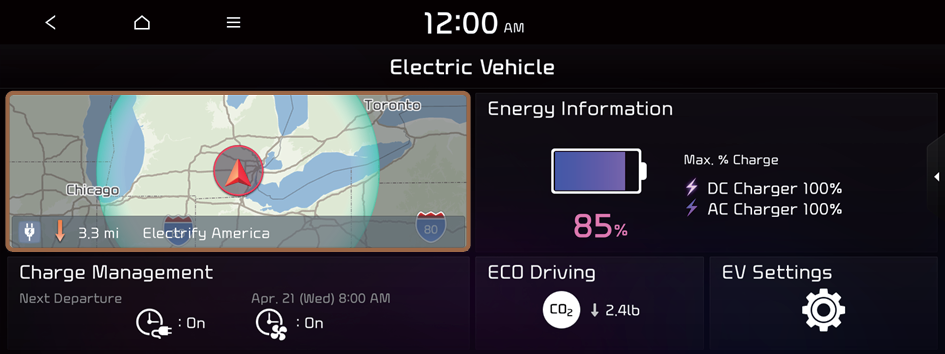
- On the Range screen, check the drivable distance and nearby charging stations.
The drivable range is distinguished by a blue circle. Using the icons within the drivable range, you can check the locations and availabilities of charging stations.
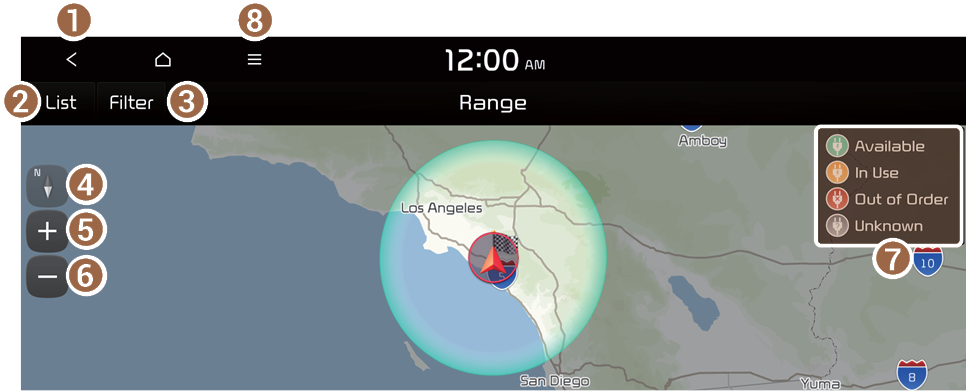
- Returns to the previous step.
- See the list of nearby charging stations.
- Set a filter to view specific types of charging stations on the map.
- Used to change the map display mode.
- •
 (2D Heading Up): Rotates the map depending on the travel direction.
(2D Heading Up): Rotates the map depending on the travel direction. - •
 (2D North Up): Displays the map with the north fixed at the top.
(2D North Up): Displays the map with the north fixed at the top.
- •
- Zooms in the map.
- Zooms out the map.
- Can see the status icons for charging stations.
- Subscribe to Kia Connect to check the function. ▶ See "Subscribing to the service."
- The list of menu items appears.
- • Display Off: Turns off the screen. To switch the screen back on, press the screen or briefly press the power button.
- • User's Manual on Web (QR Code): Displays the QR code that provides access to the online user manual for the system.
- • Split Screen: Can turn on or off the split screen mode.
Searching for nearby charging stations
When you want to drive beyond the drivable range, you can search for charging stations within the range and start route guidance to a selected charging station.
- On the Range screen, press List.
- On the All Menus screen, press Navigation Menu ▶ POI Categories ▶ EV Charging Stations or to search for nearby charging stations.
- Select the region to search on the left of the screen and then select the desired charging station on the right.
- To see the desired charging station, press Filter and then select the charging type and brand.
- When the station data is received in real time, the menu function changes to real-time charging stations.
- To set a charging stations as a favorite, press
 to the right of its name. When a frequently visiting place is set as a favorite, you can easily search the location from the Favorite Stations menu.
to the right of its name. When a frequently visiting place is set as a favorite, you can easily search the location from the Favorite Stations menu.
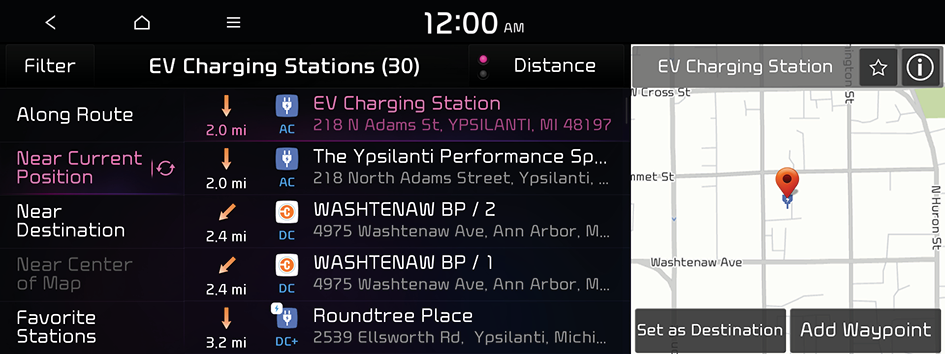
- Check the location of the destination and then press Set as Destination.
- Select a route and press Start Guidance.
- Depending on the third-party service provider, information for some charging stations may differ.
Viewing the energy information (EV only)
You can see the drivable distance and the estimated charging time.
On the Electric Vehicle screen, press Energy Information.
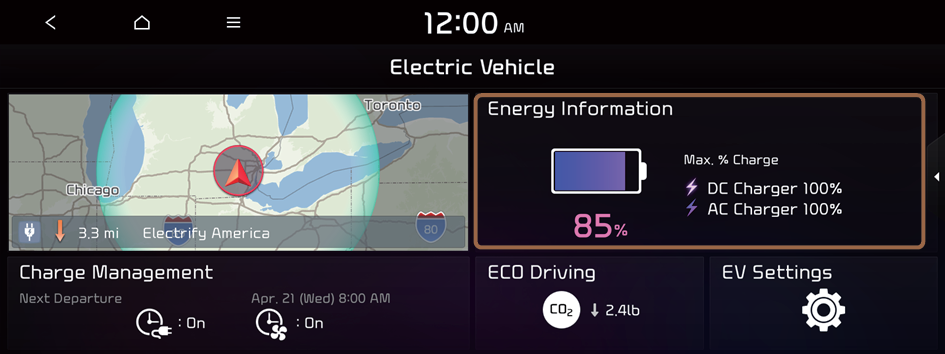
Energy information screen
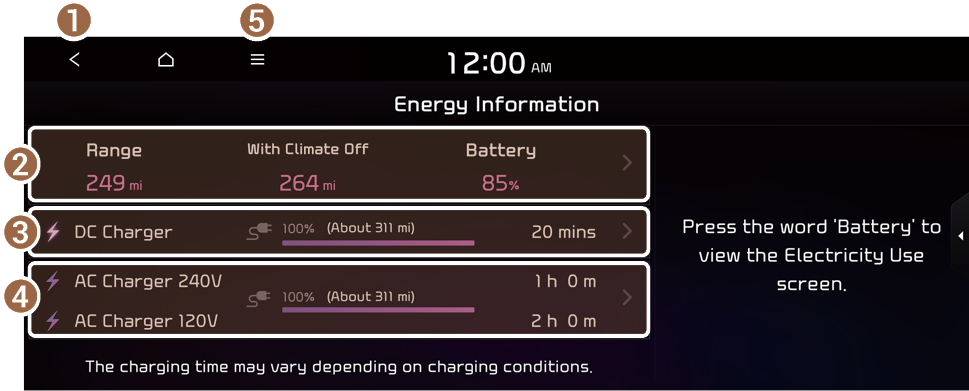
- Returns to the previous step.
- You can see the drivable distance and battery status. Press
 to move to the energy consumption information screen.
to move to the energy consumption information screen. - With the DC charger, you can see the charging time to the target battery amount and the estimated drivable distance when fully charged. Press
 to move to the setting screen for the target DC charging battery level (if equipped).
to move to the setting screen for the target DC charging battery level (if equipped). - With the AC charger, you can see the charging time to the target battery amount and the estimated drivable distance when fully charged. Press
 to move to the setting screen for the target AC charging battery level.
to move to the setting screen for the target AC charging battery level. - The list of menu items appears.
- • Display Off: Turns off the screen. To switch the screen back on, press the screen or briefly press the power button.
- • Electricity Use: Can see energy consumptions for each component after you started the vehicle.
- • Maximum % Charge: DC Charger: Can set the target battery level for DC charging. ▶ See "Setting the target battery level."
- • Maximum % Charge: AC Charger: Can set the target battery level for AC charging. ▶ See "Setting the target battery level."
- • User's Manual on Web (QR Code): Displays the QR code that provides access to the online user manual for the system.
- • Split Screen: Can turn on or off the split screen mode.
- The drivable distance is an estimate based on the real-time fuel economy. When your driving pattern changes, the drivable distance may differ.
- Depending on the driving pattern, the estimated drivable distance may differ even when the same target battery level.
Using the charging management features (EV only)
You can configure various features such as scheduling battery charge and climate controls according to the preset departure time.
- On the Electric Vehicle screen, press Charge Management.
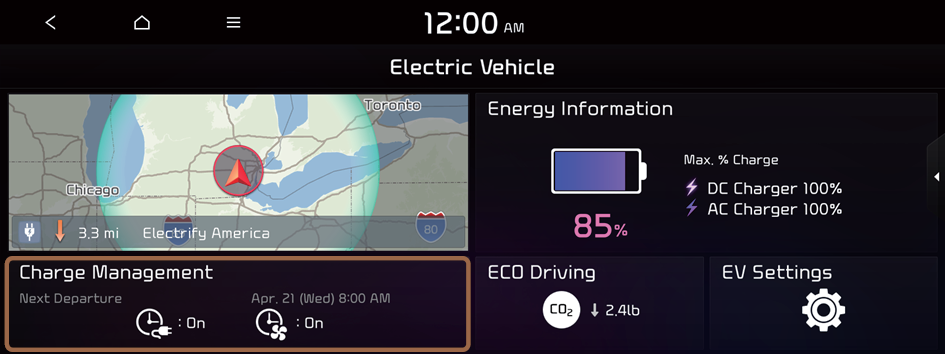
- Select and then change the settings.
- To access the online user's manual on the Charge Management screen, press
 ▶ User's Manual on Web (QR Code) and then scan the displayed QR code.
▶ User's Manual on Web (QR Code) and then scan the displayed QR code.
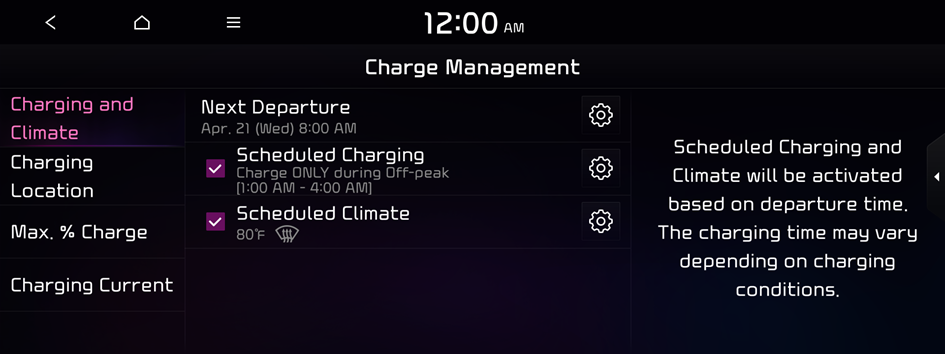
- To access the online user's manual on the Charge Management screen, press
Scheduling a charge and climate controls
You can schedule the charging and climate controls based on the departure time.
Setting the departure time
- On the Charge Management screen, press Charging and Climate.
- Press
 on the right of Next Departure.
on the right of Next Departure.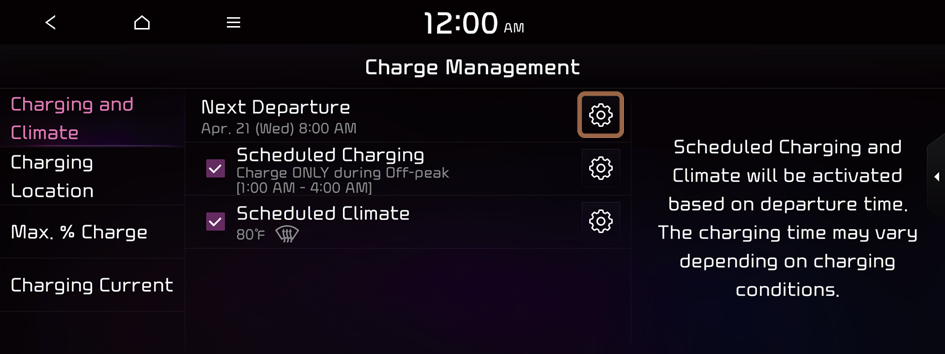
- Select the departure time and then press
 for the item.
for the item.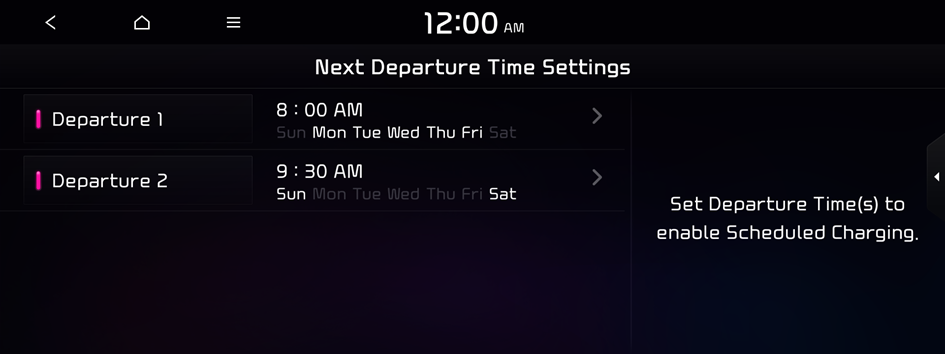
- Set the time and day and then press OK.
Scheduling a charging
- On the Charge Management screen, press Charging and Climate.
- Check Scheduled Charging and then press
 .
.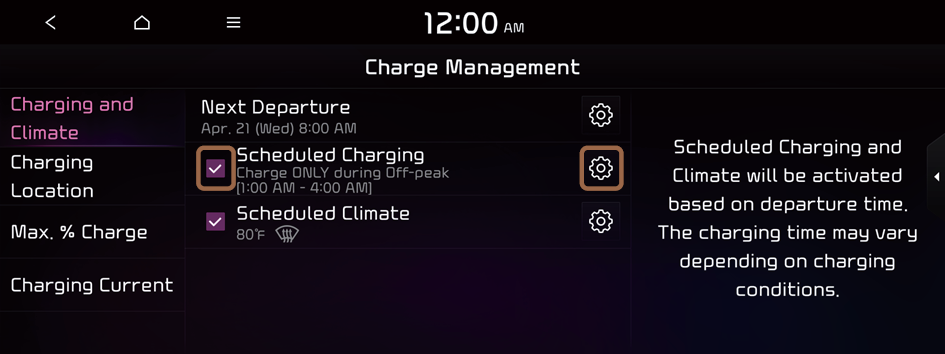
- Select and then change the settings.
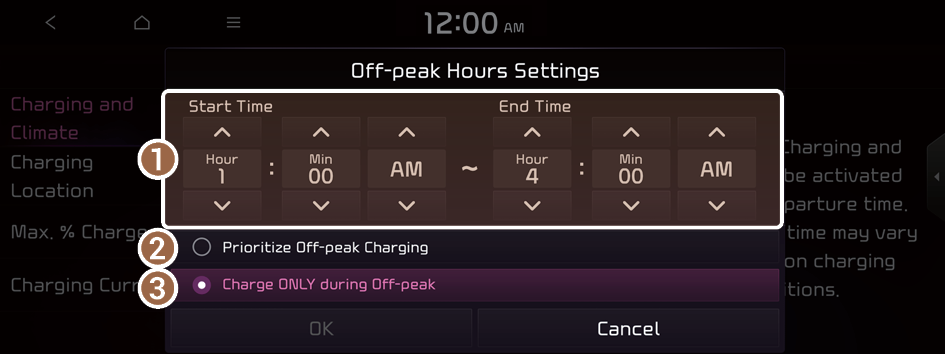
- You can set the off-peak electricity time.
- You can charge the battery for the Next Departure, primarily using the off-peak electricity time.
- You can charge the battery only at the off-peak electricity time.
- Press OK.
- Scheduled charging is performed only when the charging connector is connected to the vehicle.
Scheduling climate controls
- On the Charge Management screen, press Charging and Climate.
- Check Scheduled Climate and then press
 .
.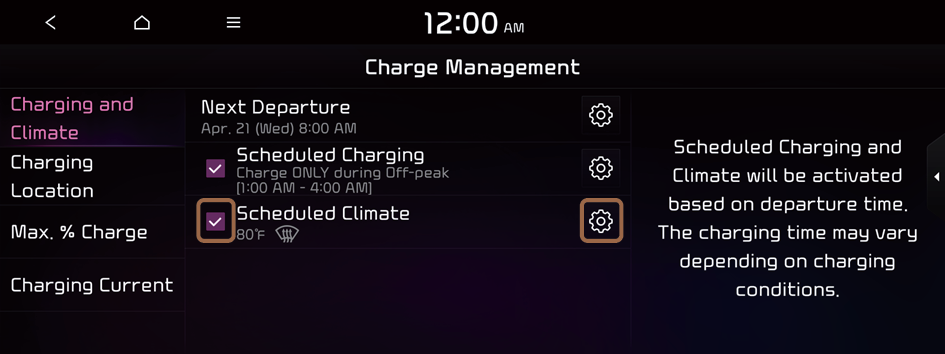
- Set the desired temperature and auto defogging and then press OK.
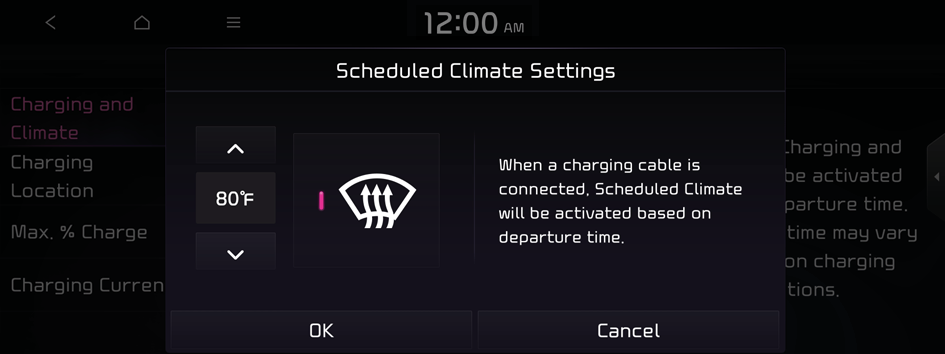
Setting for location-based charging (if equipped)
You can set to use the scheduled charging and climate controls only in specific locations and select the current type to use while charging.
- On the Charge Management screen, press Charging Location.
- Check Use Location-based Charging and then set the following details:
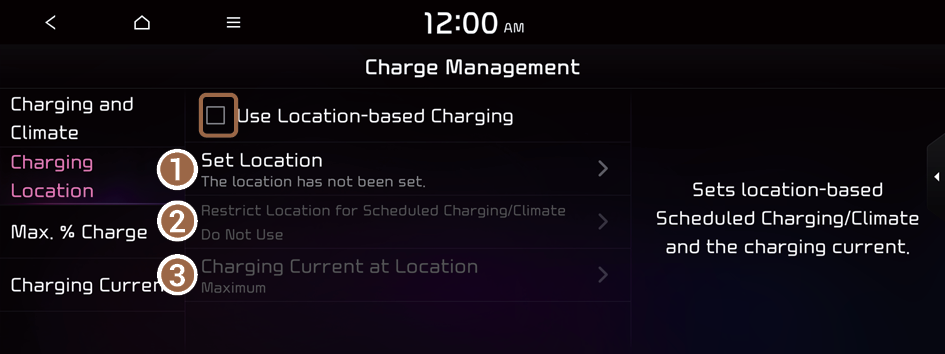
- Can set the location to use the scheduled charging and climate controls.
- Can use the scheduled charging and climate controls only in the set location.
- Can set the charging current to use in the set location.
- The charging time may vary depending on charging conditions.
- If a problem occurs while charging, lower the charging current and try again. When the charging current is lowered, charging may take longer.
Setting the target battery level
You can set the battery amount to charge.
- On the Charge Management screen, press Max. % Charge.
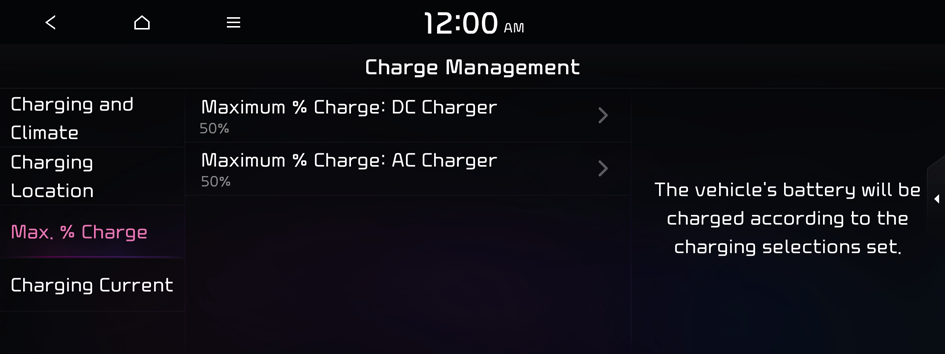
- Select a charging type to set the target battery level.
- Set the target battery level and then press OK.
- AC charging ensures the optimal battery performance for a long time compared to DC charging.
- When the battery amount reaches the target level, charging stops. When you charge only the required battery amount, it can ensure the optimal battery performance for a long time, compared to full battery charging.
Setting for charging current
Select the charging current to be used for AC Charging.
- On the Charge Management screen, press Charging Current.
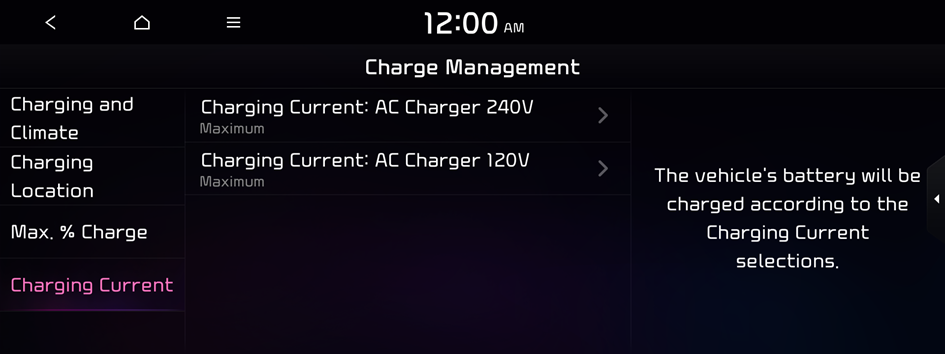
- Select a charging type to set the charging current.
- Set the charging current and then press OK.
- The charging time may vary depending on charging conditions.
- If a problem occurs while charging, lower the charging current and try again. When the charging current is lowered, charging may take longer.
Viewing the eco-driving information (EV only)
You can see the eco-driving information of the vehicle.
- On the Electric Vehicle screen, press ECO Driving.
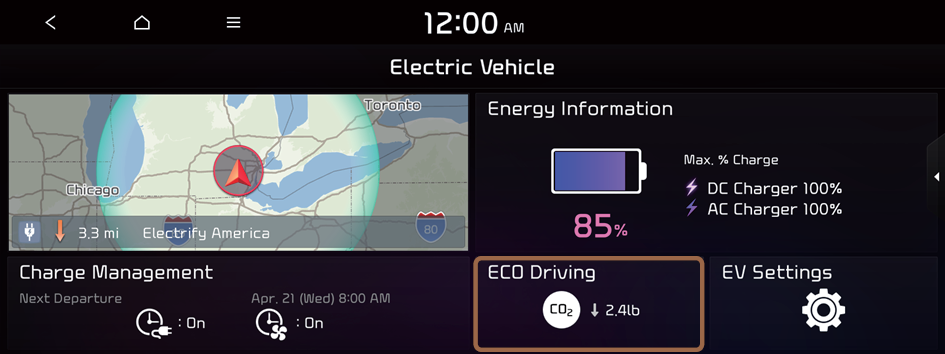
- Select the desired item to see its information.
- To access the online user's manual on the ECO Driving screen, press
 ▶ User's Manual on Web (QR Code) and then scan the displayed QR code.
▶ User's Manual on Web (QR Code) and then scan the displayed QR code.
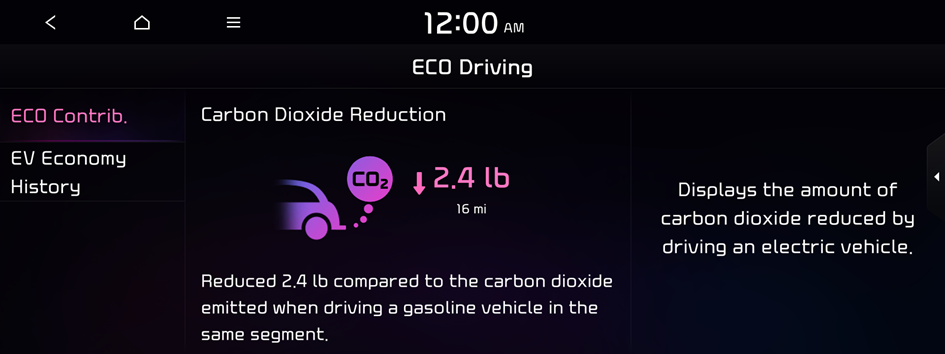
- To access the online user's manual on the ECO Driving screen, press
Seeing the environmental contribution information
You can check the amount of carbon dioxide reduction compared to driving with gasoline.
On the ECO Driving screen, press ECO Contrib..
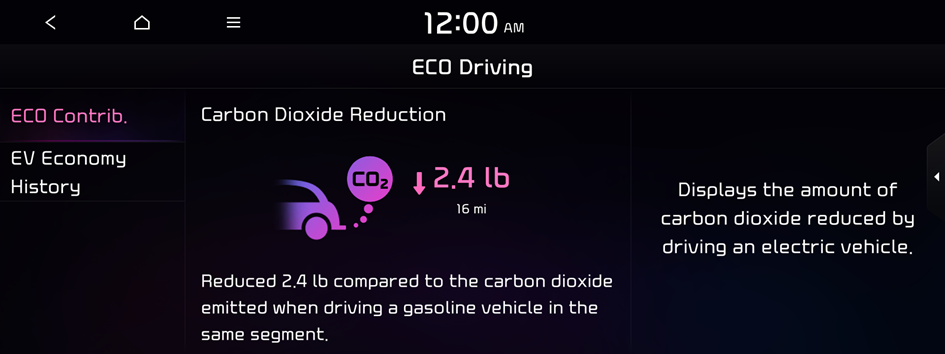
Seeing the EV fuel economy history
You can view the driving dates, driving distance, and average fuel economy (EV) that correspond to each driving record.
On the ECO Driving screen, press EV Economy History.

- When there is the best fuel economy,
 appears before the record.
appears before the record. - To delete a record, press
 ▶ Delete History.
▶ Delete History.
Configuring the EV settings (EV only)
You can set to display the warning message when the remaining battery amount is low for the destination and you can also see the drivable distance. In winter, you can also set to increase the battery temperature in advance.
- On the Electric Vehicle screen, press EV Settings.
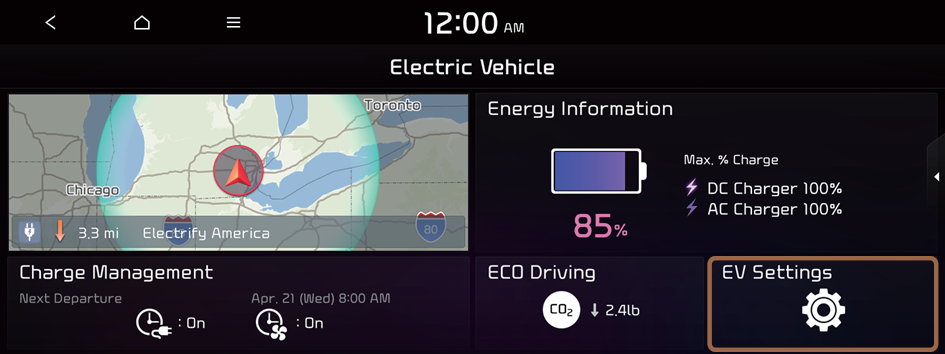
- Select and then change the settings.
- Available options may differ depending on the vehicle model and specifications.
- To access the online user's manual on the EV Settings screen, press
 ▶ User's Manual on Web (QR Code) and then scan the displayed QR code.
▶ User's Manual on Web (QR Code) and then scan the displayed QR code.
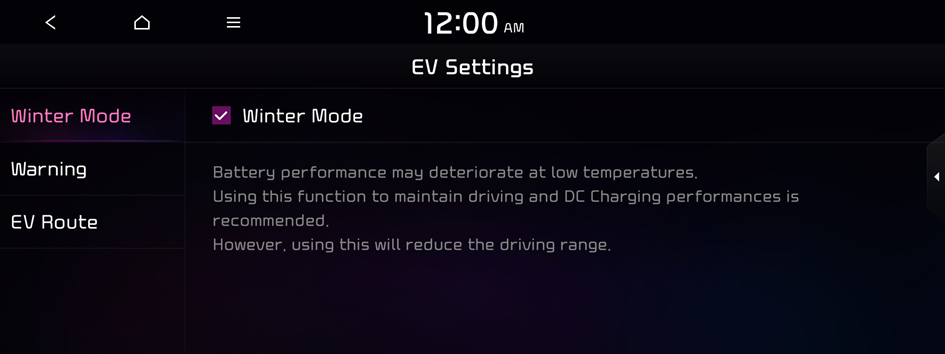
Winter Mode
- • Winter Mode: Can increase the battery temperature in advance to enhance the charging and driving performance when scheduling charge or climate controls in winter. This decreases the drivable distance because it causes to drain the battery faster.
Warning
- • Range Warning: When the destination is beyond your reach with the remaining battery amount during route guidance, the range warning appears.
EV Route
- • Show on the Map: When the destination is guided using the navigation system, the drivable range under the remaining battery amount appears on the route. The drivable range appears in blue, the range beyond reach appears in gray, and the icon to search for charging stations also appears.




