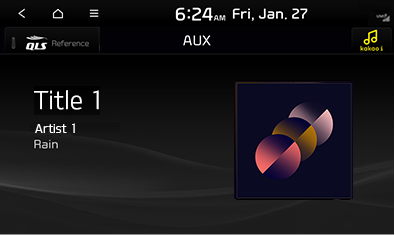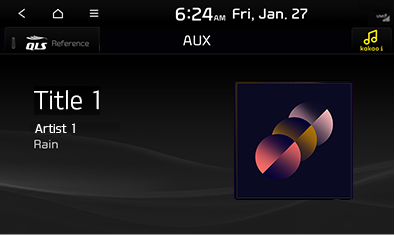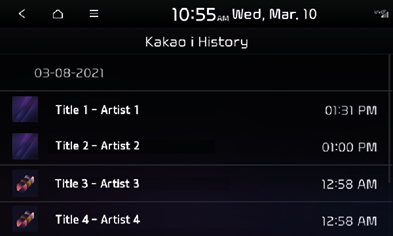Playing external device (AUX)
Launching external device (AUX)
AUX mode can only be used while an external audio player is connected and running.
Connect the external device to the AUX terminal using a cable for external devices.
|
|
When the device is connected, AUX Mode automatically starts. Disconnecting the cable for external devices.
Switches the screen to the previous mode automatically.
|
,Reference |
|
Kakao i music search service (option)
You can view the detailed information of the music currently being played.
Press [![]() ] during playback.
] during playback.
|
|
|
,Reference |
|
In order to use the Kakao i feature, you must be registered for the UVO service. For details on how to register for the UVO service, refer to “UVO registration”. |
Kakao i History
You can view the list of music tracks most recently searched for via Kakao i.
- Press [
 ] during playback.
] during playback. - Press [Kakao i History]
|
|
Deleting Kakao i music tracks
- Press [
 ] during playback.
] during playback. - Press the [Kakao i History] > [Delete].
|
|
- Select items to delete from the list, then press [Delete] > [Yes]
- To select the entire list, press [Mark All]
- To deselect the entire list, press [Unmark All]
Sound settings
- Press [
 ] during playback.
] during playback. - Press [Sound Settings]
- Refer to "Sound settings" for details on sound settings.
Web manual
- Press [
 ] on the aux screen.
] on the aux screen. - Press [Web Manual].
- Display the QR code for the matching function manual.