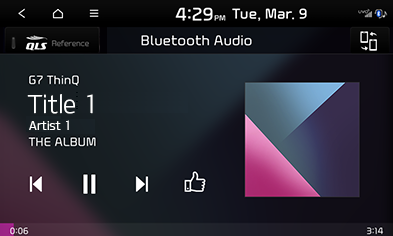Bluetooth audio
Turning on bluetooth audio mode
- A bluetooth device should be connected to use bluetooth audio mode.
- When the Bluetooth device is removed during playback, music playback stops.
- Depending on the mobile phone model, the bluetooth audio feature may not be supported.
- To play bluetooth audio, connect the bluetooth device to the vehicle's system. Refer to "Pairing and connecting bluetooth device (mobile phone) to head unit" for details on bluetooth connection.
- Some mobile phone models may not be able to play tracks from a bluetooth device even when bluetooth is connected. In this case, check the application on your phone.
- Connect bluetooth.
- Press the [MEDIA] button.
The last played track is played.
|
|
|
,Reference |
|
Pause/Play
Pause or play the file.
|
Location |
Detailed explanation |
|
Screen |
|
Play previous/Next track
Play the previous or next track.
|
Location |
Detailed explanation |
|
Screen |
|
|
Head unit |
|
Change device
You can connect the head unit to a different bluetooth device that is already paired to the unit.
- Press [
 ] > [Change Device]
] > [Change Device] - Press the desired bluetooth device on the pop-up window.
|
,Reference |
|
Press [ |
Sound settings
- Press [
 ] during playback.
] during playback. - Press [Sound Settings]
- Refer to "Sound settings" for details on sound settings.
Web manual
- Press [
 ] on the bluetooth screen.
] on the bluetooth screen. - Press [Web Manual].
- Display the QR code for the matching function manual.