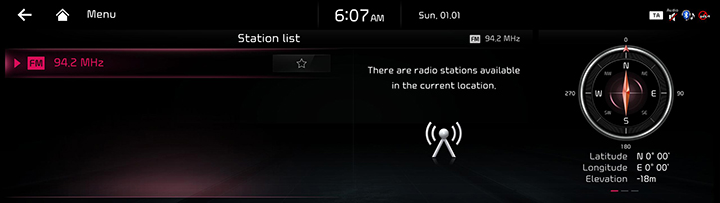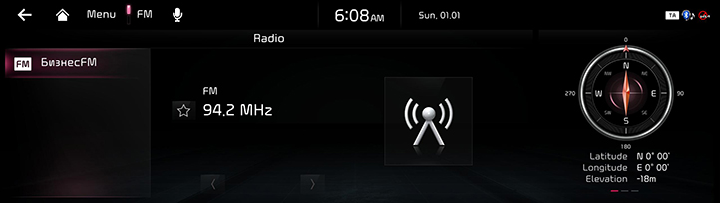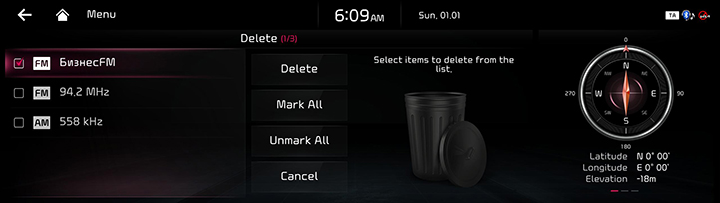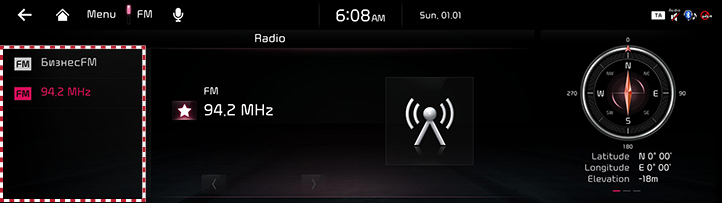Listening to radio
Activating radio mode
Depending on the vehicle's options or sales country, some functions and image may be different from the actual product.
- Press the [RADIO] button on the head unit. Or press [Radio] on the home screen.
|
|
- The last listened mode plays.
|
,Note |
|
Selecting a radio station
Manually selecting a station
- In AM mode, turn the [TUNE/FILE] button on the head unit to select the station.
- In FM mode, press [Menu] > [Manual tune FM]. And then turn the [TUNE/FILE] button to select a frequency.
Automatically selecting a station
- In AM mode, press [Menu] > [Scan AM].
- In FM mode, press [Menu] > [Scan FM].
Selecting a frequency with voice recognition
- Press [
 ] in FM or AM mode.
] in FM or AM mode. - Say the radio frequency or radio station name.
Station list
You can see broadcast station list with superior reception.
- Press the desired radio mode.
- Press [Station list]. Or press [Menu] > [Station list].
|
|
- Press the desired broadcast station.
- [☆]: Save the frequency to favourites.
|
,Note |
|
Favourite stations
Saving a station to favourites
Save the desired station to favourites.
- Press the desired radio mode.
- Select a station to save.
|
|
- Press [☆].
Deleting favourite station
- Press the desired radio mode.
- Press [Menu] > [Delete fav.].
|
|
- Select the desired item, press [Delete] > [Yes].
Selecting a station in favourites
You can select a station saved in favourites.
In FM or AM mode, press a station in the favourites list or press [S/W] on the steering wheel remote control to change the station.
|
|
Scanning broadcast station
All stations are scanned, and only stations with good reception are played every 5 seconds.
- Press the desired radio mode.
- Press [Menu] > [Scan AM] or [Scan FM].
|
,Note |
|
Press [Menu] > [Stop Scan] to stop scanning while scanning is in progress. |
Radio noise control
- Press [Menu] > [Radio noise control] in FM mode.
- For more details, refer to the "Radio noise control".
TA on/off
When the TA(Traffic Announcement) function is selected, real-time traffic and guidance information is automatically received.
- Press [Menu] > [TA] in FM mode.
- When traffic announcement is received, a pop-up message is displayed.
Regional
When the receiving signals from the current station become weak, the station switches to another station.
- Press [Menu] > [Regional] in FM mode.
- Press [Regional] again to cancel the function.
Sound Settings
- Press [Menu] > [Sound settings] in FM or AM mode.
- For more details, refer to the "Sound settings".