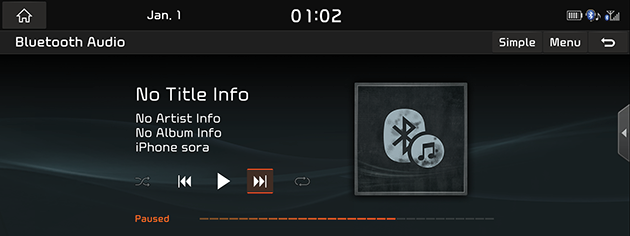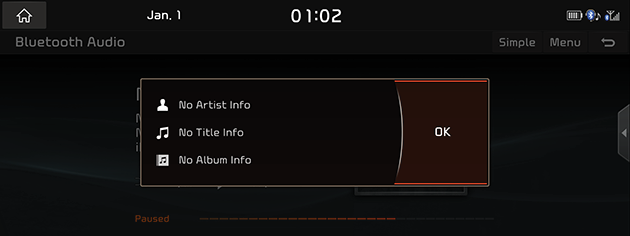Playing Bluetooth® Audio
Before playing the Bluetooth® audio
- Music saved in the mobile phone can be played in the car through Bluetooth audio streaming.
- Bluetooth audio can be played only when a Bluetooth® phone has been connected. To play Bluetooth audio, connect the Bluetooth-compatible phone to the car system. For more information on connecting Bluetooth, please refer to the "Pairing and connecting the unit and a Bluetooth phone".
- The audio streaming function may not be supported in some mobile phones. Only one function can be used at a time between the Bluetooth handsfree or Bluetooth audio function. For example, if you convert to the Bluetooth handsfree while playing Bluetooth audio, the music will be discontinued.
Starting the Bluetooth® audio
- Press [HOME] button or [1] > [Media] > [Bluetooth Audio].
|
|
- The Bluetooth audio screen is displayed.
Pause
You can pause the playing file.
Press [M] on screen.
Press [d] on screen to play it again.
|
,Note |
|
This feature may not be supported on some Bluetooth devices. |
Skip
You can play the previous or next file.
|
Position |
Description |
|
Screen |
|
|
,Note |
|
This feature may not be supported on some Bluetooth devices. |
Shuffle
All files can be played randomly.
Press [Menu] > [Shuffle] from the playing screen.
|
,Note |
|
Repeat
The current playing file is played repeatedly.
- Press [Menu] > [Repeat].
- Press the desired item.
- [Repeat All]: Repeats all files.
- [Repeat One]: Repeats the current file.
- [Repeat Off]: Cancels the repeat function.
|
,Note |
|
Song Information
This feature shows the artist, title and album information of the song.
- Press [Menu] > [Song Information].
|
|
- Press [OK].
Connection Settings
- Press [Menu] > [Connection Settings].
- For more details, refer to the "Device Connections Settings".