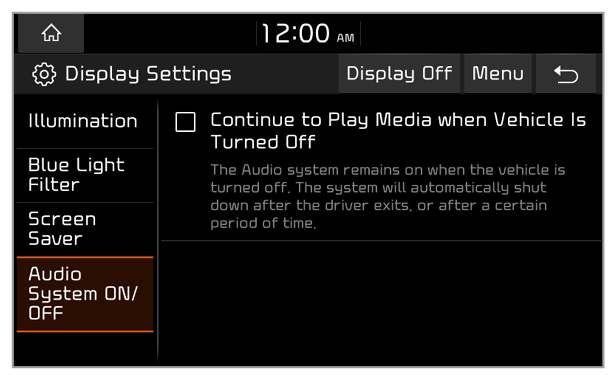Blue Light Filter
The blue light filter reduces eye fatigue by adjusting the levels of blue light displayed by the screen.
Use Blue Light Filter
You can set to use the blue light filter. After enabling the blue light filter, you can adjust the intensity.
Note
Depending on the vehicle model or specifications, adjusting the intensity may not be available.
Blue Light Filter Settings
You can set the system to activate the blue light filter automatically according to the ambient lighting conditions or manually enter a period for when to use the blue light filter.
- Automatic: The blue light filter will function automatically according to the ambient lighting conditions.
- Scheduled Time: The blue light filter will function during the set period.

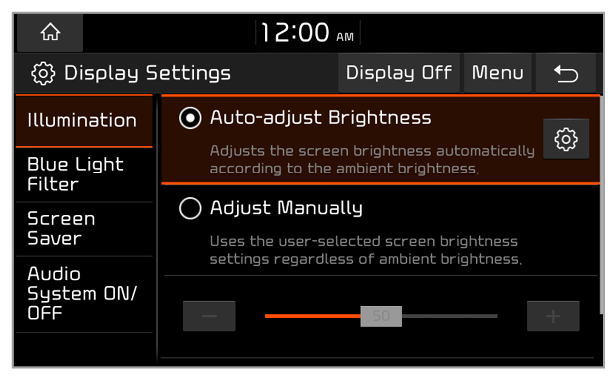
 .
.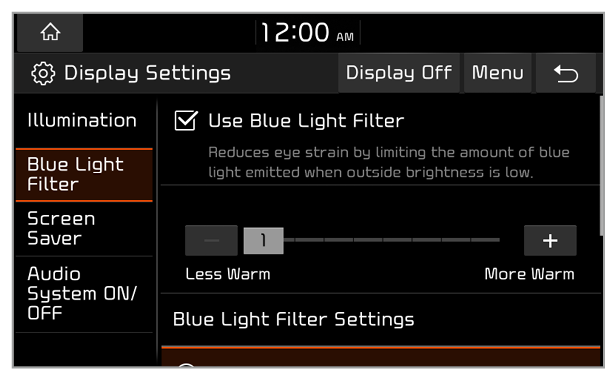
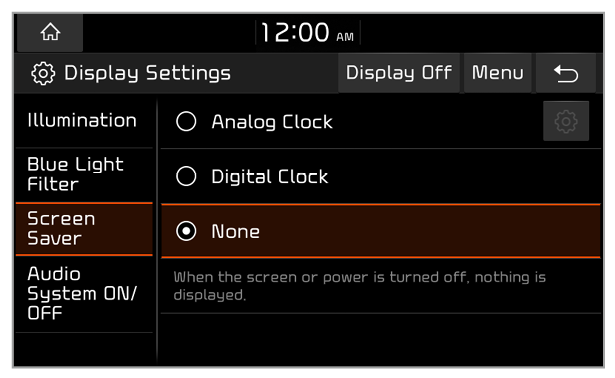
 .
.