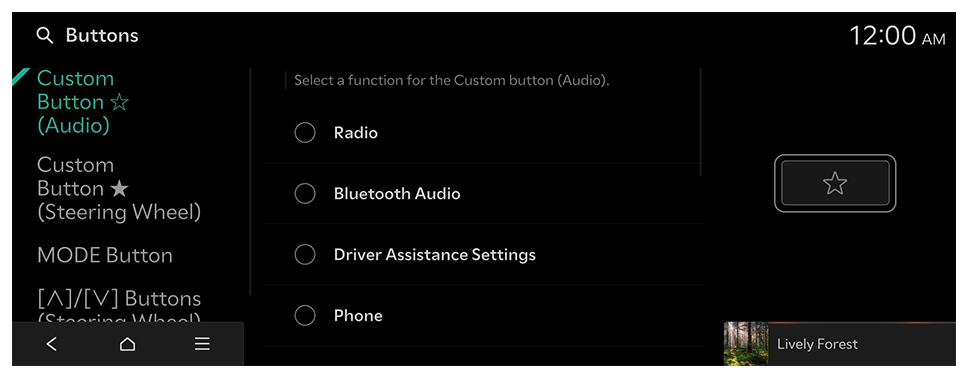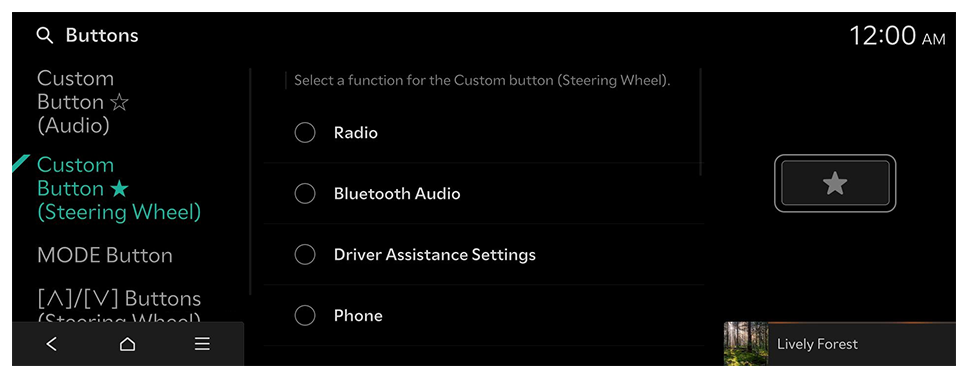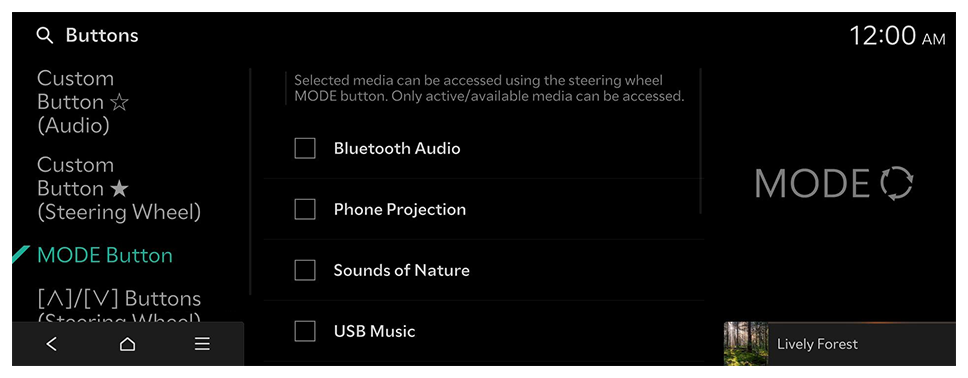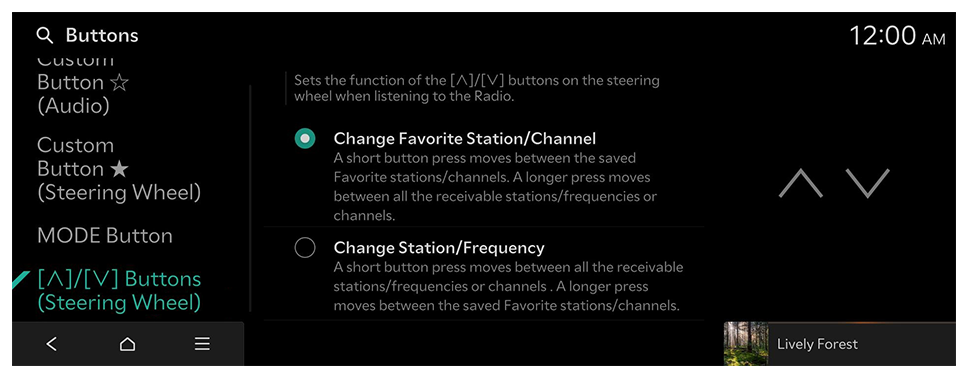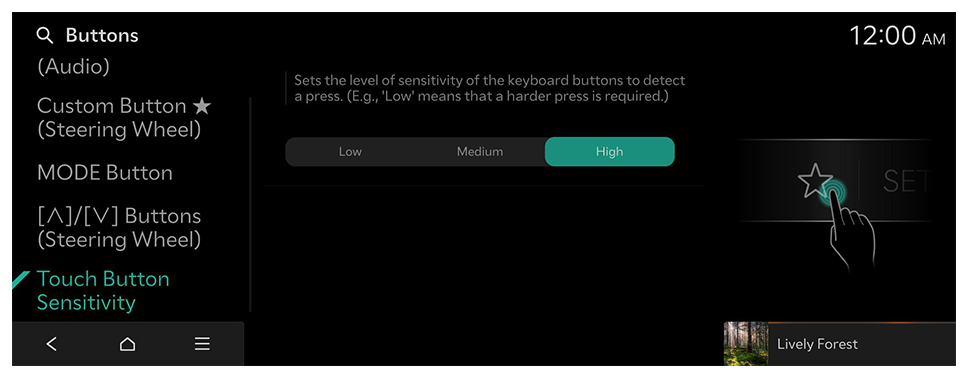Configuring the button settings
Configure features to activate when pressing buttons on the control panel or steering wheel.
- Available settings may differ depending on the vehicle model and specifications.
- On the Home screen, press Setup ► Buttons.
The button settings screen appears.
- Configure the settings as required.
- Press
 on the screen or press the [SEARCH] button on the control panel, enter a search term, and then select the item to run.
on the screen or press the [SEARCH] button on the control panel, enter a search term, and then select the item to run.
Custom Button ☆ (Audio)
Select a function for the Custom button (Audio).
 on the screen or press the [SEARCH] button on the control panel, enter a search term, and then select the item to run.
on the screen or press the [SEARCH] button on the control panel, enter a search term, and then select the item to run.