Weather forecast
View weather forecast for the current location or a destination. You can also view weather forecast for the next week.
- To use the service, make sure you install the Kia Connect App on your smartphone and sign up for the Kia Connect Service. Use either Google Play Store or App Store (depending on your smartphone model) to download and install the Kia Connect App and sign up for the Kia Connect Service. ▶ See "Subscribing to the service."
On the Home screen, press Weather.
Weather screen
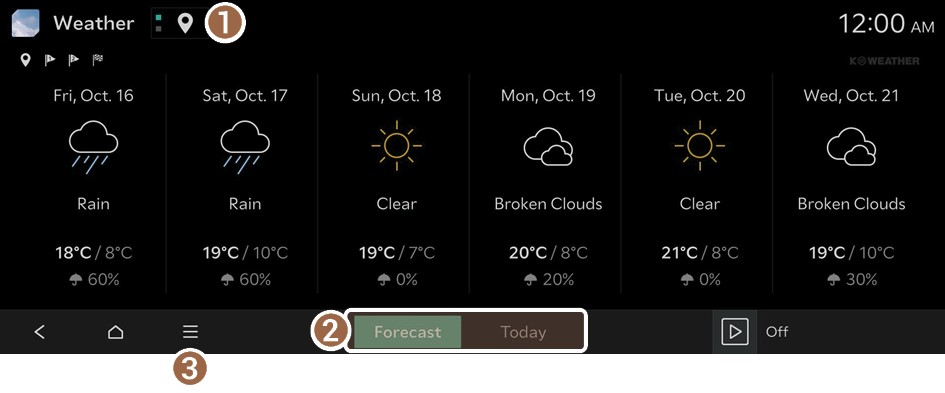
- Select the location to display on the weather forecast screen.
- This icon is displayed when a destination or waypoint is set.
- Select whether to view the upcoming weather forecast or weather for today.
- Displays the list of menus.
- • Refresh: Update to the latest weather information.
- • Online Manual: View the online manual by scanning the QR code with your mobile phone.




