
 |
a | POWER button (PWR)/VOLUME button (VOL) |
|
b | System Reset button |
|
c | Infotainment/Climate switch button ( 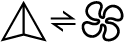 ) ) |
|
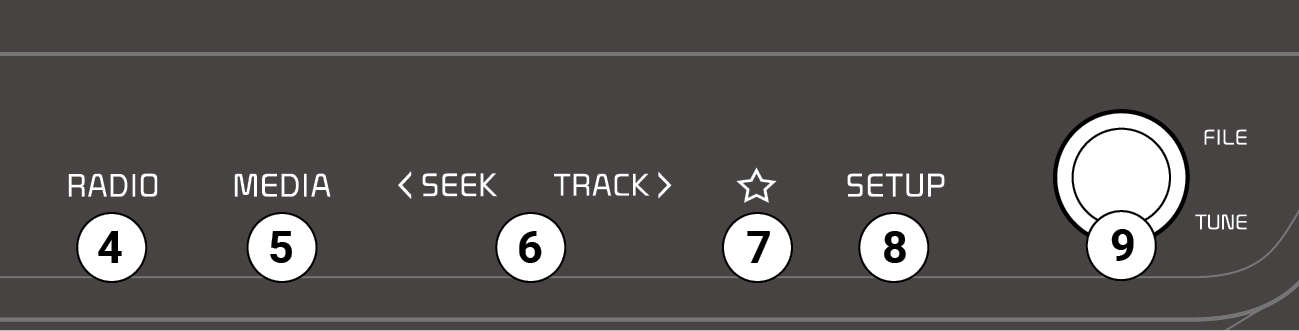 |
Option A |
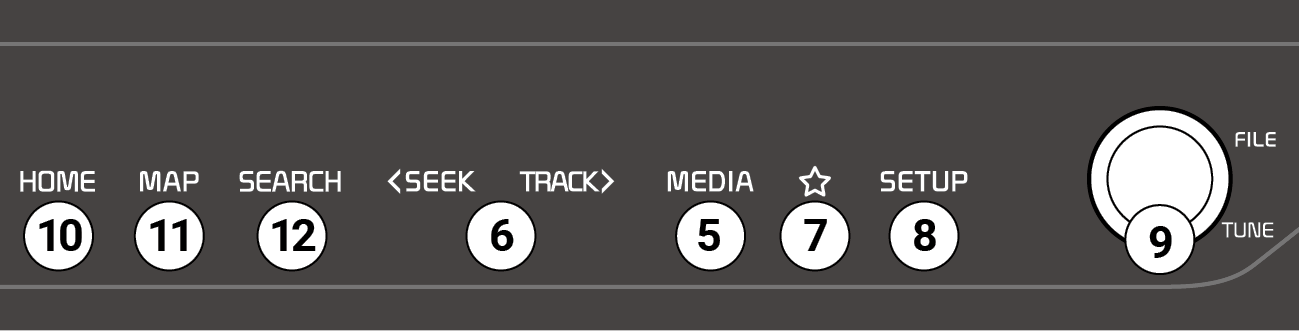 |
Option B |
d | RADIO button (if equipped) |
|
e | MEDIA button |
|
f | SEEK/TRACK button |
|
g | Custom button (  ) ) |
|
h | SETUP button |
|
i | TUNE button |
|
j | HOME button (if equipped) |
|
k | MAP button (if equipped) |
|
l | SEARCH button (if equipped) |
|
 |
a | POWER button (PWR)/VOLUME button (VOL) |
|
b | System Reset button |
|
c | Infotainment/Climate switch button ( 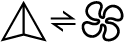 ) ) |
|
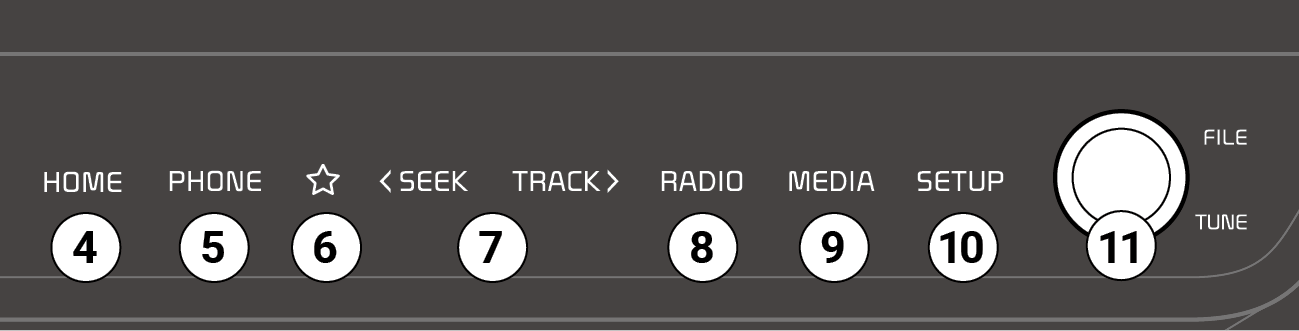 |
d | HOME button |
|
e | PHONE button |
|
f | Custom button (  ) ) |
|
g | SEEK/TRACK button |
|
h | RADIO button |
|
i | MEDIA button |
|
j | SETUP button |
|
k | TUNE button |
|
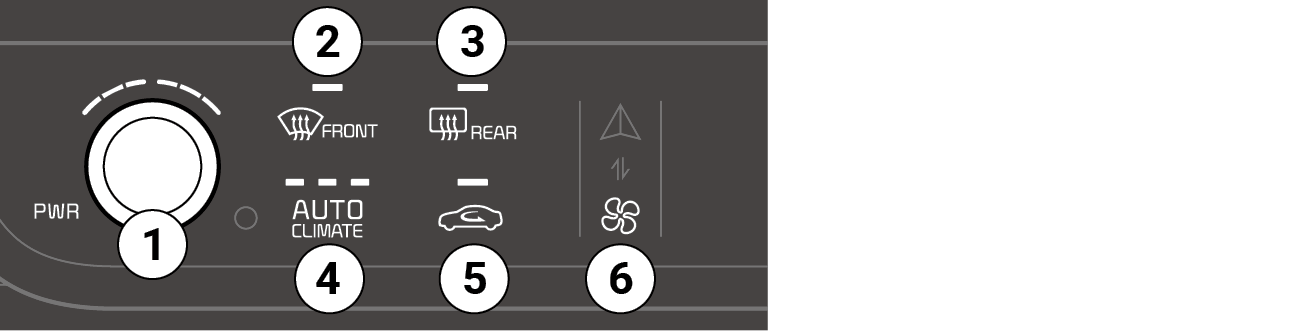 |
a | POWER button (PWR)/Seat temperature control button ( 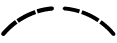 ) ) |
|
b | Front windshield defrost button (  ) ) |
|
c | Rear window defrost button (  ) ) |
|
d | AUTO mode button (AUTO CLIMATE) |
|
e | Recirculation button (  ) ) |
|
f | Infotainment/Climate switch button ( 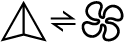 ) ) |
|
 |
Option A, for left hand drive |
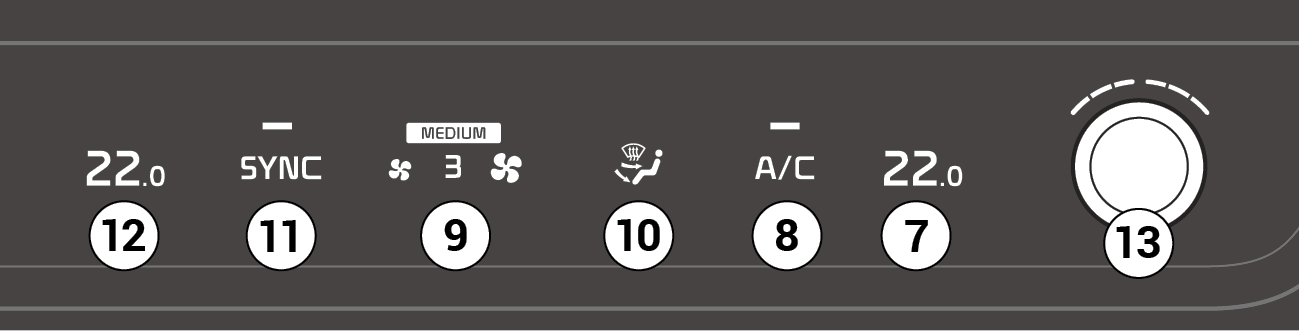 |
Option A, for right hand drive |
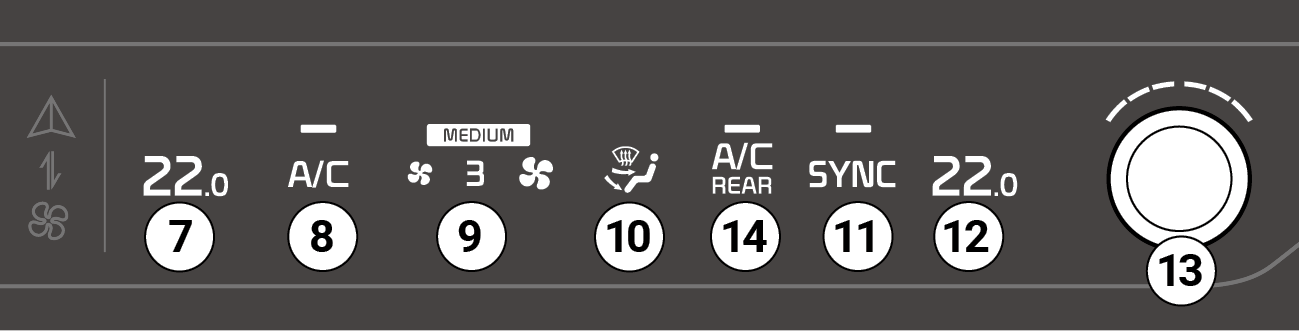 |
Option B, for left hand drive |
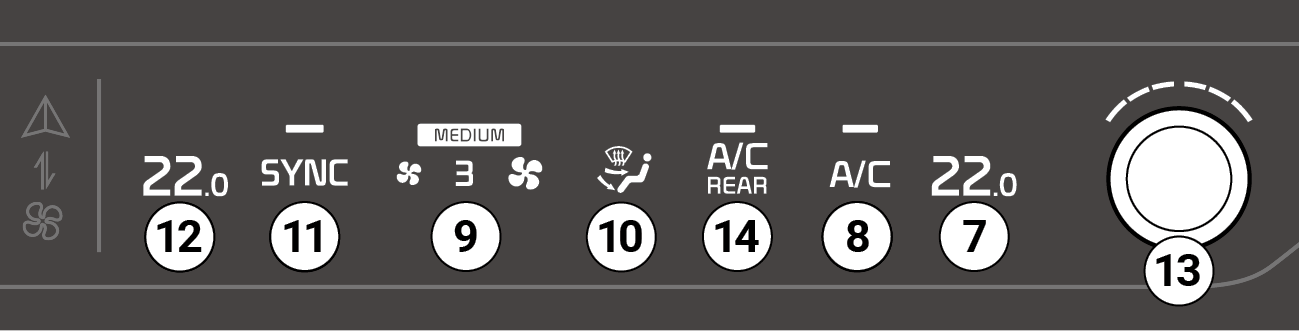 |
Option B, for right hand drive |
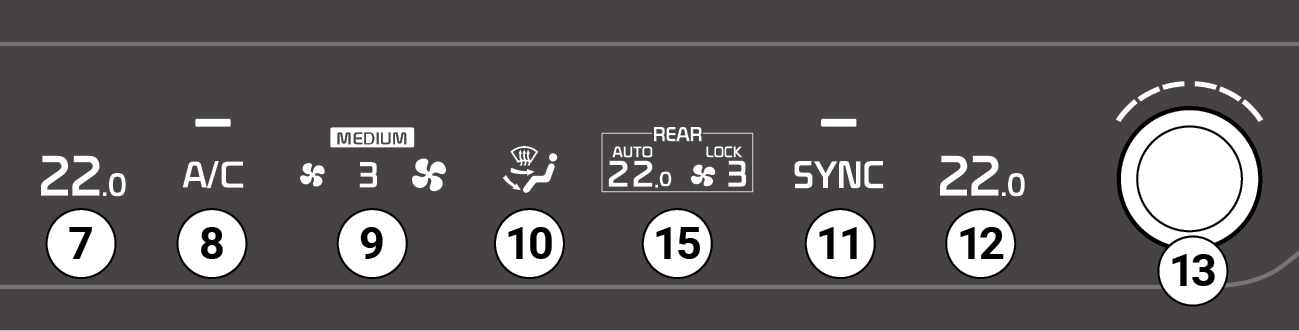 |
Option C, for left hand drive |
 |
Option C, for right hand drive |
g | Driver′s seat temperature |
|
h | Air conditioner button (A/C) |
|
i | Fan speed button (  )/AUTO mode fan speed )/AUTO mode fan speed |
|
j | Air direction button (  ) ) |
|
k | SYNC mode button |
|
l | Passenger seat temperature |
|
m | Seat temperature control button ( 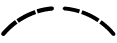 ) ) |
|
n | Rear seat air conditioner button (if equipped) |
|
o | Rear seat climate control button (if equipped) |
|
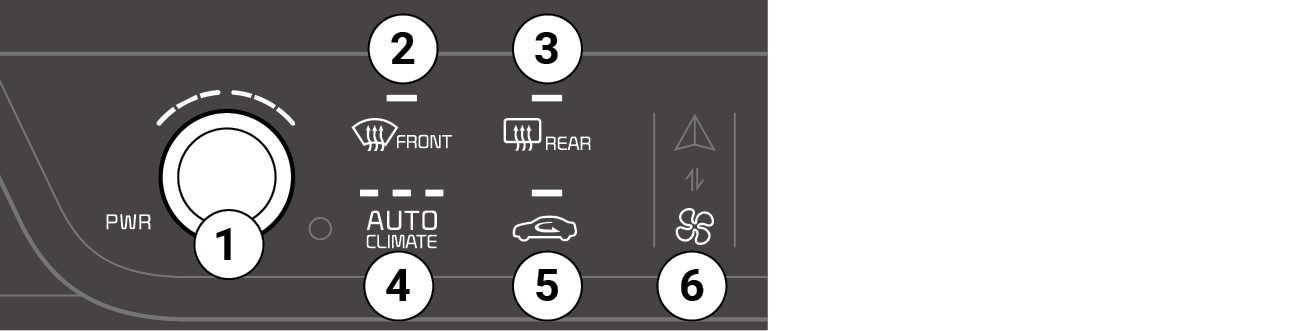 |
a | POWER button (PWR)/Seat temperature control button ( 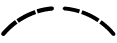 ) ) |
|
b | Front windshield defrost button (  ) ) |
|
c | Rear window defrost button (  ) ) |
|
d | AUTO mode button (AUTO CLIMATE) |
|
e | Recirculation button (  ) ) |
|
f | Infotainment/Climate switch button ( 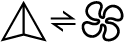 ) ) |
|
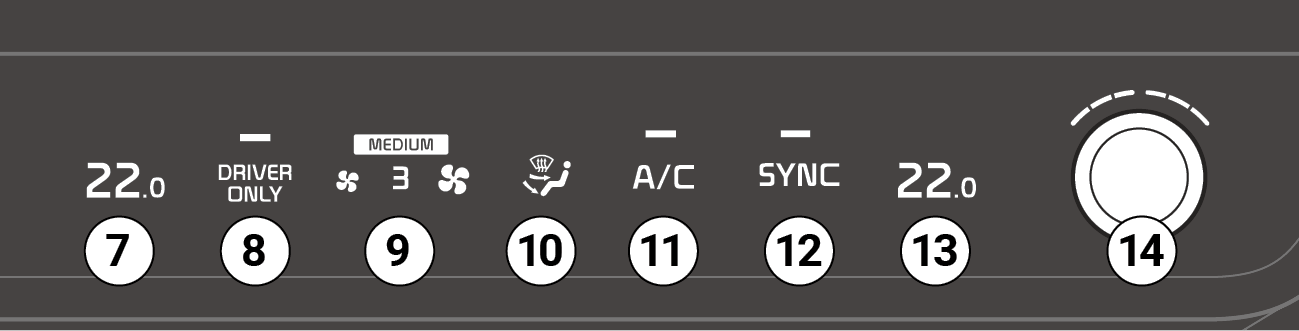 |
Option A, for left hand drive |
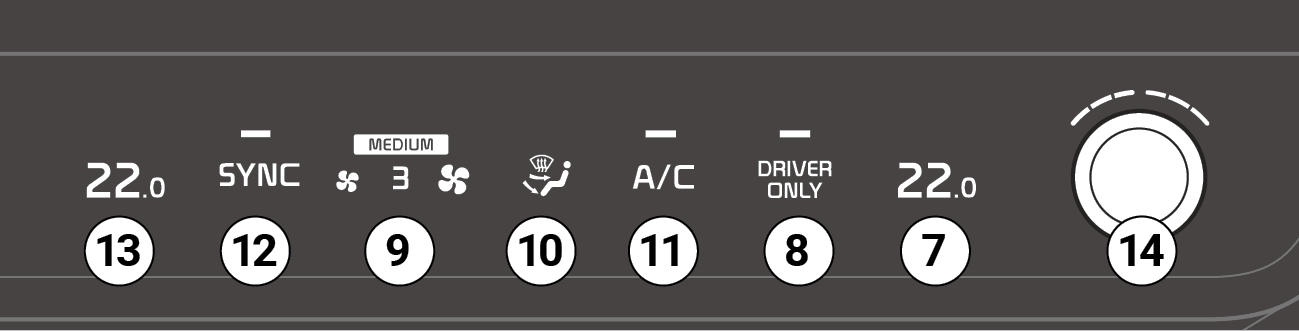 |
Option A, for right hand drive |
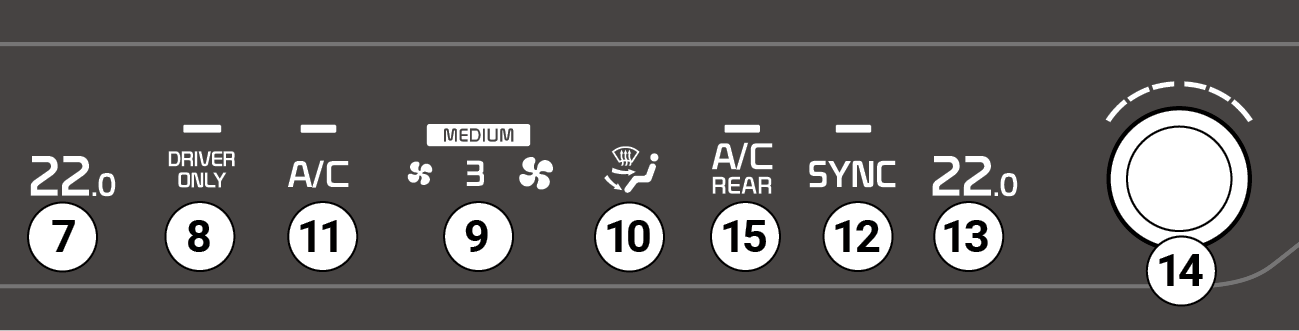 |
Option B, for left hand drive |
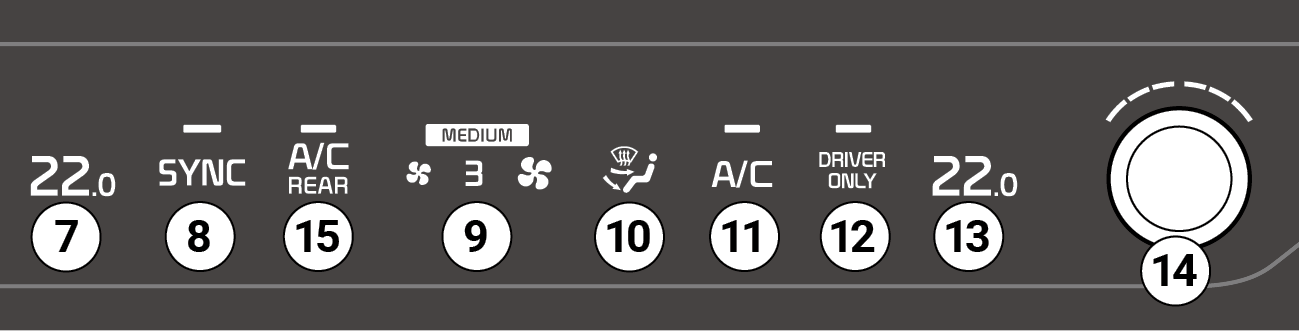 |
Option B, for right hand drive |
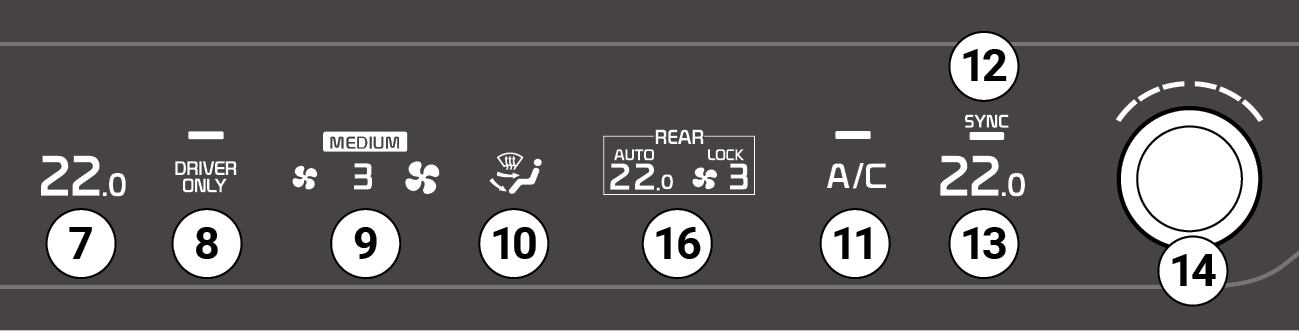 |
Option C, for left hand drive |
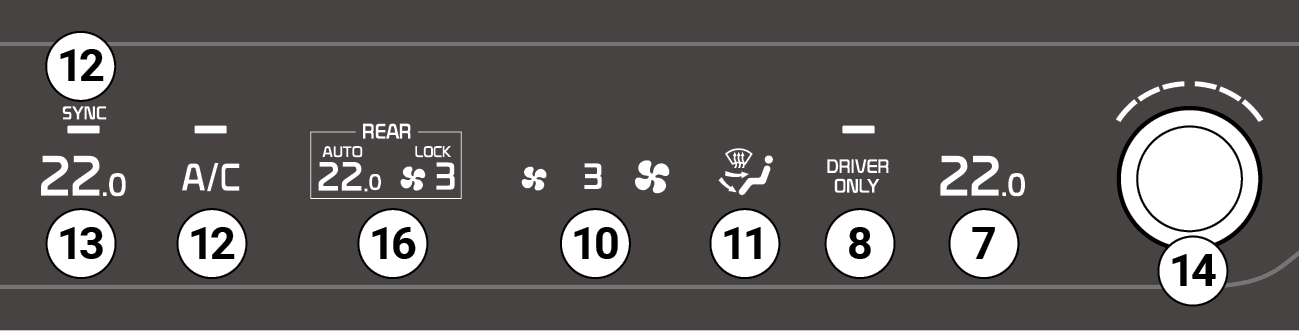 |
Option C, for right hand drive |
g | Driver′s seat temperature |
|
h | DRIVER ONLY mode button (hybrid and plug-in hybrid vehicles only) |
|
i | Fan speed button (  )/AUTO mode fan speed )/AUTO mode fan speed |
|
j | Air direction button (  ) ) |
|
k | Air conditioner button (A/C) |
|
l | SYNC mode button |
|
m | Passenger seat temperature |
|
n | Seat temperature control button ( 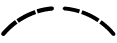 ) ) |
|
o | Rear seat air conditioner button (if equipped) |
|
p | Rear seat climate control button (if equipped) |
|
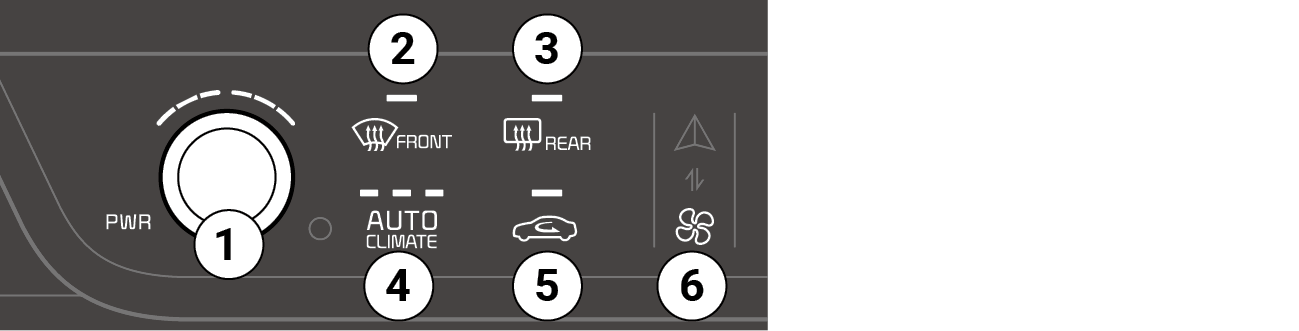 |
a | POWER button (PWR)/Seat temperature control button ( 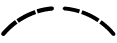 ) ) |
|
b | Front windshield defrost button (  ) ) |
|
c | Rear window defrost button (  ) ) |
|
d | AUTO mode button (AUTO CLIMATE) |
|
e | Recirculation button (  ) ) |
|
f | Infotainment/Climate switch button ( 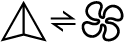 ) ) |
|
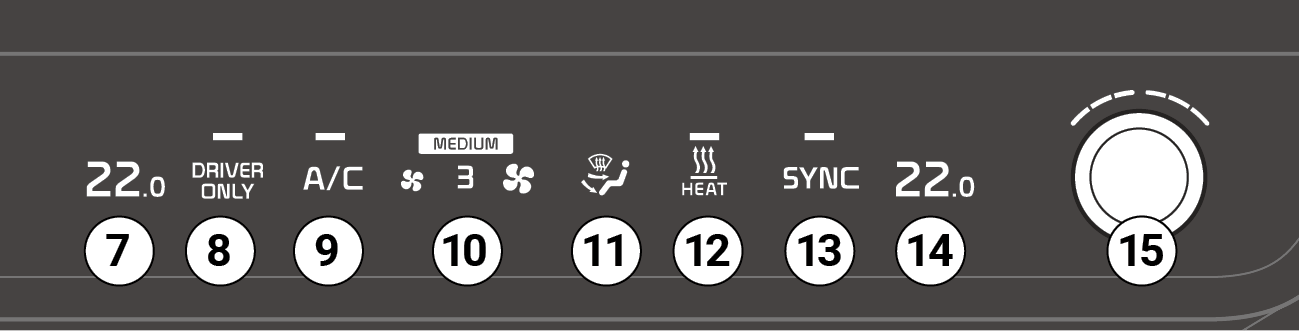 |
g | Driver′s seat temperature |
|
h | DRIVER ONLY mode button (electric vehicles only) |
|
i | Air conditioner button (A/C) |
|
j | Fan speed button (  )/AUTO mode fan speed )/AUTO mode fan speed |
|
k | Air direction button (  ) ) |
|
l | Heater only mode button (  ) ) |
|
m | SYNC mode button |
|
n | Passenger seat temperature |
|
o | Seat temperature control button ( 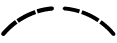 ) ) |
|
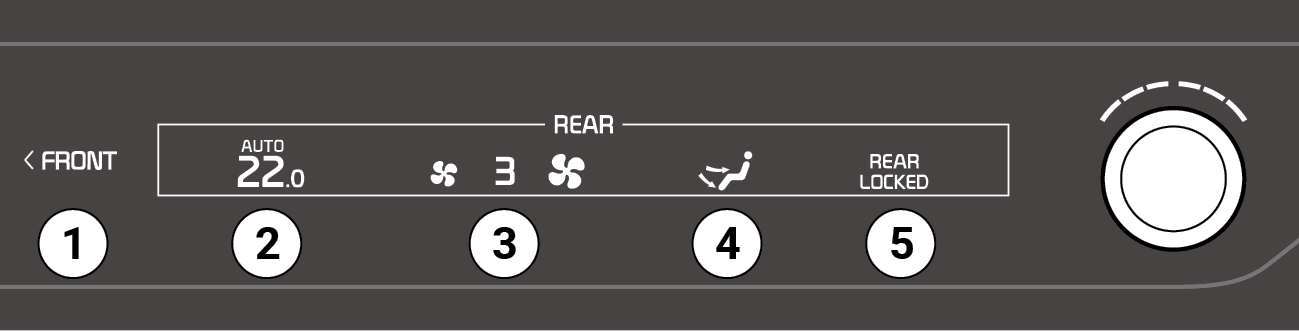 |
a | Front seat climate control button (FRONT) |
|
b | Rear seat temperature |
|
c | Fan speed button (  ) ) |
|
d | Air direction button (  ) ) |
|
e | Lock rear seat climate control button (REAR LOCKED) |
|
