Configuring the user profile settings
You can additionally set profiles for each driver after First Run Setup.
- On the All Menus screen, press Setup ▶ User Profile.
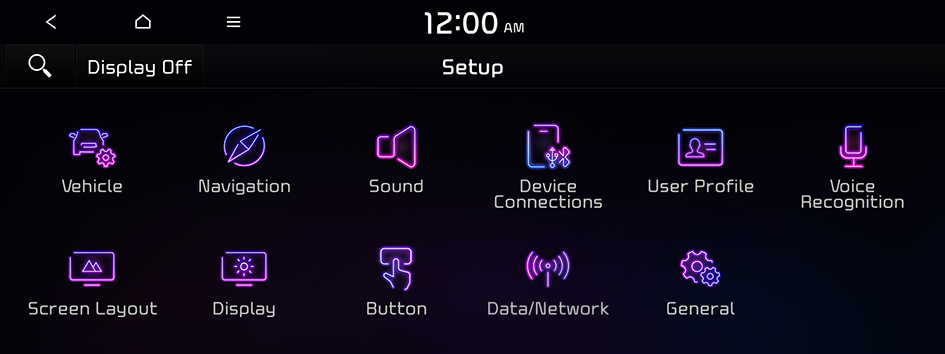
Type1
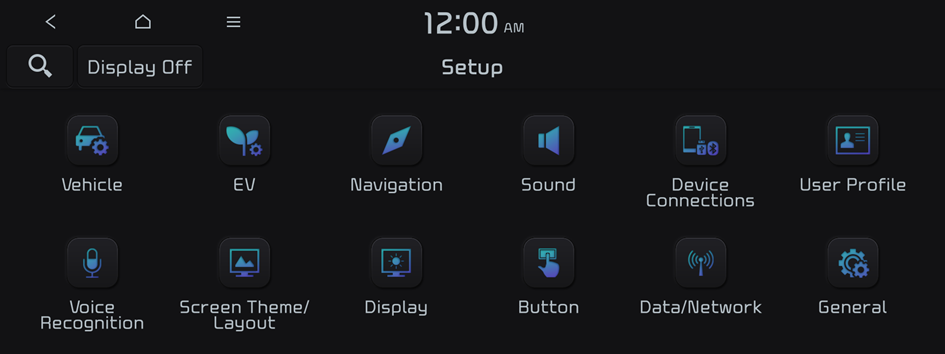
Type2
- The screen may differ depending on the vehicle model and specifications.
- If the vehicle is type 2, it is possible to change the graphic theme to white or black. ▶ See "Graphic Themes (if equipped)."
- Press the user to change its profile.
The User Profile Settings screen appears.
- Press
 ▶ Search for Settings or press
▶ Search for Settings or press  and enter a keyword to search for a setting item. You can also search for a setting item by voice.
and enter a keyword to search for a setting item. You can also search for a setting item by voice. - Press Change User to switch to another user's profile.
- When you log in as guest, you cannot set the profile items additionally. To set a different profile, select another user.
Profile Settings
You can specify the details and operation environment for a registered user.

Name
You can specify the name of the user to display on the profile.
Profile Image
You can specify the image to display on the user profile.
Link Kia Connect Account
You can use various services and convenient management features when linked to the registered Kia Connect service.
- Subscribe to Kia Connect to check the function. ▶ See "Subscribing to the service."
Delete Profile (if equipped)
All stored data and profile settings will be lost and the system will be reset.




