Using the HD Radio™ Data
You can access an array of information with HD Radio data such as HD Radio™.
- HD Radio data are available only in metropolitan areas.
- On the All Menus screen, press HD Radio Data.
- Perform any of the following methods:
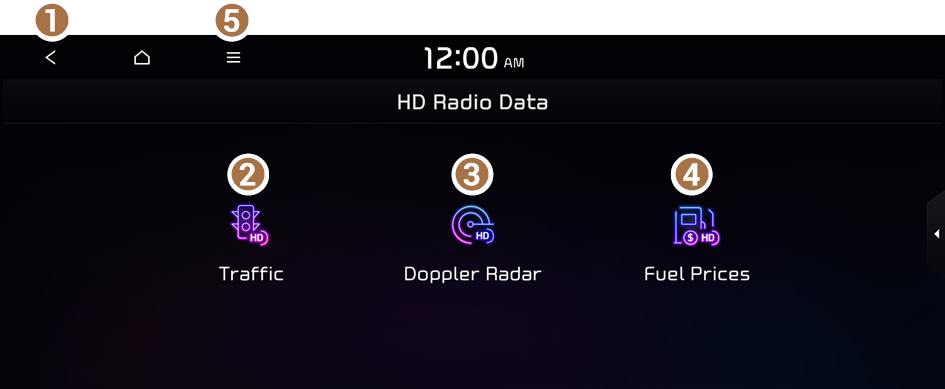
Type1
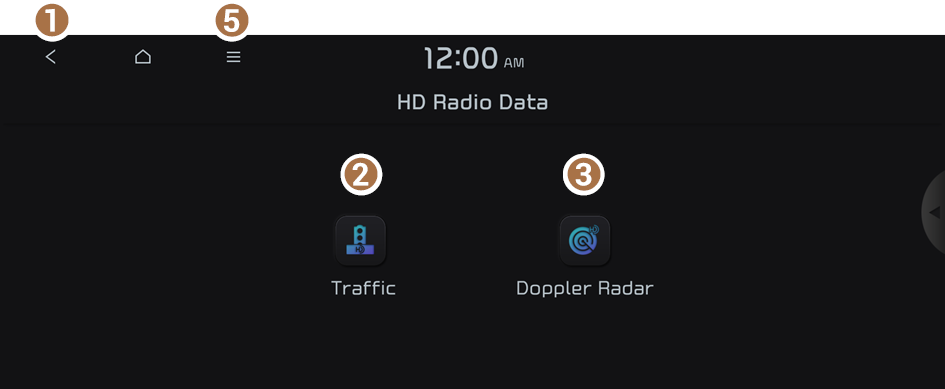
Type2
- Returns to the previous step.
- Can see traffic information by using HD Radio data. ▶ See "Viewing traffic information using HD Radio™ data."
- Can see weather information from the Doppler Radar. ▶ See "Viewing weather information using Doppler weather radar."
- Can see fuel price information by using HD Radio data (if equipped). ▶ See "Viewing fuel price information using HD Radio™ data (if equipped)."
- The list of menu items appears.
- • Display Off: Turns off the screen. To switch the screen back on, press the screen or briefly press the power button.
- • User's Manual on Web (QR Code): Displays the QR code that provides access to the online user manual for the system.
- • Split Screen: Can turn on or off the split screen mode.
- The screen may differ depending on the vehicle model and specifications.
- If the vehicle is type 2, it is possible to change the graphic theme to white or black. ▶ See "Graphic Themes (if equipped)."
Viewing traffic information using HD Radio™ data
- On the All Menus screen, press HD Radio Data.
- Press Traffic.
- Select an item from the traffic information list to see the details.
- To see traffic information along with your current route or to see all available traffic information, press On Route.
- To select the types of traffic information to see, press
 .
.
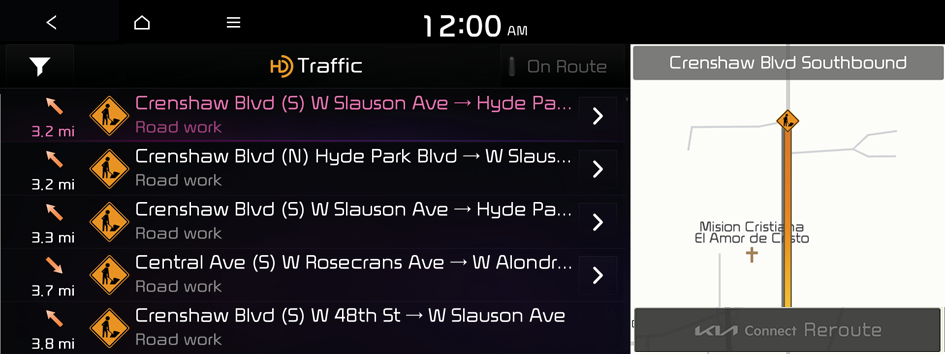
- Check the traffic information details.
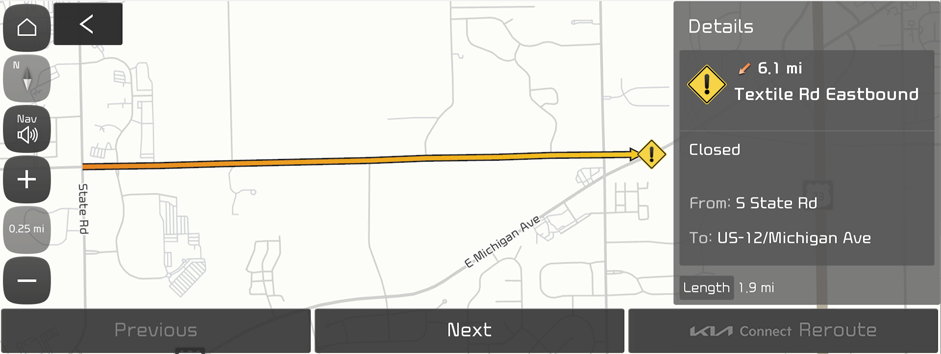
- Traffic information for border crossings and speed limits in local roads may not be accurate. Use the information at your discretion.
Viewing weather information using Doppler weather radar
- On the All Menus screen, press HD Radio Data.
- Press Doppler Radar.
- See the weather condition details in the HD Radio coverage area.
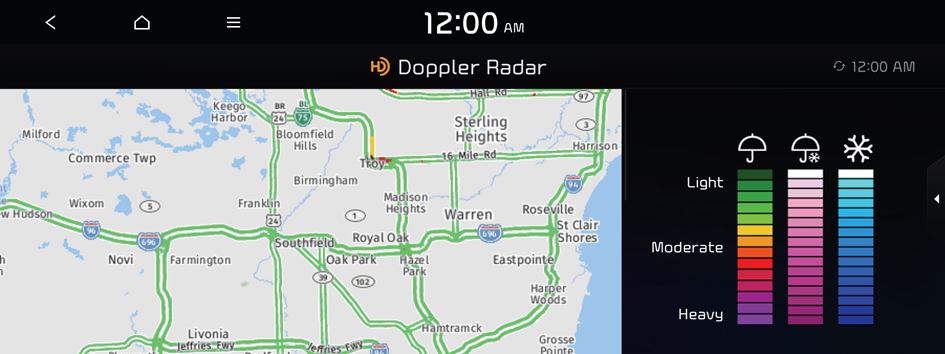
Viewing fuel price information using HD Radio™ data (if equipped)
- On the All Menus screen, press HD Radio Data.
- Press Fuel Prices.
- Search nearby gas stations, and check the current fuel prices.
- To change the sorting order, press
 on the drop-down list and then select the sorting criteria.
on the drop-down list and then select the sorting criteria. - To see the latest information, press
 .
.
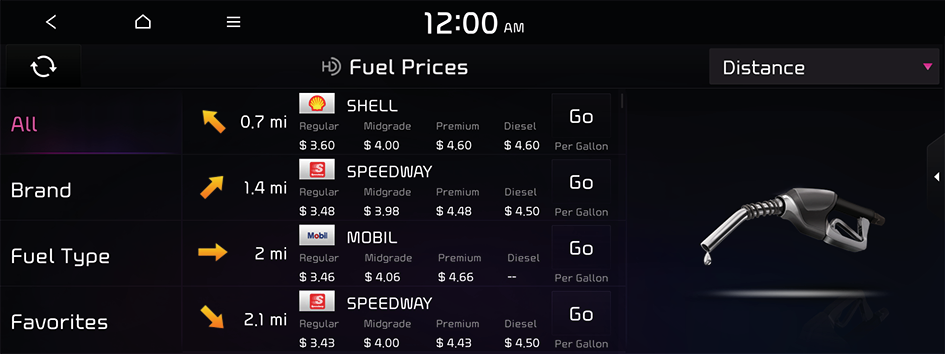
- To change the sorting order, press




