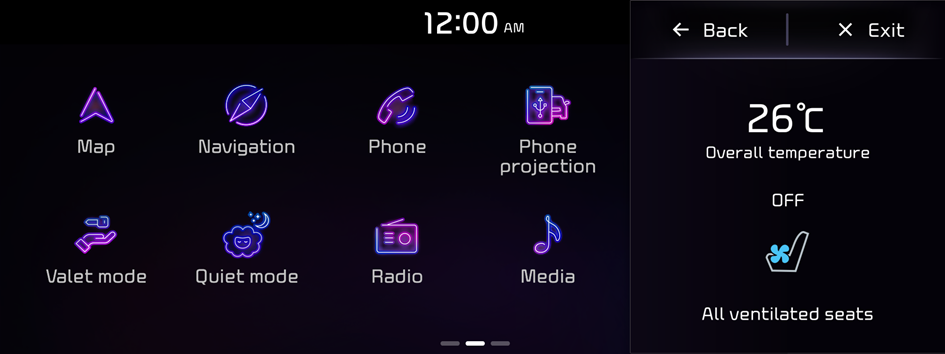Voice recognition
With the voice recognition function, you can access various functions of the infotainment system without manipulating the screen or buttons. This function prevents driver distraction and dangerous situations.
Use voice commands to access various functions easily.
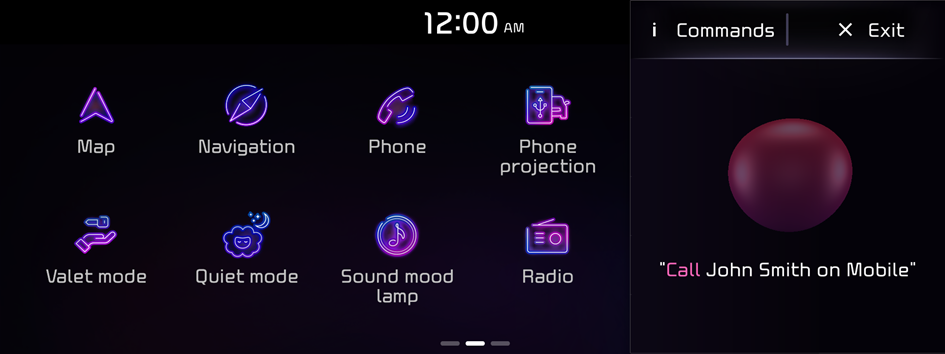
- The screen may differ depending on the vehicle model and specifications.
- Note the following to ensure accurate recognition of your voice command.
- Press the Voice Recognition button. After a beep sound, say your voice command.
- Pronounce a command accurately and naturally, without pausing between words, like you would in a conversation.
- The microphone is located above the driver's head. Say your command while maintaining an upright posture. The microphone location may differ depending on the vehicle.
- Voice recognition is automatically ended when:
- You make or receive a call.
- The front or rear cameras operate.
- A button is pressed to run another function (e.g., radio or media change).
- Rerouting or other unexpected action is made due to deviation from the route during guidance.
- Voice recognition may not work properly when:
- The sunroof or windows are open so the wind is strong.
- The fan speed of the air conditioner or heater is high.
- The vehicle is passing through a tunnel.
- The vehicle is driving on an unpaved road and its noise and vibration are loud.
- Noise is loud due to a heavy rain or storm.
- When using speech recognition, some commands may not be supported depending on the vehicle model and type.
- Special characters included in a contact are not recognised by voice (e.g., School_John, John!).
- Not all languages may be supported depending on the region. Some commands may not be supported depending on the set language.
- Some functions are available only if you are subscribed to the Kia Connect service.
- Privacy & Security policy:
- After downloading the Phonebook via Bluetooth, Infotainment system will upload it to the voice recognition server of Soundhound.
- Uploaded information (Phonebook) will be used only by Voice Recognition application and it will remain secured.
- Phonebook information will not be shared with any third party.
- Any disputes arising in regard to personal information misuse will be subject to judicial jurisdiction.
- For any assistance/query please contact Kia service centre.
Using the voice recognition function
- Press the Voice Recognition button
 on the steering wheel. After a beep sound, say your voice command. For Voice recognition settings ▶ See "Configuring the voice recognition settings."
on the steering wheel. After a beep sound, say your voice command. For Voice recognition settings ▶ See "Configuring the voice recognition settings."- If you press the Voice Recognition button when the system is waiting for a voice command, the standby time is extended.
- If you press the Voice Recognition button in the middle of voice guidance on the voice recognition function, the voice guidance is skipped.
- If you say a command in the middle of voice guidance on the voice recognition function, system will stop prompting further and access a command.
- For better voice recognition performance, maintain less noise inside the vehicle.
- When Minimise prompts is Enabled, Voice Recognition prompts are not played, only beep sound is provided to indicate when to say a command.
- When a beep sound is heard, say a voice command as required (e.g., radio). ▶ See "Available voice commands" or "Viewing available voice commands."
- Some functions may require additional commands.
- If multiple search results are found, follow the on-screen instructions to say the name or number you want to run.
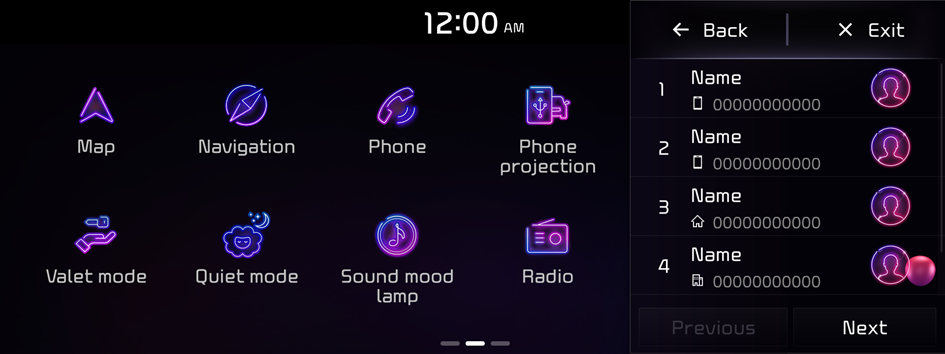
Ending voice recognition mode
To end the voice recognition, perform one of the following methods:
- • In standby mode for voice recognition, say "Exit".
- • On the voice recognition screen, press Exit.
- • On the steering wheel, press and hold the Voice Recognition button.
Using voice recognition via phone projection
Use the voice recognition function on your smartphone via phone projection. ▶ See "Using the phone projection function."
- When your smartphone is connected via phone projection, press and hold the voice recognition button on the steering wheel to use phone internal voice recognition function.
Adjusting the voice guidance volume
When voice recognition mode is on, you can adjust the volume by using either the volume button on the steering wheel or the volume knob.
Viewing available voice commands
Press Voice recognition button on steering wheel and then say "Commands" to view all commands that are available for use.
- The All functions screen can be controlled by touch only and does not recognise voice commands.
- To redirect to the Voice Recognition screen, press the Voice Recognition button.
- Press Exit to end voice recognition.
- Some functions may not be supported depending on the vehicle's options.
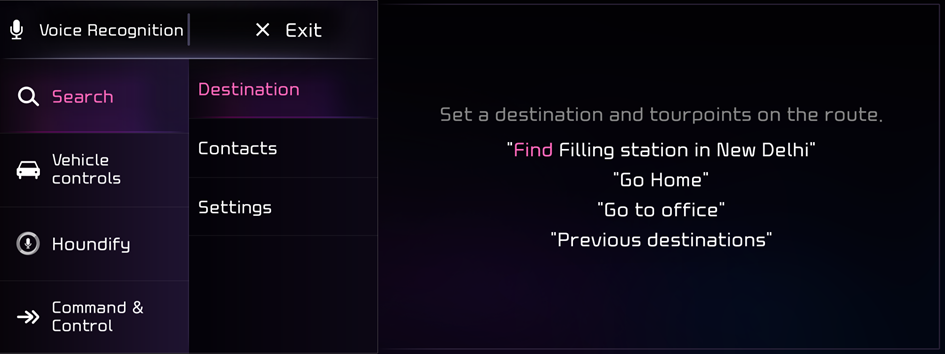
Available voice commands
Call commands
Command | Hindi commands | Function |
|---|---|---|
Call | कॉल करें. | You can make a call to one of your mobile phone's contacts. Say a contact's name to begin a call. |
Call <name> | <जॉन स्मिथ> को कॉल करें. | The system dials the phone number of that contact. If the contact has multiple phone numbers, select a phone number. |
Call <name> on mobile | <जॉन स्मिथ> को मोबाइल पर कॉल करें. | The system dials the phone number saved as "Mobile" for that contact. |
Call <name> at work | <जॉन स्मिथ> को ऑफिस में कॉल करें. | The system dials the phone number saved as "Office" for that contact. |
Call <name> at home | <जॉन स्मिथ> को घर पर कॉल करें. | The system dials the phone number saved as "Home" for that contact. |
Call <name> on other number | <जॉन स्मिथ> को अन्य नंबर पर कॉल करें. | The system dials the phone number saved as other than "Mobile", "Office", or "Home" for that contact. |
Dial number | नंबर डायल करें. | You can make a call. Say a phone number to begin a call. |
Dial <phone #> | <123-456-7890> डायल करें. | You can make a call immediately to that phone number. |
Send message | संदेश भेजें. | You can send a text message to one of your mobile phone's contacts. Say a contact's name and then enter the message content by following the guidance. This command is available only if Kia Connect is activated. |
Send message to <name> | <जॉन स्मिथ> को संदेश भेजें. | You can send a text message to that specific contact. Enter the message content by following the guidance. This command is available only if Kia Connect is activated. |
Send message to <name> <message> | <जॉन स्मिथ> को <संदेश>मैसेज भेजे | You can send a text message to that contact more directly. This command is available only if Kia Connect is activated. |
Change Bluetooth device | ब्लूटूथ डिवाइस बदलें. | You can search for and connect another Bluetooth device. |
- To use call commands, your mobile phone must be connected to the system via Bluetooth and your contacts must be downloaded. ▶ See "Connecting a Bluetooth device."
- Some functions may not be available, depending on the connected mobile phone.
- Above commands are recognizable in English or Hindi only.
- Some commands may not be supported, depending on the vehicle model and functions.
Navigation commands
Command | Hindi commands | Function |
|---|---|---|
Navigate to POI | फ़िलिंग स्टेशन {ढूँढें}. | You can search for a designated category of POIs nearby. For example, say "Navigate to Agra" |
Navigate to POI + location | लंदन में चार्जिंग स्टेशंस {ढूँढें}. | You can search for a POI in a specified location |
Find POI (Chain POI ) <Find KFC near me> | मेरे पास में पार्किंग की जगहें ढूँढे | You can search for a POI near by your location |
Where am i | मैं कहाँ हूँ | You can find your current location |
Favourite destinations | पसंदीदा गंतव्य | You can select a location from the list of your favourite destinations. Say the number of the location you want. |
Saved places | सहेजे गए स्थान | Access the saved places screen. |
Previous destinations | पिछले गंतव्य | You can select a location from the list of your previous destinations. Say the number of the location you want. |
Previous searches | पिछली खोजें | You can select a destination from the list of destinations that have recently been searched for. Say the number of the location you want. |
Go home | घर जाएं. | Set the location saved to the home shortcut button in your saved places as your destination. |
Go to office | ऑफ़िस जाएं. | Set the location saved to the office shortcut button in your saved places as your destination. |
Change home | घर का पता बदलें. | You can change the location saved as your home. |
Change office | ऑफ़िस का पता बदलें. | You can change the location saved as your office. |
Resume guidance | गाइडेंस फिर से शुरू करें. | Resume the navigation guidance. |
Cancel route | रूट रद्द करें. | Pause the navigation guidance. |
Destination information | गंतव्य की जानकारी | View information on the distance and time to your current destination. |
Route options | रूट के विकल्प | Find another route. |
Route overview | रास्ता का संक्षिप्त विवरण | View the entire route on the map. |
Add tourpoint | टूरपॉइंट जोड़ें | You can add a tourpoint from the route. |
Delete tourpoint | टूरपॉइंट हटाएं/डिलीट करें | You can delete a tourpoint from the route. |
Map | मैप दिखाएं. | Move to the map screen |
Reroute | फिर से गणना करें. | Recalculates the route |
- When "Find POI" command is used, the destination is searched within the current city or province. To set the destination in another city or province, say the destination and then say the city or province.
- Some commands, such as "Cancel route" or "Route overview," are available only when a destination is set.
- Press Kia Connect button in IRVM for giving VR commands related to POI search.
- Above commands are recognizable in English or Hindi only.
- Some commands may not be supported, depending on the vehicle model and functions.
Navigation commands (Hinglish)
Command | Function |
|---|---|
Navigation chalao Map chalu karo | Displays map on the screen. |
Pichle destinations dikhao | You can select a location from the list of your previous destinations. Say the number of the location you want. |
Pichle searches dikhao | You can select a destination from the list of destinations that have recently been searched for. Say the number of the location you want. |
Route radhh kar do Route cancel kardo Route guidance band kar do | Pause the navigation guidance. |
Route guidance chalu karo | Resume the navigation guidance. |
Destination ki jaankaari do | View information on the distance and time to your current destination. |
Route ke options batao | Find another route. |
Route dobara calculate karo | Recalculates the route. |
Route overview dikhao | View the entire route on map. |
Saved places dikhao | Access the saved places screen. |
Favourite destinations dikhao | You can select a location from the list of your favourite destinations. Say the number of the location you want. |
- Above commands will not work, if rephrased or altered.
- Some commands may not be supported, depending on the vehicle model and functions.
- Above commands are recognizable in English or Hindi only.
Radio commands
Command | Hindi commands | Function |
|---|---|---|
Radio | रेडियो | Plays the radio |
FM | एफ़एम | Plays FM |
AM | एएम | Plays AM |
Tune to FM <89.1> | एफ़एम <89.1> | Tune to the specified FM frequency. |
Tune to AM <1080> | एएम <1080> | Tune to the specified AM frequency. |
- Above commands are recognizable in English or Hindi only.
- Some commands may not be supported, depending on the vehicle model and functions.
Radio commands (Hinglish)
Command | Function |
|---|---|
Radio chalao | Turn on radio. |
FM chalao FM bajao | Turn on the FM radio. |
FM <89.1> pe tune kro | Tune to the specified FM frequency. |
AM chalao AM bajao | Turn on the AM radio. |
AM <1080> pe tune kro | Tune to the specified AM frequency. |
- Above commands will not work, if rephrased or altered.
- Some commands may not be supported, depending on the vehicle model and functions.
Media Commands
Command | Hindi commands | Function |
|---|---|---|
Media | मीडिया | Play the connected media. |
Music | संगीत | Play the connected music. |
Bluetooth audio | ब्लूटूथ ऑडियो | Plays the Bluetooth audio. |
Sounds of nature | प्रकृति की आवाज़ें | Plays the sounds of nature. |
Voice memo | वॉइस मेमो | Move to the voice memo screen. |
USB | यूएसबी | Plays USB media |
USB music | यूएसबी संगीत | Plays USB music |
USB video | यूएसबी वीडियो | Plays USB video |
Turn off media. | मीडिया बंद करें. | Turns off the media currently playing |
Turn off music. | संगीत बंद करें. | Turns off the media currently playing |
Turn off radio. | रेडियो बंद करें. | Turns off the media currently playing |
Turn off FM radio. | एफ़एम रेडियो बंद करें. | Turns off the media currently playing |
Turn off AM radio. | एएम रेडियो बंद करें. | Turns off the media currently playing |
Turn off USB. | यूएसबी बंद करें. | Turns off the media currently playing |
Turn off USB music. | यूएसबी संगीत बंद करें. | Turns off the media currently playing |
Turn off USB video. | यूएसबी वीडियो बंद करें. | Turns off the media currently playing |
Turn off Bluetooth audio. | ब्लूटूथ ऑडियो बंद करें. | Turns off the media currently playing |
Turn off sounds of nature. | प्रकृति की आवाज़ें बंद करें. | Turns off the media currently playing |
- Above commands are recognizable in English or Hindi only.
- Some commands may not be supported, depending on the vehicle model and functions.
Media Commands (Hinglish)
Command | Function |
|---|---|
Media chalao Media chalu karo | Play the connected media. |
Music band kar do | Stop playing the connected media. |
Bluetooth music chalao | Plays Bluetooth audio. |
USB ke gaane chalao USB ke gaane bajao | Plays USB music. |
USB ke video chalao | Plays USB video. |
Voice memo chalao | Move to the voice memo screen. |
Sounds of nature chalao | Plays sounds of nature. |
- Above commands will not work, if rephrased or altered.
- Some commands may not be supported, depending on the vehicle model and functions.
Vehicle control commands
Command | Hindi commands | Function |
|---|---|---|
Climate on Climate off | क्लाइमेट कंट्रोल चालू करें. क्लाइमेट कंट्रोल बंद करें. | Turn on or off the climate control. |
Air conditioning on Air conditioning off | एयर कंडीशनिंग चालू करें. एयर कंडीशनिंग बंद करें. | Turn ON or OFF the Air Conditioner. |
Heating on Heating off | हीटिंग चालू करें. हीटिंग बंद करें. | Turn ON or OFF the heater. |
Fan high Fan low | पंखा तेज़ करें. पंखा धीमा करें. | Used to set the fan level. |
Set fan to windscreen Set fan to upperbody Set fan to feet Set fan to upperbody and feet Set fan to feet and windscreen | पंखे को विंडस्क्रीन पर सेट करो पंखे को ऊपरी हिस्से पर सेट करें. पंखे को पैरों पर सेट करें. पंखे को ऊपरी हिस्से और पैरों पर सेट करें. पंखे को विंडस्क्रीन और पैरों पर सेट करें. | Used to set the air direction. |
Open the sunroof Close the sunroof | सनरूफ़़ खोलें. सनरूफ़़ बंद करें. | Open or close the sunroof. |
I want to see the sky I want to see the stars | मैं आसमान देखना चाहता / चाहती हूँ मैं तारे देखना चाहता / चाहती हूँ | Sunroof open |
I don't want to see sky I don't want to see the stars | मैं आसमान नहीं देखना चाहता / चाहती हूँ मैं तारे नहीं देखना चाहता / चाहती हूँ | Sunroof close |
Front defroster on Front defroster off | सामने का डिफ़्रॉस्टर चालू करे सामने का डिफ़्रॉस्टर बंद करे | Turn on or off the front defroster. |
Rear defroster on Rear defroster off | पीछे खिड़की का डिफ़्रॉस्टर चालू करें. पीछे खिड़की का डिफ़्रॉस्टर बंद करें. | Turn on or off the rear defroster. |
Clean air system on Clean air system off | क्लीन एयर सिस्टम चालु करें क्लीन एयर सिस्टम बंद करें | Turn on or off the clean air system. |
Turn on all seat ventilations Turn off all seat ventilations | सभी सीटों वेंटिलेशन चालू करें. सभी सीटों वेंटिलेशन बंद करें. | Turn on or off the all seats ventilation. |
Turn on the driver's seat ventilation Turn off the driver's seat ventilation | ड्राइवर सीट वेंटिलेशन चालू करें. ड्राइवर सीट वेंटिलेशन बंद करें. | Turn on or off the driver's seat ventilation. |
Driver's ventilated seat level <1~3> | ड्राइवर सीट वेंटिलेशन लेवल <1~3> पर सेट करे | Set the driver's seat ventilation level in the range of 1 to 3. |
Turn on the passenger's seat ventilation Turn off the passenger's seat ventilation | पैसेंजर सीट वेंटिलेशन चालू करें. पैसेंजर सीट वेंटिलेशन बंद करें. | Turn on or off the passenger seat ventilation. |
Passenger's seat ventilation level <1~3> | पैसेंजर सीट वेंटिलेशन लेवल <1~3> पर सेट करे | Set the passenger seat ventilation level in the rage of 1 to 3. |
Seat warmer on Seat warmer off | सीट वार्मर चालु करें सीट वार्मर बंद करें | Turn on or off the seat warmer. |
Turn on the driver's seat warmer Turn off the driver's seat warmer | ड्राइवर सीट वार्मर चालू करें. ड्राइवर सीट वार्मर बंद करें. | Turn on or off the driver's seat warmer. |
Driver's Seat Warmer Level <1~3> | ड्राइवर सीट वॉर्मर लेवल 1 पर करें. <1~3> | Set the driver's seat warmer level in the range of 1 to 3. |
Turn on the passenger's seat warmer Turn off the passenger's seat warmer | पैसेंजर सीट वार्मर चालू करें. पैसेंजर सीट वार्मर बंद करें. | Turn on or off the passenger seat warmer. |
Passenger's Seat Warmer Level <1~3> | पैसेंजर सीट वॉर्मर लेवल 1 पर करें. <1~3> | Set the passenger seat warmer level in the range of 1 to 3. |
Open the charging door Close the charging door | चार्जिंग डोर खोलें. चार्जिंग डोर बंद करें. | Open or close the charging door. |
Open trunk Close trunk | डिक्की खोलें. डिक्की बंद करें. | Open or close the trunk. |
Heated steering wheel on Heated steering wheel off | हीटिड स्टीयरिंग व्हील चालू करें. हीटिड स्टीयरिंग व्हील बंद करें | Turn on or off the steering wheel warmer. |
Turn on the rear seat ventilation Turn off the rear seat ventilation | पीछे का सीट वेंटिलेशन चालू करें. पीछे का सीट वेंटिलेशन बंद करें. | Turn on or off the rear-seat ventilation. |
Open all windows Close all windows | सभी खिड़कियाँ खोले सभी खिड़कियाँ बंद करे | Open or close all window. |
Open driver window Close driver window | ड्राइवर खिड़की खोतें. ड्राइवर खिड़की बंद करें | Open or close the driver window. |
Open passenger window Close passenger window | पैसेंजर खिड़की खोलें. पैसेंजर खिड़की बंद करें. | Open or close the passenger window. |
Open rear windows Close rear windows | पीछे के खिड़कियाँ खोलें पीछे के खिड़कियाँ बंद करे | Open or close the rear window. |
Open window Close window | खिड़की खोलें खिड़की बंद करें | Open or close the window. |
My widnshield is foggy | विंडशील्ड पर धुंध है | Turns on front defroster |
My rear windshield is foggy | मेरी पिछली विंडशील्ड पर धुंध है | Turns on rear defroster |
Turn on seat ventilation Turn off seat ventilation | सीट वेंटिलेशन चालू करें. सीट वेंटिलेशन बंद करें. | Turns on seat ventilation Turns off seat ventilation |
Seat ventilation level <1~3> | सीट वेंटिलेशन लेवल <1~3> पर सेट करें | Turns on seat ventilation level <1 - 3> |
Set the temperature to <X> degrees | तापमान को <%d> डिग्री पर सेट करें. | Set the temperature to %d |
Increase / Raise the temperature a bit | तापमान थोड़ा अधिक करें. | Increase temperature by 2 |
Increase / Raise the temperature / Temperature up | तापमान अधिक करें. | Increase temperature by 4 |
Increase / Raise the temperature a lot | तापमान बहुत अधिक करें. | Increase temperature by 6 |
Increase / Raise temperature by <X> degrees | तापमान <%d> डिग्री बढ़ाएँ. | Increase temperature by X degrees |
Decrease / Lower the temperature a bit | तापमान थोड़ा कम करें. | Decrease temperature by 2 |
Decrease / Lower the temperature / Temperature down | तापमान कम करें. | Decrease temperature by 4 |
Decrease / Lower the temperature a lot | तापमान बहुत कम करें. | Decrease temperature by 6 |
Decrease / Lower temperature by <X> degrees | तापमान <%d> डिग्री कम करें. | Decrease temperature by X degrees |
Heat up entire cabin. Heat up driver's side. | पूरा केबिन गरम करें. ड़ाइवर साइड को गरम करें. | If ATC<26 degree (80°F), set temperature to '26 degree (80°F) & AUTO ON & driver seat warmer ON & Stearing Wheel heating On.' If ATC>=26 degree (80°F), set temperature to 'HIGH & AUTO ON & driver seat warmers ON & Stearing Wheel heating On.' |
Cool down entire cabin. Cool down driver's side. | पूरा केबिन ठंडा करें. ड़ाइवर साइड ठंडा करें. | If ATC=<18 degree (64°F), set driver side temperature to 'LOW.' If ATC>18 degree (64°F), set driver side temperature to '18 degree (64°F).' |
Heat up / I am feeling cold | गरम करें. | If ATC<26 degree (80°F), set temperature to '26 degree (80°F) & AUTO ON & driver seat warmer ON & Stearing Wheel heating On.' If ATC>=26 degree (80°F), set temperature to 'HIGH & AUTO ON & driver seat warmers ON & Stearing Wheel heating On.' |
Cool down / I am feeling hot | ठंडा करें. | If ATC=<18 degree (64°F), set driver side temperature to 'LOW.' If ATC>18 degree (64°F), set driver side temperature to '18 degree (64°F).' |
Vehicle Controls | व्हीकल कंट्रोल्स | You can say vehicle control related commands. |
- Above commands are recognizable in English or Hindi only.
- Some commands may not be supported, depending on the vehicle model and functions.
Vehicle control commands (Hinglish)
Command | Function |
|---|---|
AC on kardo AC band kar do | Turn on or off the air conditioner. |
Fan speed badha do Fan speed kam kar do | Used to set the fan level. |
Muh pe hawa do Pairo pe hawa do Muh aur pairo pe hawa do Saamne ke seeshe aur pairo pe hawa do | Used to set the air direction. |
Seat ka AC chalao Seat ka AC band kar do | Turn on or off the seat ventilation. |
Saari seat ka AC chalao Saari seat ka AC band kar do | Turn on or off all seat ventilation. |
Driver seat ka AC chalao Driver seat ka AC band kar do | Turn on or off the driver's seat ventilation. |
Driver Seat ka AC Level <1~3> kar do | Set the driver's seat ventilation level in the range of 1 to 3. |
Passenger seat ka AC chalao Passenger seat ka AC band kar do | Turn on or off the passenger seat ventilation. |
Passenger seat ka AC level <1~3> kar do | Set the passenger seat ventilation level in the range of 1 to 3. |
Saari seat ka heater chalu kar do Saari seat ka heater band kar do | Turn on or off all seat warmers. |
Driver seat ka heater chalu kar do Driver seat ka heater band kar do | Turn on or off the driver's seat warmer. |
Driver seat ka heater level <1~3> Kar Do | Set the driver's seat warmer level in the range of 1 to 3. |
Passenger seat ka heater chalu kar do Passenger seat ka heater band kar do | Turn on or off the passenger seat warmer. |
Passenger seat ka heater level <1~3> Kar Do | Set the passenger seat warmer level in the range of 1 to 3. |
Charging door kholo Charging door band kar do | Open or close the EV charging door. |
Steering wheel ka heater on kar do Steering wheel ka heater band kar do | Turn on or off the steering wheel warmer. |
Dickey kholo Dickey band karo | Open or close the trunk/tailgate. |
Sunroof kholo Car ki chatt kholo Sunroof band kar do Car ki chatt band karo | Open or Close Sunroof |
Temperature badha do Mujhe thand lag rahi hai Temperature kum kar do Mujhe garmi lag rahi hai | Temperature value increase/decrease |
Saamne ka defroster chalao Saamne ka defroster band kar do Peeche ka defroster chalao Peeche ka defroster band kar do | Turn on/off front defroster Turn on/off rear defroster |
- Above commands will not work, if rephrased or altered.
- Some commands may not be supported, depending on the vehicle model and functions.
Quiet mode commands
Command | Hindi commands | Function |
|---|---|---|
Quiet mode Turn off quiet mode | क्वायट मोड क्वायट मोड बंद करें. | Turn on or off the quiet mode. |
- Above commands are recognizable in English or Hindi only.
- Some commands may not be supported, depending on the vehicle model and functions.
Quiet mode commands (Hinglish)
Command | Function |
|---|---|
Quiet mode chalu karo Quiet mode band kar do | Turn on or off the quiet mode |
- Above commands will not work, if rephrased or altered.
- Some commands may not be supported, depending on the vehicle model and functions.
Search commands
Command | Function |
|---|---|
Search settings | Move to settings screen |
Search settings for <Setting menu> | You can search for a setting menu. For example, say "Search settings for Bluetooth" or "Search settings for display." |
- Above commands are recognizable in English only.
- Some commands may not be supported, depending on the vehicle model and functions.
Other commands
Command | Hindi commands | Function |
|---|---|---|
Help | मदद | Move to the help screen. |
Commands | कमांड्स | Move to help commands screen |
Line <#>* | लाइन <#>* | Select an item with the designated number on a list. Simple numbers, such as "One" or "Two," can be recognised. |
Yes* | हाँ* | Accept a notification asking for your confirmation in an exceptional situation. |
No* | नहीं* | Deny a notification asking for your confirmation in an exceptional situation. |
Next* | अगला* | If there are more than four items on a list, scroll to the next page. |
Previous* | पिछला* | If you scroll to the next page of a list, scroll back to the previous page. |
Back* | पीछे* | Returns to the previous step. |
Exit | निकास | End voice recognition. |
Cricket | For example, say "When is India playing next cricket match?" or "What is the last match score of India vs New Zealand?" | |
Soccer | For example, say "What is the score of Barcelona FC vs Real Madrid?" or "What are the team standings of Laliga?" | |
Date and time | तारीख और समय | For example, say "What's the date today?" or "What's time difference between India and Korea?" |
Weather | मौसम | For example, say "How is the weather today?" or "How is the weather next sunday?" |
Indian holidays | For example, say "When is diwali?" | |
Current day <How is weather today> | आज मौसम कैसा है क्या बेंगलूरु में अभी गर्मी है आज बारिश होगी क्या | Present day weather information will be displayed |
History <How was weather yesterday in Hydearabad> | क्या 03 जून बारिश हुई थी? कल अहमदाबाद में मौसम कैसा था | Previous weather information will be displayed |
Future <How is the weather in next sunday in Hydearabad> | कल हैदराबाद में बारिश होगी क्या मंगलवार के मौसम का क्या पूर्वानुमान है? क्या वीकेंड पर बारिश होगी | Future weather information will be displayed |
What time is it in New Delhi? | दिल्ली में अभी क्या टाइम हो रहा है दिल्ली में क्या टाइम है? अभी नई दिल्ली में क्या समय हुआ है? | Time will be displayed for requested city |
What's the date today? | आज क्या डेट है आज का तारीख क्या है? | Today date will be displayed |
When is the date sunday? | इस वीक संडे कब है रविवार तारीख क्या है? अगला संडे कब है | Day wise date will be displayed |
How many days between today and 23 March? | आज से 23 मार्च के बीच कितने दिन? आज और गणतंत्र दिवस के बीच कितने दिन हैं? | No. of days will be displayed for requested duration |
When is diwali? | अगला दिवाली कब है दिवाली कब है? | Festival date information will be displayed |
What is the last match score of India vs New Zealand | भारत और न्यूजीलैंड का आखिरी मैच स्कोर क्या है | Match score will be displayed |
Where is the next India cricket match | अगला भारत क्रिकेट मैच कहाँ है | Next match information will be displayed |
When is India playing next match | भारत अगला मैच कब खेलेगा | Match schedule information will be displayed |
What are the team standings of IPL 2021 | आईपीएल टीम स्टैंडिंग्स क्या है? | IPL match information will be displayed |
Who is Virat Kohli | विराट कोहली कौन हैं? | Cricketer information will be displayed |
What is the team line up of chennai super kings | चेन्नई सुपर किंग्स की टीम लाइन अप क्या है | Team information will be displayed |
What is the score Barcelona FC vs Real Madrid | बार्सिलोना एफसी बनाम रियल मैड्रिड का स्कोर क्या है | Match score will be displayed |
Where is next soccer match | अगला फुटबॉल मैच कहां है | Next match information will be displayed |
When is the next soccer match | अगला फुटबॉल मैच कब है | Match schedule information will be displayed |
Who has most goals in LaLiga | लालीगा में सबसे ज़्यादा गोल किसने किए हैं | Goal information will be displayed |
What are the team standings of Laliga | ला लीगा टीम स्टैंडिंग्स क्या है | Teams information will be displayed |
Who is Cristiano Ronaldo | क्रिस्टियानो रोनाल्डो कौन हैं | Player information will be displayed |
What is the team line up of Real Madrid | रियल मैड्रिड की टीम लाइन अप क्या है | Team information will be displayed |
* These commands are available only in certain situations.
- Above commands are recognizable in English or Hindi only.
- Some commands may not be supported, depending on the vehicle model and functions.
Making a call with a voice command
Scenario 1
When your Bluetooth device is paired and connected, you can make phone calls after downloading Contacts/Phonebook.
- On the steering wheel, press the
 button.
button. - Say "Call gopi."
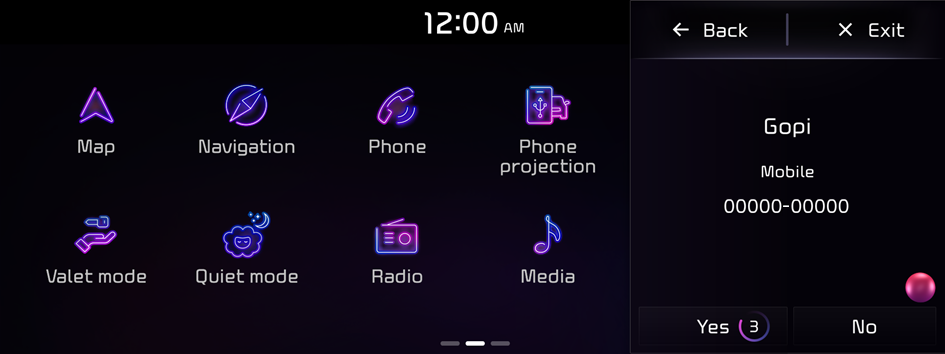
Scenario 2
In case contact has multiple categories of numbers such as mobile, work, home, other.
Then you can see the following list after making a call.
Say "First one" or "Second one" according to the required number to call.

Scenario 3
In case of "Multiple contacts with similar names", then the system will show you a list of similar contacts.
Say "First one" or "Second one" according to the required number to call.
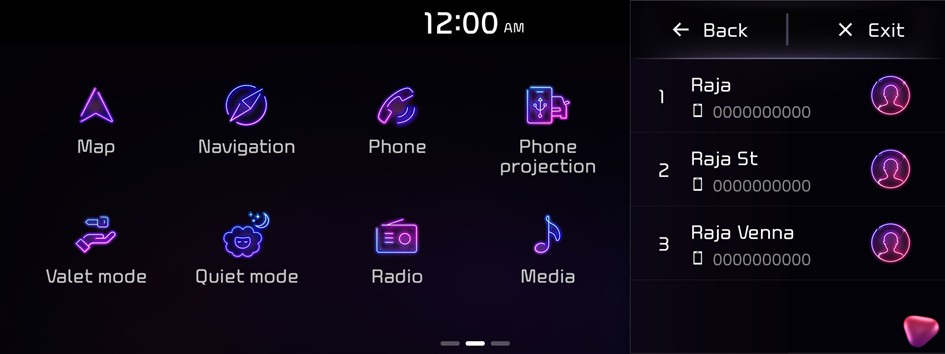
Seeing the date/time with a voice command
Scenario 1
To know time.
Say "What is the time now?"
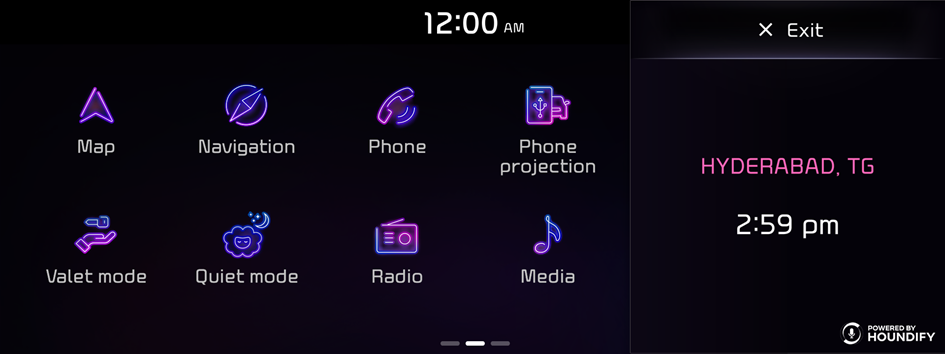
Scenario 2
To know the time difference between 2 different countries.
Say "Time difference between south Korea and India?"
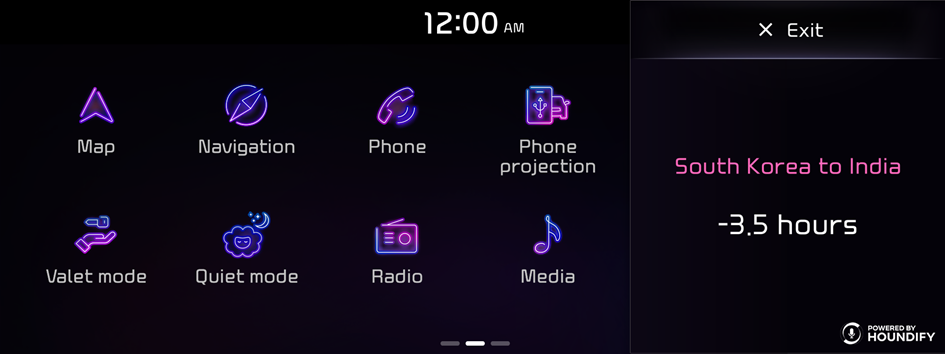
Scenario 3
To know the date of future week.
Say "What is the date of next thursday?"
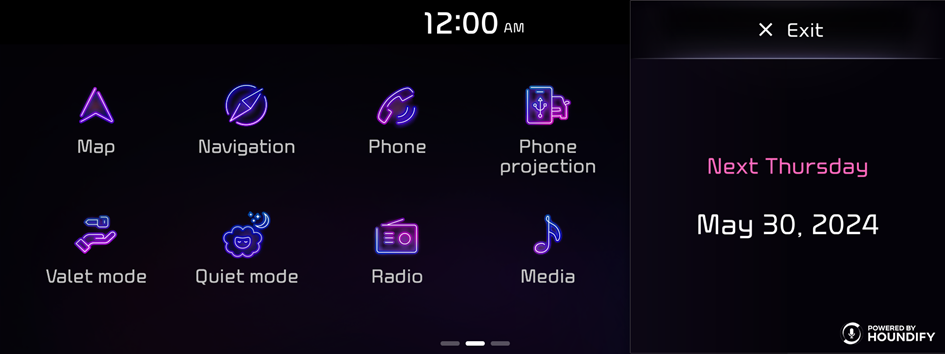
Seeing the weather information with a voice command
Scenario 1
To know the current weather condition.
Say "What is the temperature in Delhi today?"
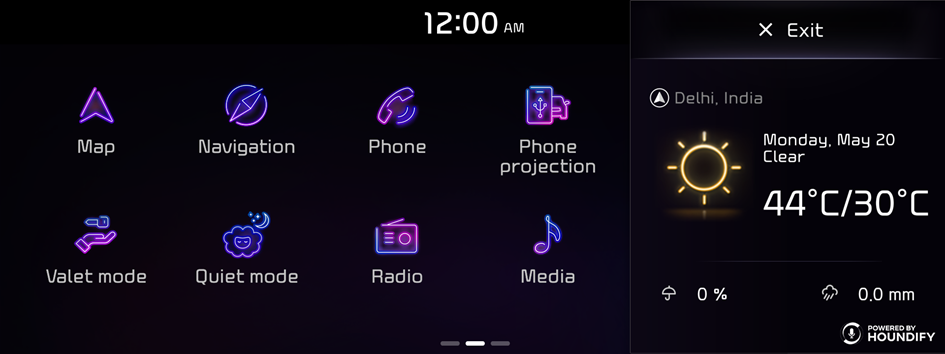
Scenario 2
For weather conditions of past days.
Say "What was the weather in Delhi yesterday?"
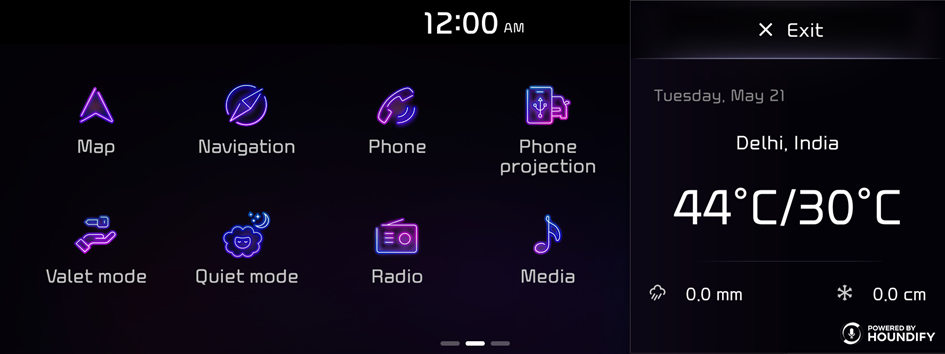
Scenario 3
For weather conditions of future days.
Say "What will be the temperature tomorrow in Hyderabad?" or "Will it rain in Delhi tomorrow?"
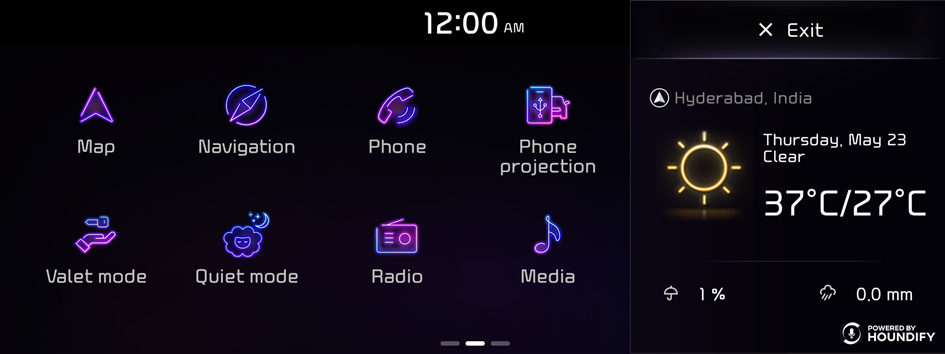
Setting the destination with a voice command
Scenario 1
To navigate to a specific location such as nearest KFC, then.
Say "Navigate to KFC."
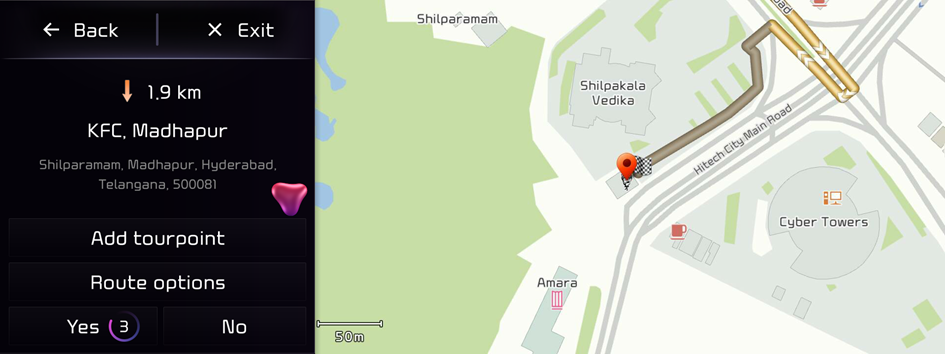
Scenario 2
To navigate to nearest restaurants.
- Say "Find Starbucks near me", then the system will show the list.
- Say "First one" or "Second one" of list number to start navigating.
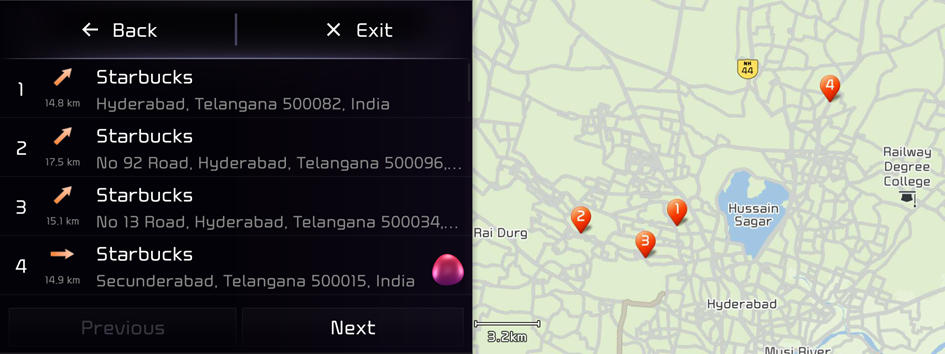
Seeing the sports information with a voice command
Scenario 1
When you want to see your team's score.
Say "What's the India score?"
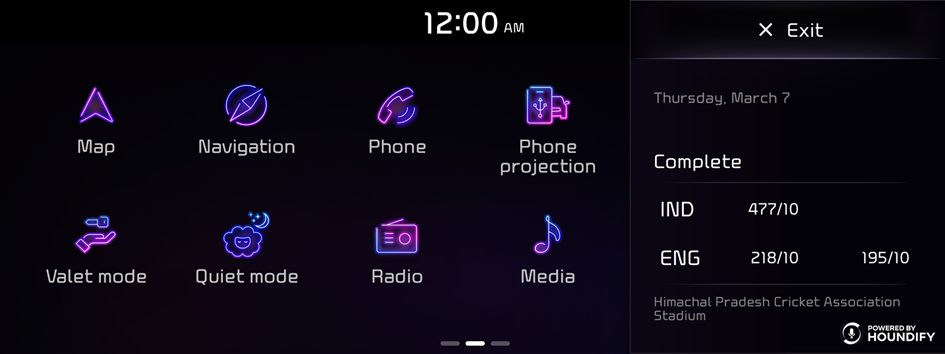
Scenario 2
When you want to see your team's players.
Say "Who is on the India line up?"
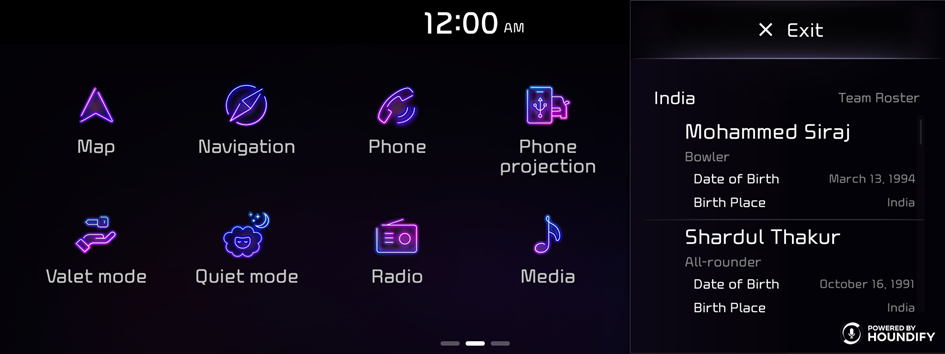
Scenario 3
When you want to see your team's rank in the league.
Say "What are the team standings of IPL?"
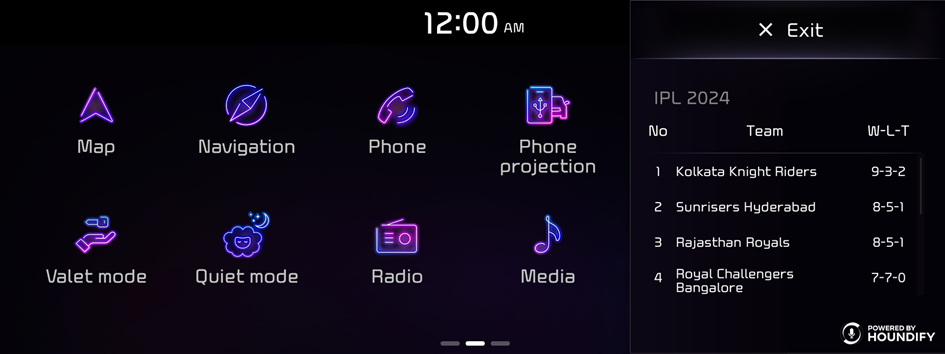
Controlling your vehicle with voice command
Scenario 1
Lowers the all seat temperature.
Say "Cool down all"
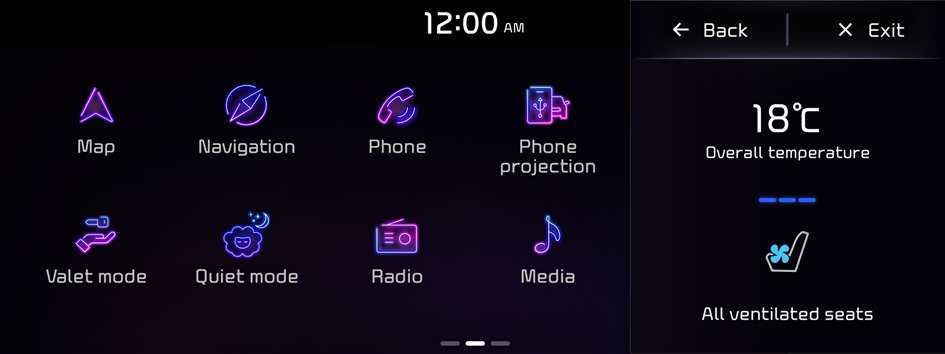
Scenario 2
Increases the all seat temperature.
Say "Warm up all"