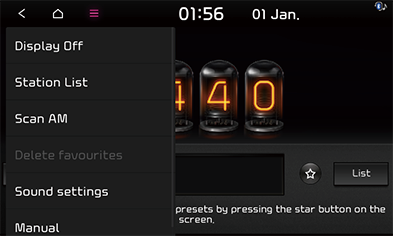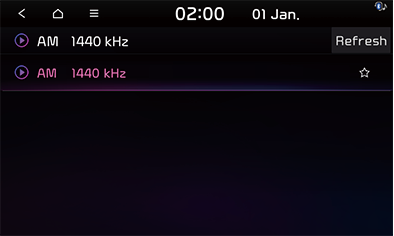Listening to DAB/FM/AM radio
- Press [RADIO] on the head unit. or Press [All menus] > [Radio].
- Press [DAB/FM] or [AM] to select a band (DAB/FM, AM) you want.
The radio screen of the most recent listened frequency is displayed in each band.
|
|
|
,Note |
|
Each time the [RADIO] button on the head unit is pressed, the mode is changed in the order AM → DAB/FM → AM. |
Auto tuning
Press [SEEK S/TRACK W] on the head unit or press ◀ / ▶ on the screen. When a frequency is received, searching stops.
Scanning DAB/FM/AM broadcast station
This function scans all frequencies and plays only frequencies with superior reception for 5 seconds each.
- Select the band (DAB/FM, AM) you want.
- Press [
 ] > [Scan DAB/FM] or [Scan AM].
] > [Scan DAB/FM] or [Scan AM].
|
|
- If you want to stop scanning the entire frequencies, press [
 ] > [Stop scan].
] > [Stop scan].
|
,Note |
|
When the scan is operating, pressing the controller will stop the function and remain on the stopped frequency. |
Manual tuning
AM tuning
Turn [FILE TUNE] clockwise or counterclockwise. The frequency moves up and down accordingly.
FM tuning
In the DAB/FM mode, press [ ] > [Manual tune FM].
] > [Manual tune FM].
|
|
- Turn [FILE/TUNE] on the head unit clockwise or counterclockwise.
- Drag the station bar to the left/right to find the radio station that you want.
- Press [
 /
/ ].
].
Favourites tuning
A maximum of 40 stations can be saved manually as favourites.
You can select your predefined favourite station at the bottom of the screen. Press a station you want to listen to.
You can also select a station by pressing [W/S] buttons on the steering wheel remote control.
Saving DAB/FM/AM as Favourites
- Select the band (DAB/FM, AM) you want to store a frequency into.
- Select the desired frequency.
- Press [
 ] to save the station to the favourites list.
] to save the station to the favourites list.
|
|
Deleting favorites
- Press [
 ] > [Delete favourites].
] > [Delete favourites].
|
|
- Select items to delete from the list, then press [Delete] > [Yes].
- To select the entire list, press [Mark all].
- To deselect the entire list, press [Unmark all].
Station list
You can see broadcast station list with best reception.
- Select the band (DAB/FM, AM) you want.
- Press [
 ] > [Station List] or press [List] on the screen.
] > [Station List] or press [List] on the screen.
|
|
- Press the desired broadcast station.
- Press [
 ] on a station to save the station to the favourite list.
] on a station to save the station to the favourite list. - In the DAB/FM band mode, press [Station] or [Program type] to arrange the list in station or program type order.
- In the AM band mode, press [Refresh] to search stations automatically.
Radio noise control
Moves to the [Radio noise control] option in the [Sound settings] menu. Set this option to reduce background noise of FM radio sound. For more details, refer to the "Radio noise control" part.
In the DAB/FM mode, press [Menu] > [Radio noise control].
Info - DAB only
You can view the program information and the broadcasting station schedule provided by DAB.
- Press [DAB/FM] on the screen.
- Press [
 ] > [Info].
] > [Info].
|
|
SLS (Slide Show) - DAB only
You can view the slide show image information when image information is available from the broadcasting station in the DAB mode.
- Press [DAB/FM] on the screen.
|
|
- Press [
 ].
].
|
,Note |
|
The [ |