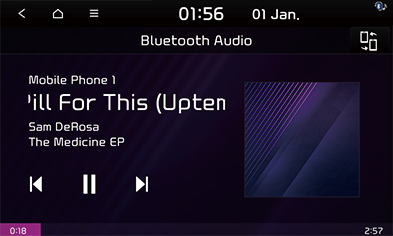Playing Bluetooth® Audio
Before playing the Bluetooth® audio
- Music stored on the mobile phone can be played in the vehicle through Bluetooth audio streaming.
- Bluetooth audio can be played only when a Bluetooth phone or Bluetooth audio device has been connected. To play Bluetooth audio, connect the Bluetooth phone to the vehicle system. For more information on connecting Bluetooth, please refer to the “Pairing and connecting bluetooth device (mobile phone) to head unit”.
- If Bluetooth is disconnected while playing Bluetooth audio, the audio stream will be interrupted.
- The audio streaming function may not be supported on some mobile phones. Only one function can be used at a time, You can not use the Bluetooth hands-free and the Bluetooth audio function at the same time. For example, if you convert to the Bluetooth hands-free while playing Bluetooth audio, the music stream is paused.
- Playing music from the vehicle is not possible when there are no music files saved on the mobile phone.
Starting the Bluetooth® audio
- Connect your Bluetooth device to the head unit.
- Press [MEDIA] on the head unit. The Bluetooth audio screen is displayed.
|
|
|
,Note |
|
Pause
You can pause the playing file.
Press [M] during playback.
Press [d] to play it again.
Skip
You can play the previous or next file.
|
Position |
Description |
|
Screen |
|
|
Head unit |
|
Change connection
You can connect the head unit to a different bluetooth device that is already paired to the unit.
- Press [
 ] > [Change connection]
] > [Change connection] - Press the desired bluetooth device on the pop-up window.
|
,Note |
|
You can use the change device function by pressing [ |