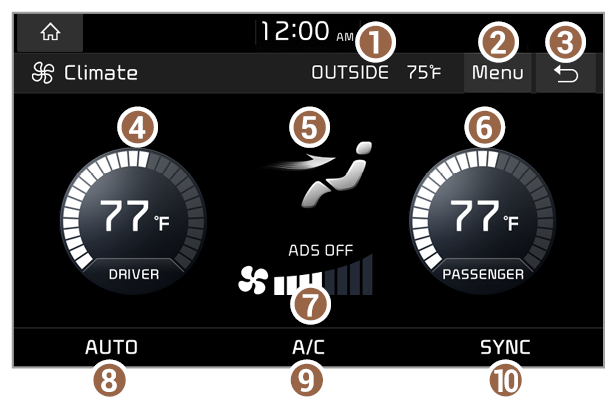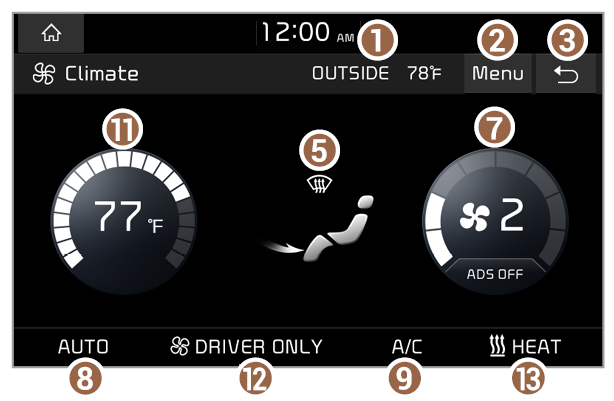Using the climate control system (if equipped)
You can check the current status of the climate control system via the system screen.
Press All Menus > Climate on the Home screen, or press the [CLIMATE] button in your vehicle.
- For more information on how to use the climate control system, refer to the owner′s manual of your vehicle.
- Display the options list.
- Display Off (if equipped): Turn off the screen. Press the screen to turn it back on.
- User′s Manual on Web (QR Code): Access the web manual via the QR code. For safety reasons, you can access the QR code only when your vehicle is stationary.
- Return to the previous level.
- Interior temperature (driver′s seat) (if equipped)
- Air direction
- Interior temperature (passenger′s seat) (if equipped)
- Fan speed and auto defogging system (ADS) deactivated (if equipped)
- AUTO mode activated
- Air conditioner turned on
- SYNC mode activated. In SYNC mode, the temperature you set will be used for the driver′s seat and the passenger′s seat (if equipped).
- Interior temperature (if equipped)
- DRIVER ONLY mode activated. In DRIVER ONLY mode, air conditioning or heating will be used only for the driver′s seat (if equipped).
- Heater turned on (if equipped)
If you operate the climate control system while using your system, the climate control settings are displayed at the top of the screen.
Note
- The interior temperature is displayed in units of 1 °F.
- The AUTO mode will be deactivated automatically in the following situations:
- When you adjust the fan speed or direction
- When you turn on or off the air conditioner
- When you activate the front windshield defroster
- Depending on the vehicle model or specifications, displayed screens and available functions may vary.