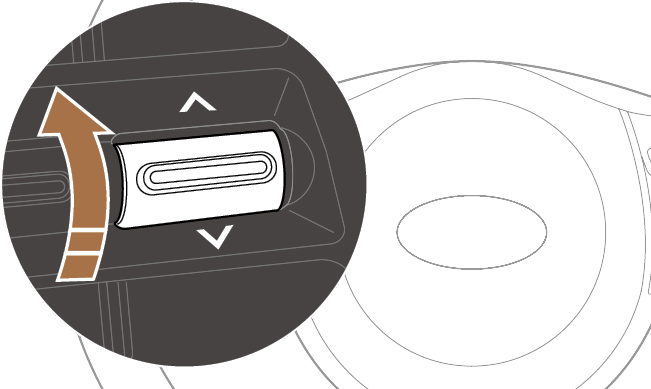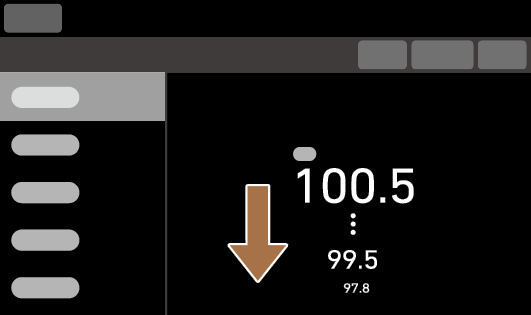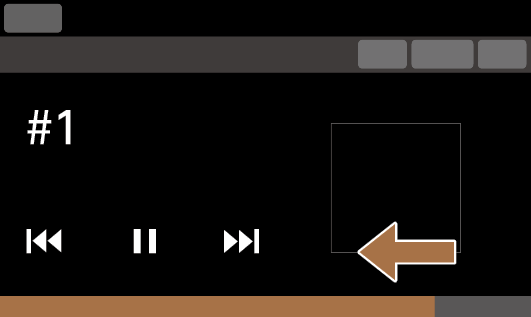스티어링 휠 탐색 레버/버튼 사용하기
스티어링 휠 탐색 레버/버튼을 사용하여 라디오 방송 채널을 탐색하거나 미디어 재생 중 곡/파일 변경 및 되감기/빨리감기 등을 할 수 있습니다.
누르기
예시는 스티어링 휠의 이전 탐색 레버/버튼(

)을 눌렀을 때 각 모드별 동작을 나타낸 것입니다. 반대로 동작하려면 다음 탐색 레버/버튼(

)을 누르세요.
- 라디오 청취 중 프리셋 목록의 이전 방송 채널로 이동
- 미디어 재생 중 이전 곡/파일 재생(3초 이후에는 두 번 누름)
길게 누르기
예시는 스티어링 휠의 이전 탐색 레버/버튼(

)을 길게 눌렀을 때 각 모드별 동작을 나타낸 것입니다. 반대로 동작하려면 다음 탐색 레버/버튼(

)을 길게 누르세요.

 )을 눌렀을 때 각 모드별 동작을 나타낸 것입니다. 반대로 동작하려면 다음 탐색 레버/버튼(
)을 눌렀을 때 각 모드별 동작을 나타낸 것입니다. 반대로 동작하려면 다음 탐색 레버/버튼( )을 누르세요.
)을 누르세요.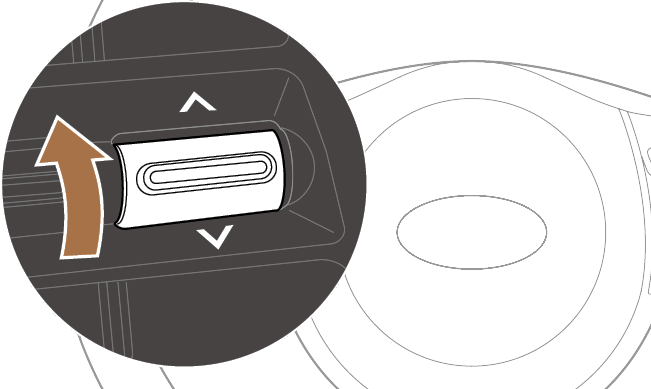
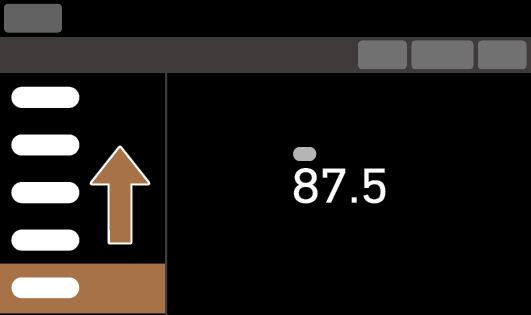
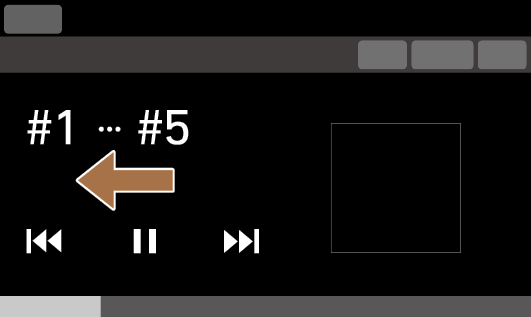
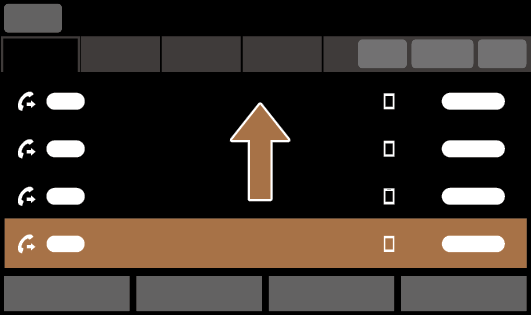
 )을 길게 눌렀을 때 각 모드별 동작을 나타낸 것입니다. 반대로 동작하려면 다음 탐색 레버/버튼(
)을 길게 눌렀을 때 각 모드별 동작을 나타낸 것입니다. 반대로 동작하려면 다음 탐색 레버/버튼( )을 길게 누르세요.
)을 길게 누르세요.