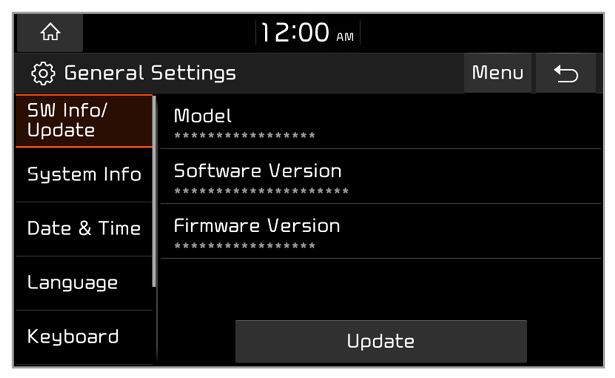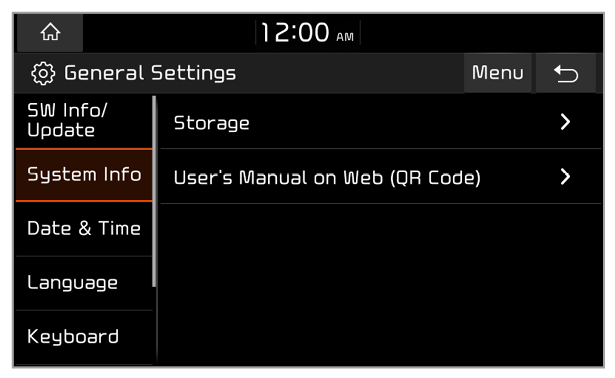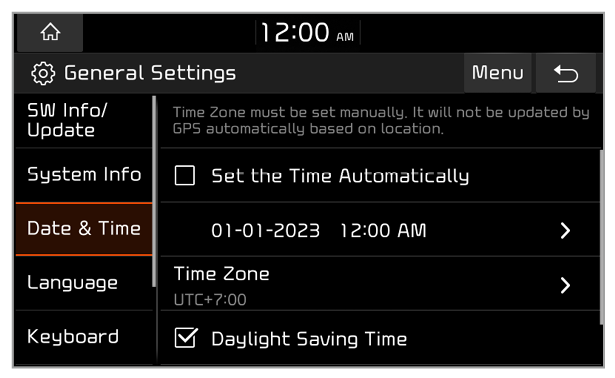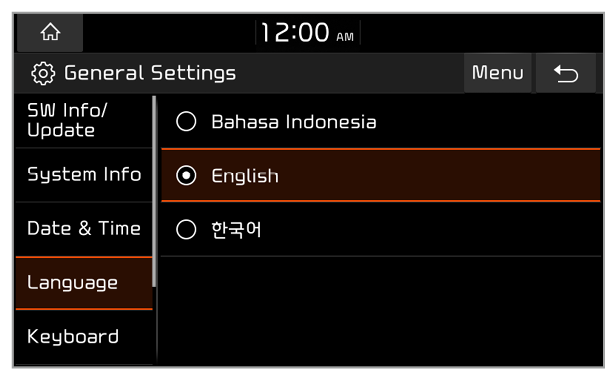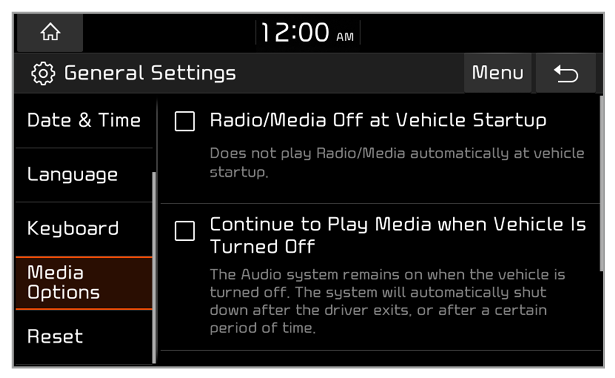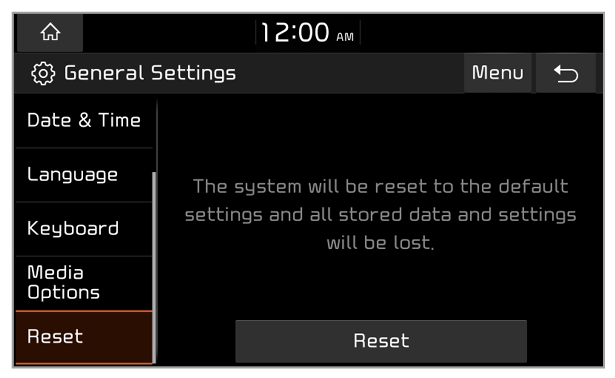Media Options
You can set the system to turn off the radio or media player when the engine is turned off.
Media Off at Vehicle Start-up
You can set the system not to launch the radio or media player automatically when the vehicle is turned on.
Continue to Play Media when Vehicle Is Turned Off
You can set the radio or media player stays on for a given time after the vehicle is turned off.
Display Media Change Notifications
You can set to briefly display media information at the top of the screen when not on the main media screen. If you change the media item by using any controls on the control panel or steering wheel, media information will appear regardless of this setting.