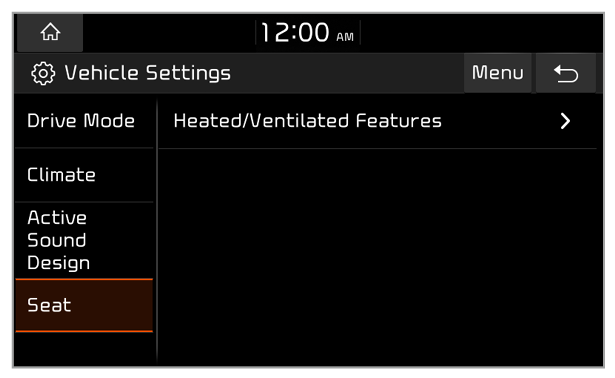Configuring the vehicle settings (if equipped)
You can change the settings related to driving or the interior and exterior environment of your vehicle.
Depending on the vehicle model or specifications, displayed screens and available options may vary.
On the Home screen, press All Menus > Setup > Vehicle and select an option to change.
Caution
For your safety, park your vehicle in a safe location before changing the settings.
Note
You can change the vehicle settings only when the engine is running.

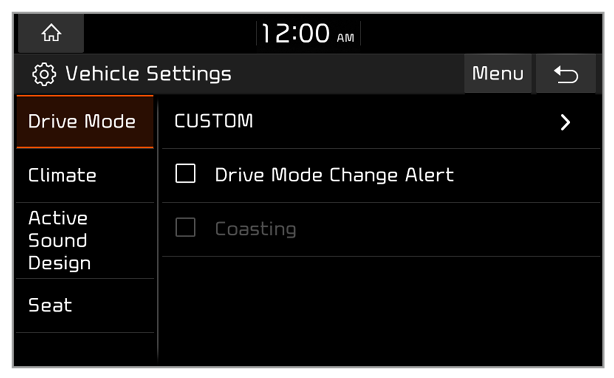
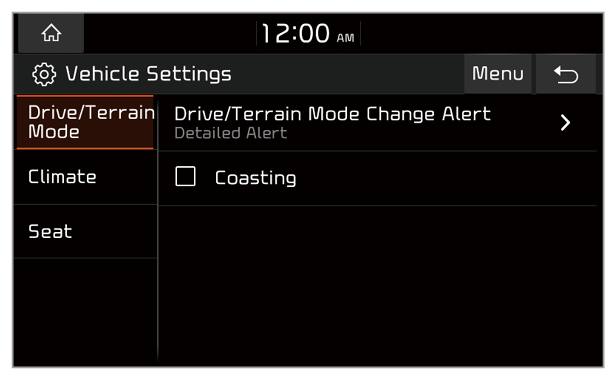
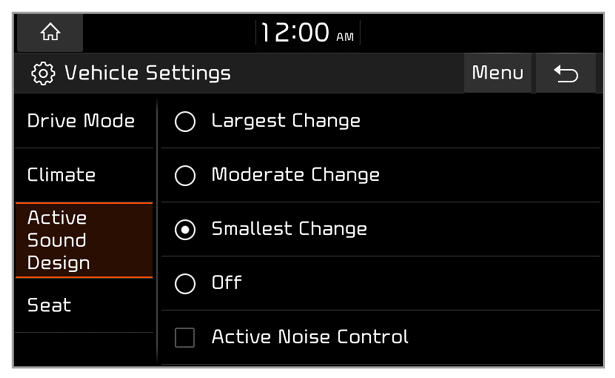
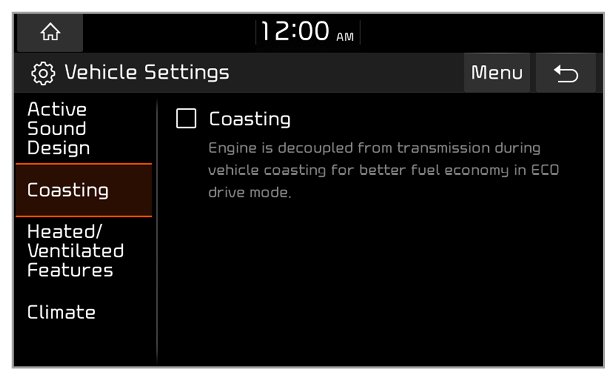
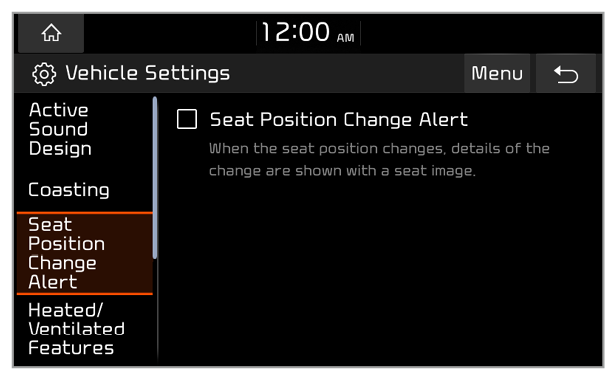
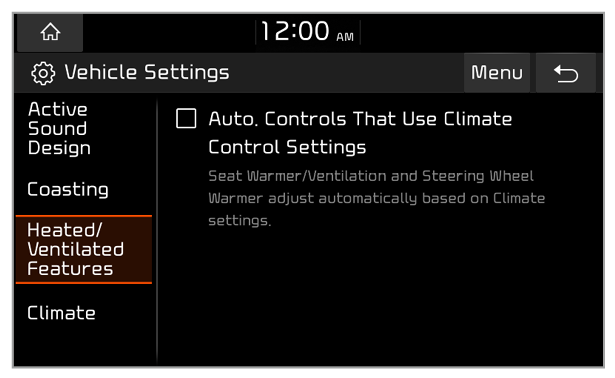
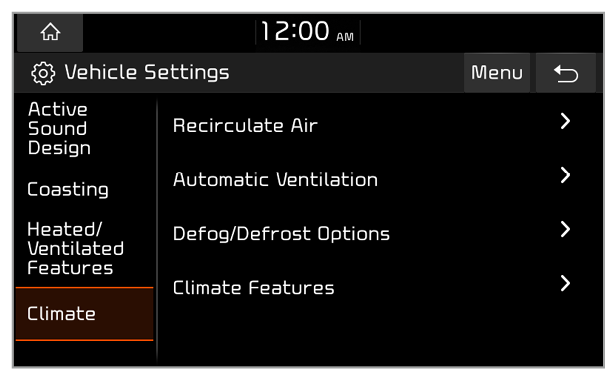
 .
.