Searching for nearby points of interest
You can set a destination by searching for nearby points of interest by category.
- Perform any of the following methods:
- • On the Home screen, press Map ▶
 .
. - • On the control panel, press the button.
- • On the Home screen, press Map ▶
- On the Search screen, press Nearby POIs.
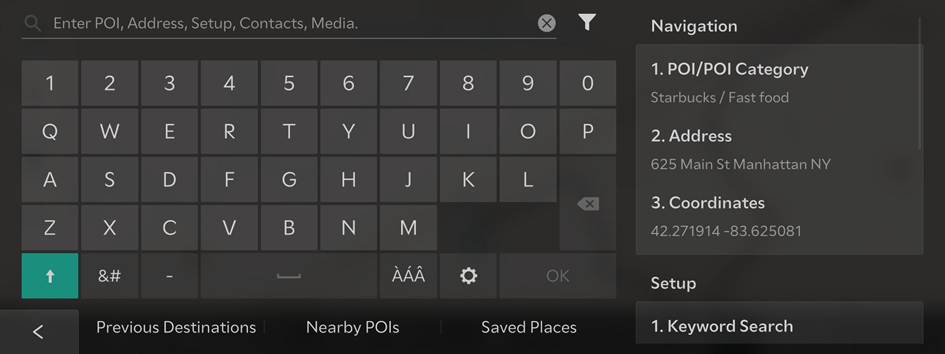
- Alternatively, press
 ▶ Nearby Info. ▶ Nearby POIs from the Map screen.
▶ Nearby Info. ▶ Nearby POIs from the Map screen.
- Alternatively, press
- On the POI Categories screen, select the category from the list.
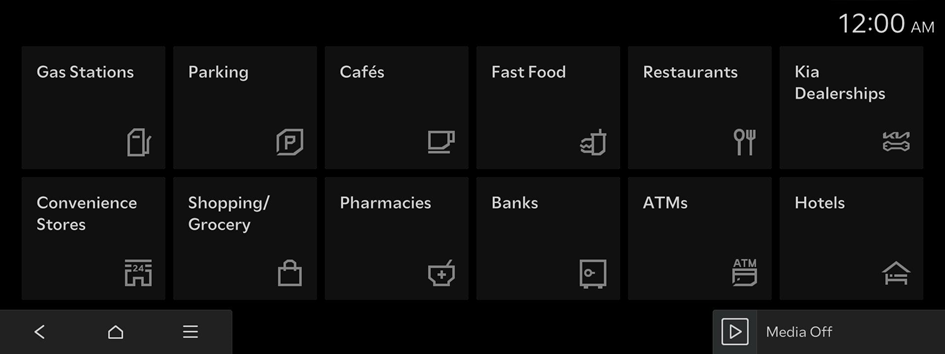
- Select a desired destination from the list.
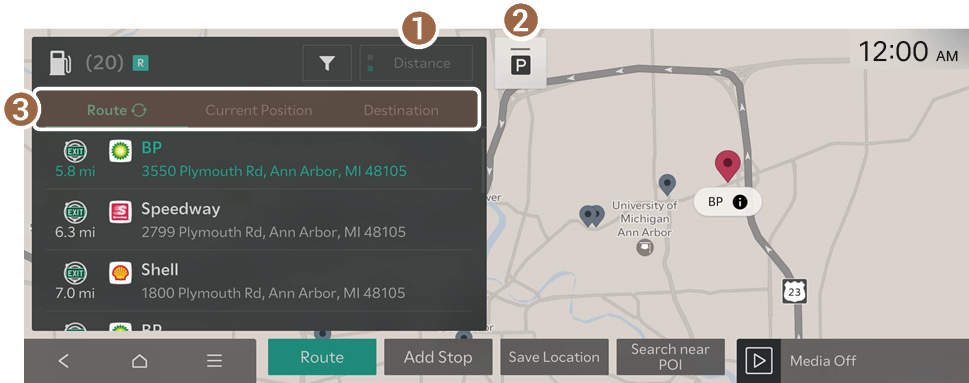
- Rearrange the search results.
- The Map screen displays the locations of parking garages/lots as icons.
- Display the results of POI search around the desired location.
- Check the location of the destination on the Map screen, press Route.
- To change the type of surrounding POIs on the map, move to the Map screen and then press
 ▶ Nearby Info. ▶ Show POI Icons on Map.
▶ Nearby Info. ▶ Show POI Icons on Map. - To search by manual input during guidance, on the Map screen, press
 ▶ Nearby Info. ▶ Nearby POIs.
▶ Nearby Info. ▶ Nearby POIs.
- To change the type of surrounding POIs on the map, move to the Map screen and then press
- Select the desired route from the search results and press Start Guidance.




