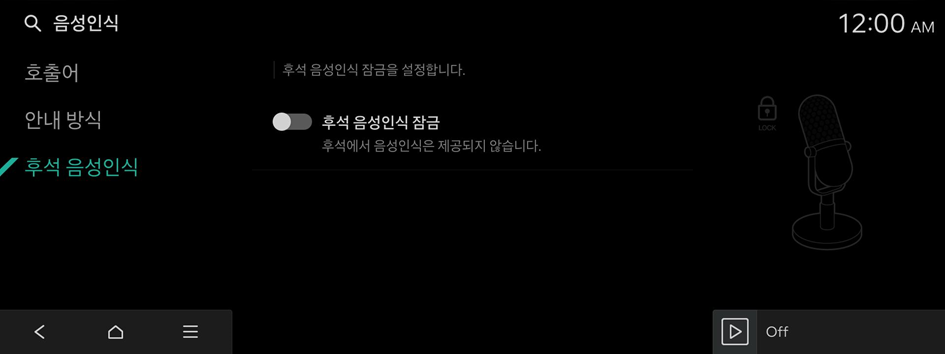Configuring the voice recognition settings
Change settings for voice recognition.
- Available settings may differ depending on the vehicle model and specifications.
- On the Home screen, press Setup ▶ Voice Recognition.
The voice recognition settings screen appears.
- Configure the settings as required.
- Press
 on the screen or press the button on the control panel, enter a search term, and then select the item to run.
on the screen or press the button on the control panel, enter a search term, and then select the item to run. - Voice recognition is supported only for certain languages. If you change the system language, voice recognition may not be supported.
Wake-up Word (if equipped)
Turn on the voice recognition command feature and set the command sensitivity. This allows you to activate voice recognition by saying a voice command.
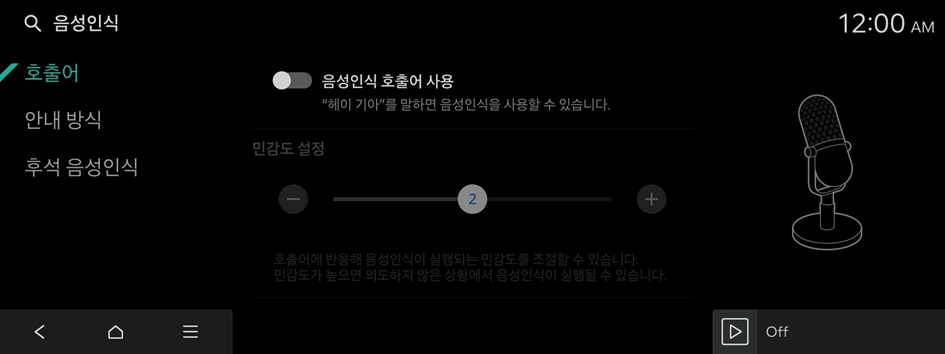
Speed of Prompts (if equipped)
Adjust the speed of voice guidance.
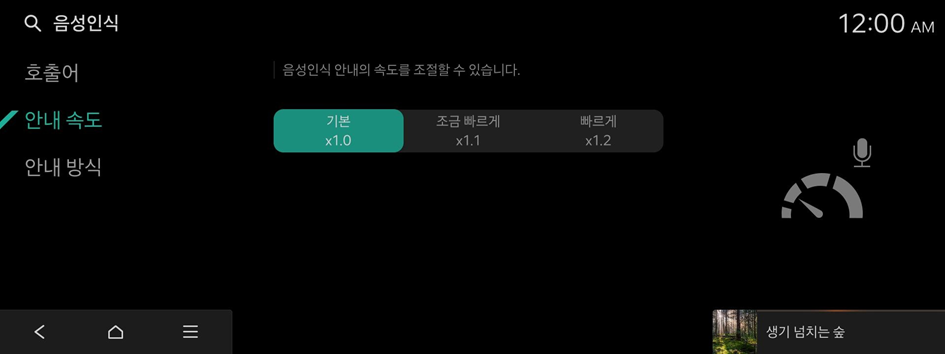
Audible Prompts
Set the voice recognition guide method.
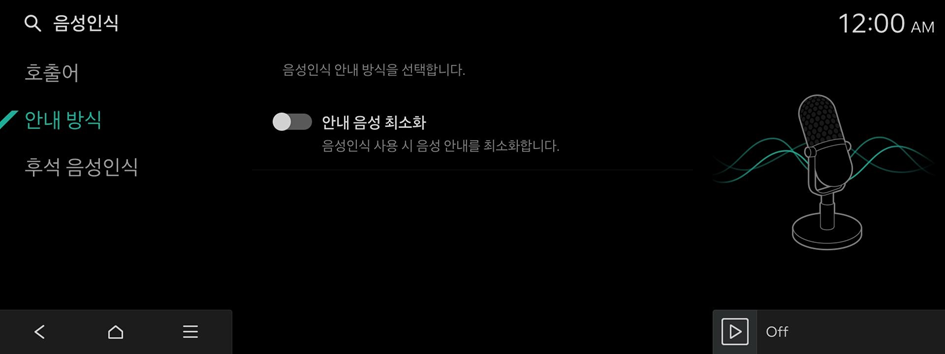
Rear Seat (if equipped)
Sets the rear seat Voice Recognition lock.