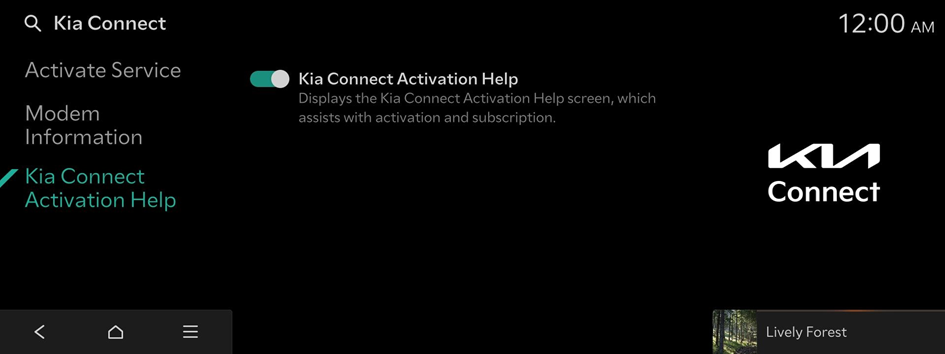Configuring the Kia Connect settings
Subscribe to the Kia Connect service or see the modem information.
- Available settings may differ depending on the vehicle model and specifications.
- On the Home screen, press Setup ▶ Kia Connect.
The Kia Connect settings screen appears.
- Configure the settings as required.
- Press
 on the screen or press the button on the control panel, enter a search term, and then select the item to run.
on the screen or press the button on the control panel, enter a search term, and then select the item to run.
Activate Service
You can subscribe to the Kia Connect service by using the Kia Connect settings menu.
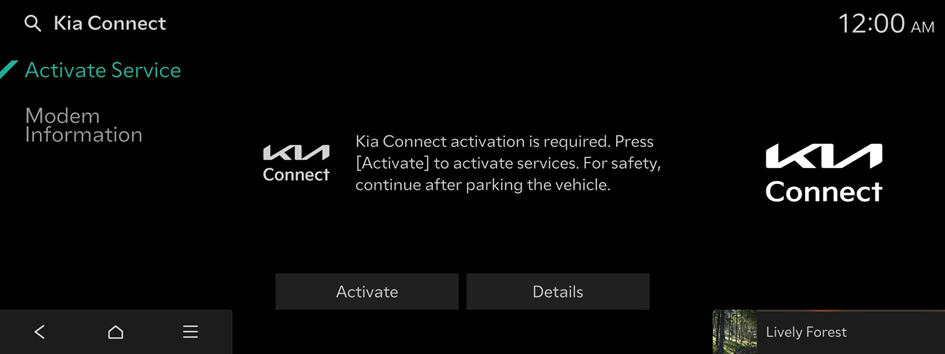
- Be sure to enter an authentication code to sign up for the service. If you are an individual client, an authentication code is automatically sent to the mobile phone number registered in the vehicle sales contract. If you are a corporate client, enter a mobile phone number to receive an authentication code.
- For more details on how to subscribe to Kia Connect, visit the company website at https://connect.kia.com/kr.
Modem Information
Shows the modem information for use of the Kia Connect service.
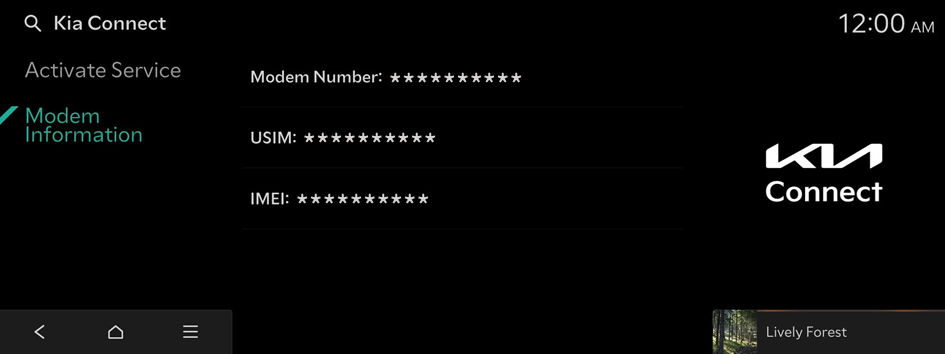
Kia Connect Activation Help
Displays the Kia Connect Activation Help screen, which assists with activation and subscription.