Using the rear-seat climate control (if equipped)
You can view or configure the rear-seat climate settings from the system screen.
- Depending on vehicle model or specifications, the screen layout and available options may differ.
Rear-seat climate screen
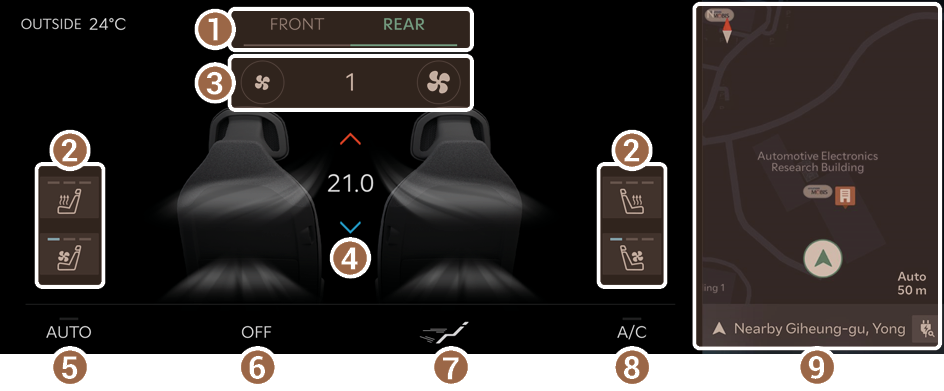
- Display the front-seat or rear-seat climate control settings screen.
- Turn on or off the seat warmer or ventilation (if equipped).
- Adjust the fan speed.
- Adjust the seat temperature.
- Turn on the AUTO mode (if equipped).
- Turn off the climate control function (if equipped).
- Adjust the air direction (if equipped).
- Turn on or off the air conditioner function (if equipped).
- Display Map screen.




