Paying for parking fee
You can pay for parking fee with a registered card in any In-car Payment affiliate parking lots.
- In-car Payment can be used only at affiliates.
- To find and set an affiliate close to the vehicle as the destination, press In-car Payment from the Home screen.
- On the Home screen, press In-car Payment.
- View the displayed list of affiliated parking garages/lots with details where In-car Payment can be used, and set one of the parking garages/lots as the destination.
When your vehicle enters an affiliate parking lot, the merchant information such as basic/extra charge appears.
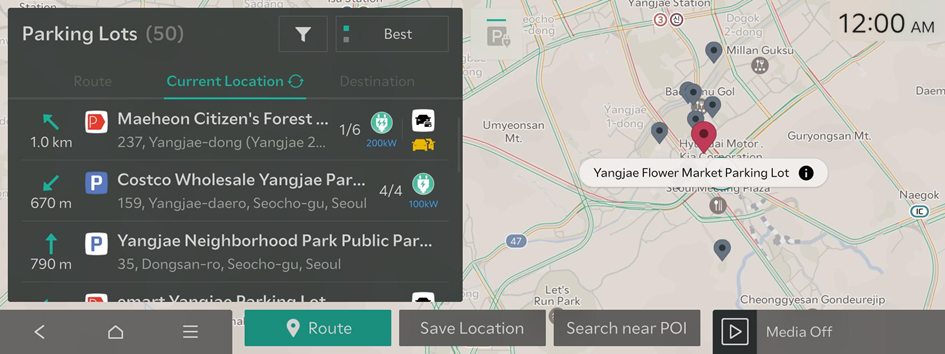
- To sort a list of search results in a different order, press the sort criteria and change to the option you want.
- Press Yes on the payment notification window that appears when you turn on the vehicle for leaving.
- To access the parking payment screen, select a In-car Payment affiliate parking lot on the Map screen and then press
 .
.
- To access the parking payment screen, select a In-car Payment affiliate parking lot on the Map screen and then press
- Check the parking fee, select a payment card, and then press Pay.
- Select the points or discount coupon to use, and then enter your payment password to complete the payment.
At the bill paying booth/kiosk, confirm that your payment has been made and exit the parking garage/lot.
- After selecting a paper discount coupon for payment, submit the coupon to the bill paying booth/kiosk upon departure for partial payment. Partial payment cancellation details can be obtained in two to three business days which differs depending on the credit card service provider's policy. If it is not possible to obtain cancellation details, contact the customer service center of the credit card service provider.
- To use your membership points, make sure you register your membership information from the Kia Connect App. ▶ See "Registering and enabling membership."
- Accumulating and using points depends on each card company's policy.
- If you have entered your payment password incorrectly five times in succession, in the Kia Connect App, press 더보기 ▶ In-car Payment and change the payment password.
- If exiting the parking garage/lot is delayed and additional fee is required to be paid, you will need to pay the additional fee at the billing center.
- Parking fee discounts (national merit, faithful taxpayer benefit, etc.) are registered in the iParking App, which are reflected in the payment amount.
- To register any parking fee discounts in the iParking App, press
 ▶ 내 정보 ▶ 감면 조건 관리 ▶ + and then select the desired conditions.
▶ 내 정보 ▶ 감면 조건 관리 ▶ + and then select the desired conditions. - Contact the iParking Customer Center (1588-5783) for discount conditions.
- To register any parking fee discounts in the iParking App, press




