Paying for charging fee (if equipped)
You can pay for your vehicle charging by using your registered payment card at any In-car Payment-affiliated charging station.
- In-car Payment can be used only at affiliates.
- To find and set an affiliate close to the vehicle as the destination, press In-car Payment from the Home screen.
- Refueling payment assist may not be available, depending on the vehicle fuel type.
- On the Home screen, press In-car Payment.
- Move to the In-car Payment screen, using either of the following methods.
- • View a list of affiliated charging stations with details where In-car Payment can be used, and set one of the charging stations as the destination. As soon as your vehicle arrives at the selected charging station, the In-car Payment notification window appears. From the window, press Yes to access the payment screen.
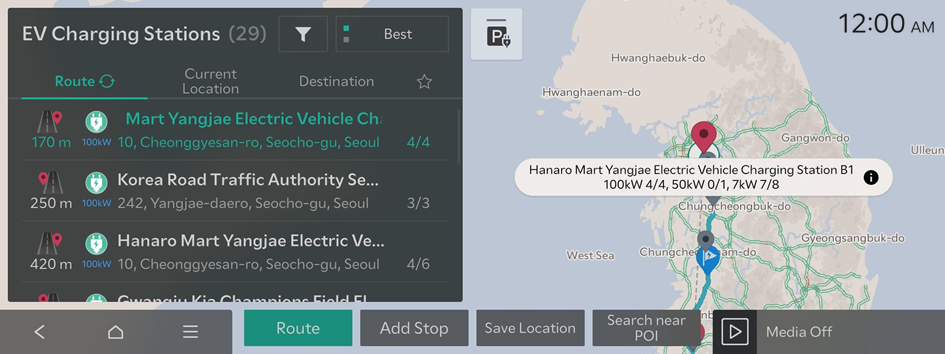
- To sort a list of search results in a different order, press the sort criteria and change to the option you want.
- • Select a nearby In-car Payment-affiliated charging station from the map screen, and press
 to access the payment screen.
to access the payment screen.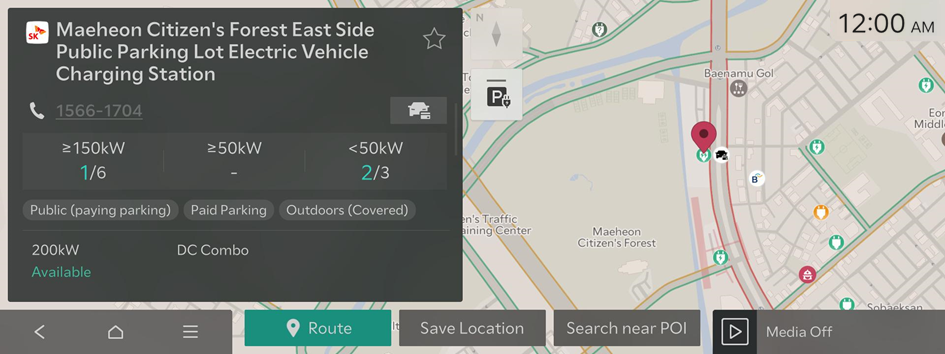
- The details about affiliated charging stations displayed on the map screen may not match the actual information.
- If you turn on the POI display mode, In-car Payment affiliates are displayed on the map.
- • View a list of affiliated charging stations with details where In-car Payment can be used, and set one of the charging stations as the destination. As soon as your vehicle arrives at the selected charging station, the In-car Payment notification window appears. From the window, press Yes to access the payment screen.
- Specify the price/charge amount, charging method, payment card and points to use, and then press Pay.
- There may be restrictions for use of your points if you select Fill-up or the ordered Price/Charge Amount is lower than the actual amount of charge you used to recharge the vehicle.
- To receive a membership discount benefit or use your membership points at a charging station, you should first register your membership information from the Kia Connect App. ▶ See "Registering and enabling membership."
- Accumulating and using points depends on each card company's policy.
- Enter your payment password to complete the payment.
- If you have entered your payment password incorrectly five times in succession, in the Kia Connect App, press 더보기 ▶ In-car Payment and change the payment password.
- To use DC charging, press In-car Payment from the charger screen and then connect the EV charging cable. Payment authentication takes place automatically, and you can start charging your vehicle.
To use AC charging, press In-car Payment from the charger screen, enter the last four digits of your license plate number, select order details from the search list, and then start charging your vehicle.
- This method can also be used when you use DC charging. Press In-car Payment from the charger screen, enter the last four digits of your license plate number, select order details from the search list, and then charge your vehicle.




