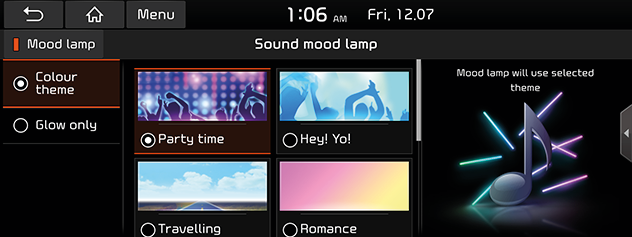Sound mood lamp (If equipped)
This function changes the sound and mood lamp colour, depending on the user's setting.
- Press [Sound mood] on the Home screen.
- Select the desired items by pressing [Colour theme] or [Glow only].
|
|
- Select the desired items.
Mood lamp responds according to the theme selected.
|
,Note |
|